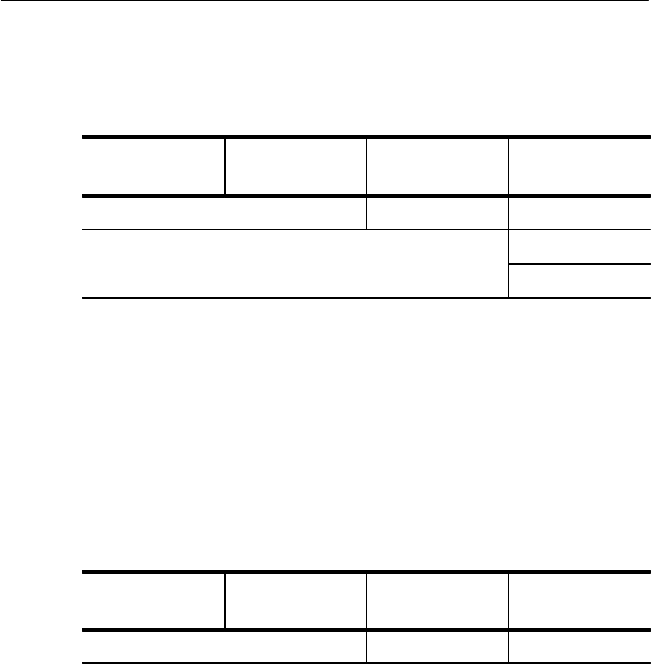
Setting SONETSDH Receive Parameters
3–108
CTS 710 SONET Test Set User Manual
3. Specify the DS1 Framing as follows:
Press Menu
Button
Select Menu
Page
Highlight
Parameter
Select Choice
Framing DS1 Unframed
DS1 SF (D4)
DS1 ESF
H Select DS1 Unframed to demultiplex an unframed DS1
signal or a DS1 signal whose framing is unknown.
H Select DS1 SF (D4) to demultiplex a DS1 signal in D4
Superframe format.
H Select DS1 ESF to demultiplex a DS1 signal in Extended
Superframe format.
4. To drop the DS1 signal to the front panel connectors:
Press Menu
Button
Select Menu
Page
Highlight
Parameter
Select Choice
Tributary Drop On
Setting SONETSDH Receive Parameters
3–108
CTS 710 SONET Test Set User Manual
3. Specify the DS1 Framing as follows:
Press Menu
Button
Select Menu
Page
Highlight
Parameter
Select Choice
Framing DS1 Unframed
DS1 SF (D4)
DS1 ESF
H Select DS1 Unframed to demultiplex an unframed DS1
signal or a DS1 signal whose framing is unknown.
H Select DS1 SF (D4) to demultiplex a DS1 signal in D4
Superframe format.
H Select DS1 ESF to demultiplex a DS1 signal in Extended
Superframe format.
4. To drop the DS1 signal to the front panel connectors:
Press Menu
Button
Select Menu
Page
Highlight
Parameter
Select Choice
Tributary Drop On


















