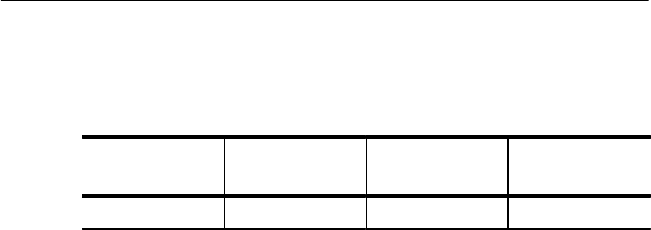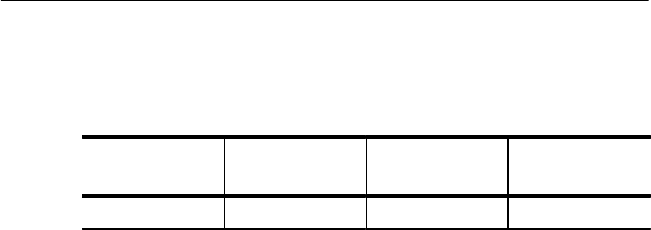
Basic Test Procedures
CTS 710 SONET Test Set User Manual
3–13
15. Change the downstream CTS 710 as follows:
Press Menu
Button
Select Menu
Page
Highlight
Parameter
Select Choice
RESULTS MAIN RESULTS none Alarms
16. Press the START/STOP buttons on both the upstream and
downstream CTS 710s so that the START/STOP lights are on.
17. Verify that the PATH FERF light is on, on the downstream
CTS 710.
Response to Pointer Movements
Pointers allow the SONET network to multiplex signals from
independent sources, even if the signal clock rates differ slightly
from each other. Within the allowed range, pointer movements
should have no adverse affect on the performance of the network.
This example transmits a signal with frequent pointer movements to
an NE and checks that the downstream signal is error free.
1. Connect the CTS 710 to an NE as shown in Figure 3–5.
Basic Test Procedures
CTS 710 SONET Test Set User Manual
3–13
15. Change the downstream CTS 710 as follows:
Press Menu
Button
Select Menu
Page
Highlight
Parameter
Select Choice
RESULTS MAIN RESULTS none Alarms
16. Press the START/STOP buttons on both the upstream and
downstream CTS 710s so that the START/STOP lights are on.
17. Verify that the PATH FERF light is on, on the downstream
CTS 710.
Response to Pointer Movements
Pointers allow the SONET network to multiplex signals from
independent sources, even if the signal clock rates differ slightly
from each other. Within the allowed range, pointer movements
should have no adverse affect on the performance of the network.
This example transmits a signal with frequent pointer movements to
an NE and checks that the downstream signal is error free.
1. Connect the CTS 710 to an NE as shown in Figure 3–5.