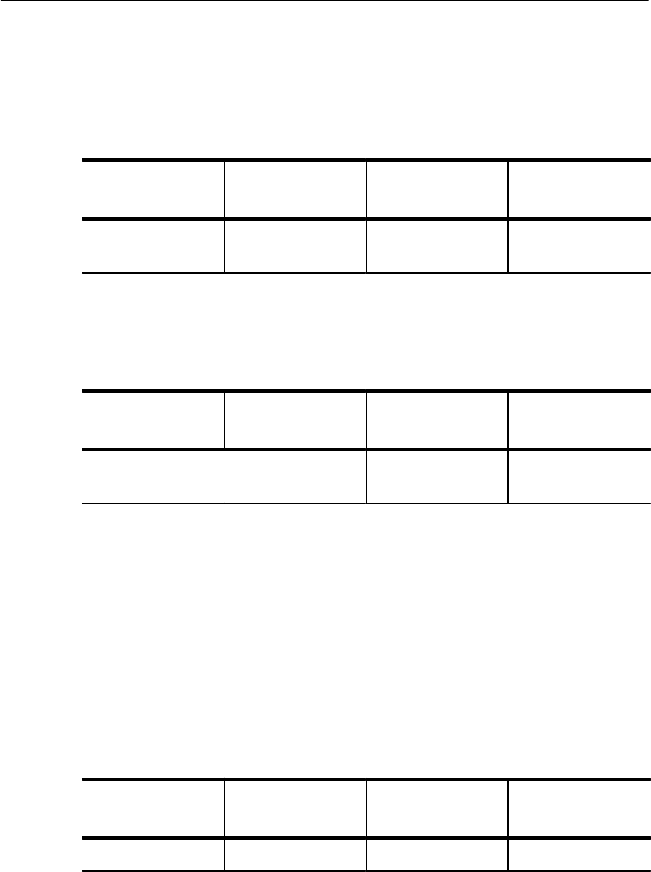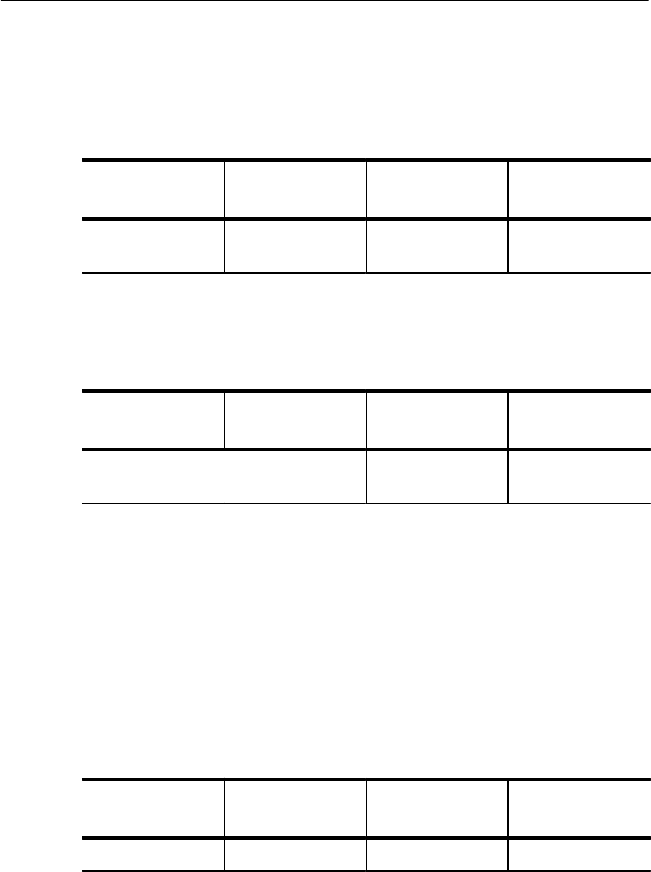
Tutorial
CTS 710 SONET Test Set User Manual
2–43
have selected Set to 10101010. To see that the CTS 710 is now
receiving the new value of the S1 byte:
Press Menu
Button
Select Menu
Page
Highlight
Parameter
Select Choice
RECEIVE TRANSPORT
OVERHEAD
none none
Verify that the transport overhead for STS–1 #1 is displayed. If it is
not:
Press Menu
Button
Select Menu
Page
Highlight
Parameter
Select Choice
Showing
Overhead for
STS–1 #1
Look at the value of the S1 byte. You will see that it is 10101010, as
previously set.
Viewing Test Results
The test has been running for several minutes and errors have been
transmitted. To see the test results, you must display the RESULTS
menu. To display the RESULTS menu:
Press Menu
Button
Select Menu
Page
Highlight
Parameter
Select Choice
RESULTS TEST SUMMARY none none
The TEST SUMMARY page identifies the most common errors that
the CTS 710 has detected. You will see a line that identifies the
worst error rate detected and may find listings for other types of
errors (see Figure 2–31).
Tutorial
CTS 710 SONET Test Set User Manual
2–43
have selected Set to 10101010. To see that the CTS 710 is now
receiving the new value of the S1 byte:
Press Menu
Button
Select Menu
Page
Highlight
Parameter
Select Choice
RECEIVE TRANSPORT
OVERHEAD
none none
Verify that the transport overhead for STS–1 #1 is displayed. If it is
not:
Press Menu
Button
Select Menu
Page
Highlight
Parameter
Select Choice
Showing
Overhead for
STS–1 #1
Look at the value of the S1 byte. You will see that it is 10101010, as
previously set.
Viewing Test Results
The test has been running for several minutes and errors have been
transmitted. To see the test results, you must display the RESULTS
menu. To display the RESULTS menu:
Press Menu
Button
Select Menu
Page
Highlight
Parameter
Select Choice
RESULTS TEST SUMMARY none none
The TEST SUMMARY page identifies the most common errors that
the CTS 710 has detected. You will see a line that identifies the
worst error rate detected and may find listings for other types of
errors (see Figure 2–31).