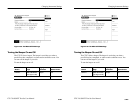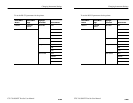Changing Instrument Settings
CTS 710 SONET Test Set User Manual
3–203
NOTE. While you set the time in Edit Mode, the clock stops running.
2. Assign the knob by selecting Hour, Minute, or Second as
necessary.
3. Turn the knob to change the setting.
4. Select CANCEL to abort any changes and exit Edit Mode.
5. Select DONE to enter your changes and exit Edit Mode.
Changing the Printer Setup
The CTS 710 prints to Tek DPU-411 printers, Epson-compatible
printers, and Hewlett-Packard Thinkjet printers. It can also print to a
file on disk. The print parameters are located on the PRINTER
SETUP page of the UTILITY menu (see Figure 3–67). Printers are
supported only by an RS-232 connection.
Figure 3–67: The PRINTER SETUP Page
Setting up the CTS 710 for a printer consists of two steps, specifying
the printer or file type and setting RS-232 parameters. Additionally,
Changing Instrument Settings
CTS 710 SONET Test Set User Manual
3–203
NOTE. While you set the time in Edit Mode, the clock stops running.
2. Assign the knob by selecting Hour, Minute, or Second as
necessary.
3. Turn the knob to change the setting.
4. Select CANCEL to abort any changes and exit Edit Mode.
5. Select DONE to enter your changes and exit Edit Mode.
Changing the Printer Setup
The CTS 710 prints to Tek DPU-411 printers, Epson-compatible
printers, and Hewlett-Packard Thinkjet printers. It can also print to a
file on disk. The print parameters are located on the PRINTER
SETUP page of the UTILITY menu (see Figure 3–67). Printers are
supported only by an RS-232 connection.
Figure 3–67: The PRINTER SETUP Page
Setting up the CTS 710 for a printer consists of two steps, specifying
the printer or file type and setting RS-232 parameters. Additionally,