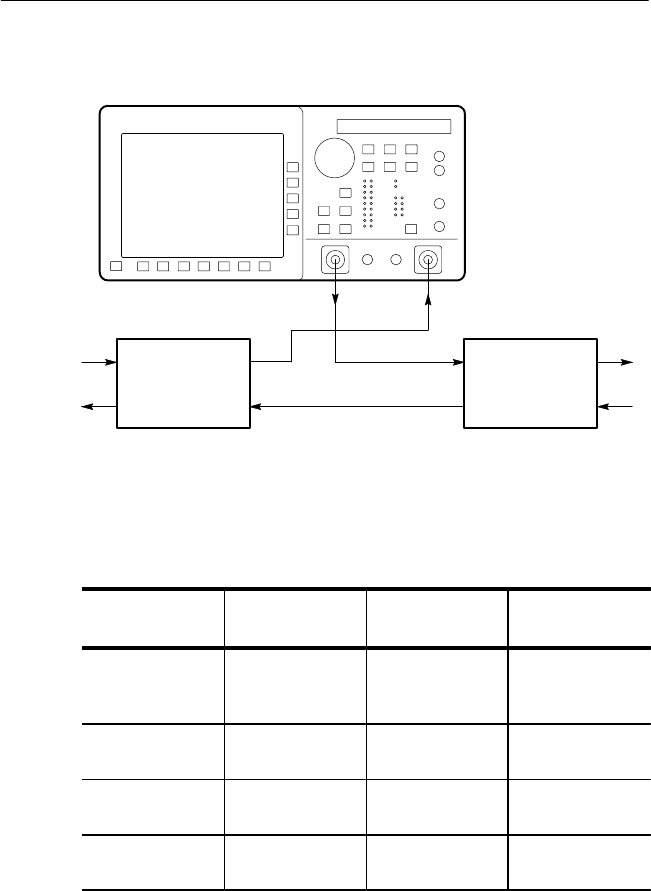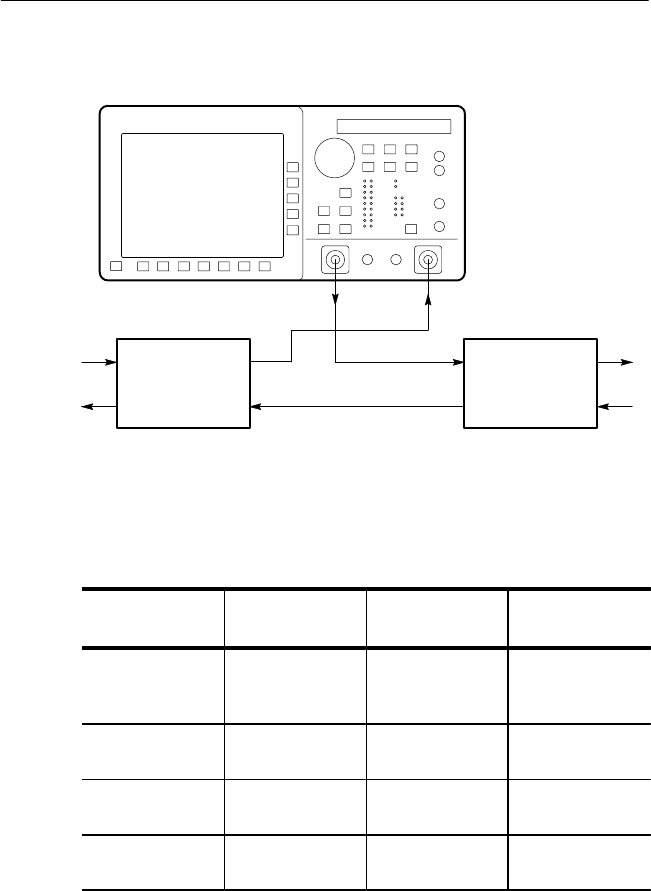
Basic Test Procedures
CTS 710 SONET Test Set User Manual
3–19
NENE
All Signals are OC-3
CTS 710 SONET Test Set
Figure 3–7: Setup to Monitor Performance
2. Set up the CTS 710 as follows:
Press Menu
Button
Select Menu
Page
Highlight
Parameter
Select Choice
TEST SETUPS RECALL
INSTRUMENT
SETUPS
DEFAULT
FACTORY
SETTINGS
Recall Setup
RECEIVE RECEIVE
SETTINGS
Receive Rate OC-3
TRANSMIT TRANSMIT
SETTINGS
Tx/Rx Settings Through Mode
RESULTS ERROR
ANALYSIS
none Section Analysis
3. Press the START/STOP button on the CTS 710 so that the
START/STOP light is on.
4. As the test is running, the analysis of Section errors continually
updates. You can also look at the analysis of Line, Path, or
Basic Test Procedures
CTS 710 SONET Test Set User Manual
3–19
NENE
All Signals are OC-3
CTS 710 SONET Test Set
Figure 3–7: Setup to Monitor Performance
2. Set up the CTS 710 as follows:
Press Menu
Button
Select Menu
Page
Highlight
Parameter
Select Choice
TEST SETUPS RECALL
INSTRUMENT
SETUPS
DEFAULT
FACTORY
SETTINGS
Recall Setup
RECEIVE RECEIVE
SETTINGS
Receive Rate OC-3
TRANSMIT TRANSMIT
SETTINGS
Tx/Rx Settings Through Mode
RESULTS ERROR
ANALYSIS
none Section Analysis
3. Press the START/STOP button on the CTS 710 so that the
START/STOP light is on.
4. As the test is running, the analysis of Section errors continually
updates. You can also look at the analysis of Line, Path, or