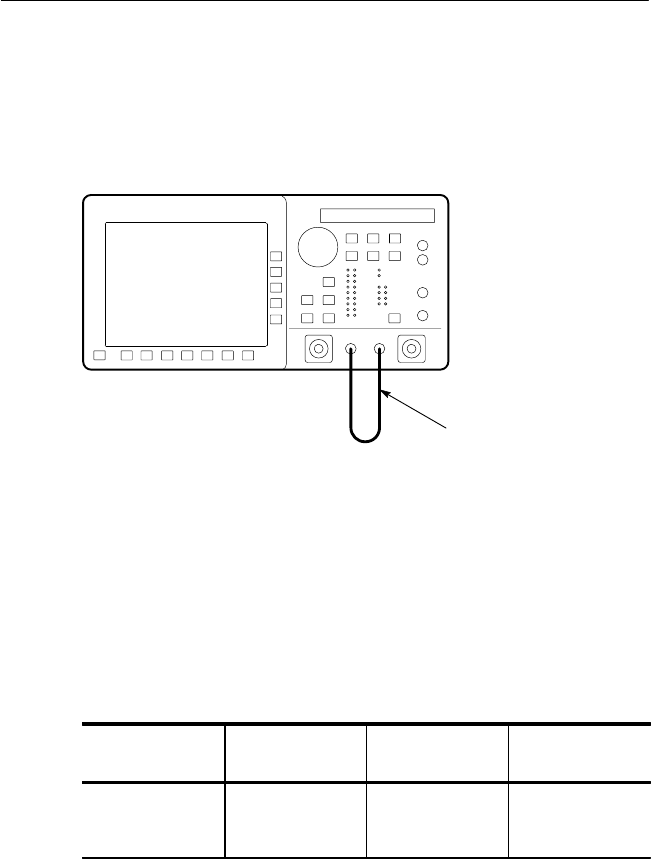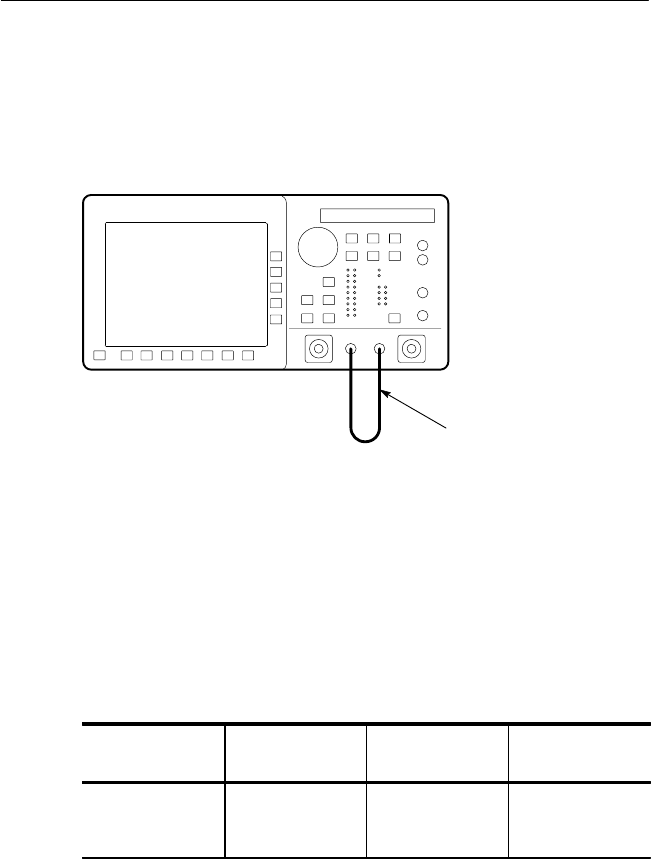
Tutorial
2–28
CTS 710 SONET Test Set User Manual
Connect the coaxial cable between the TRANSMIT and RECEIVE
BNC connectors on the front panel (see Figure 2–20).
75 W Coaxial Cable
CTS 710 SONET Test Set
Figure 2–20: Setup for the Tutorial
Press the ON/STBY button to turn on the CTS 710.
The CTS 710 performs its power-on self test and then displays the
TRANSMIT menu.
Before proceeding with the tutorial, initialize the CTS 710 as
follows:
Press Menu
Button
Select Menu
Page
Highlight
Parameter
Select Choice
TEST SETUPS RECALL
INSTRUMENT
SETUPS
DEFAULT
FACTORY
SETTINGS
Recall Setup
Setting Transmit Parameters
Before beginning the BER test, set the transmit and receive
parameters.
Tutorial
2–28
CTS 710 SONET Test Set User Manual
Connect the coaxial cable between the TRANSMIT and RECEIVE
BNC connectors on the front panel (see Figure 2–20).
75 W Coaxial Cable
CTS 710 SONET Test Set
Figure 2–20: Setup for the Tutorial
Press the ON/STBY button to turn on the CTS 710.
The CTS 710 performs its power-on self test and then displays the
TRANSMIT menu.
Before proceeding with the tutorial, initialize the CTS 710 as
follows:
Press Menu
Button
Select Menu
Page
Highlight
Parameter
Select Choice
TEST SETUPS RECALL
INSTRUMENT
SETUPS
DEFAULT
FACTORY
SETTINGS
Recall Setup
Setting Transmit Parameters
Before beginning the BER test, set the transmit and receive
parameters.