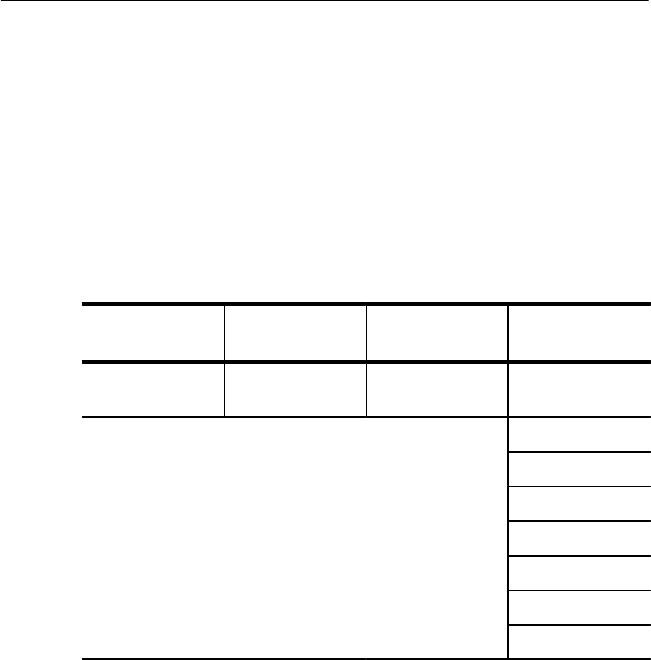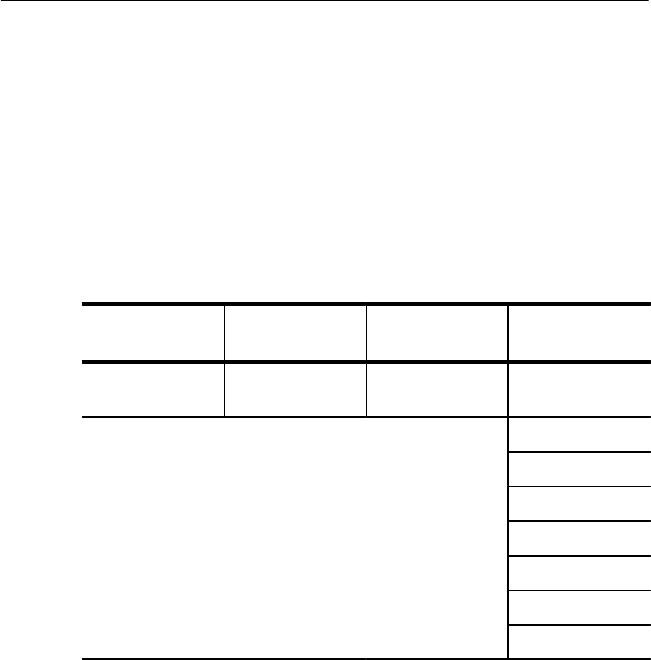
Setting Alarms and Inserting Errors
CTS 710 SONET Test Set User Manual
3–133
Inserting Errors
You can choose to insert errors manually (one at a time) or you can
have errors inserted automatically at a rate you specify.
To insert a single error, press the INSERT ERROR button.
To have the CTS 710 insert errors automatically:
1. Turn on automatic error insertion as follows:
Press Menu
Button
Select Menu
Page
Highlight
Parameter
Select Choice
TRANSMIT ERRORS &
ALARMS
Error rate set to None
1e–3
1e–4
1e–5
1e–6
1e–7
1e–8
USER DEFINED
H Select None to turn off automatic error insertion. However,
you can still insert errors manually using the front-panel
INSERT ERROR button.
H The maximum allowable error rate depends on the transmit
rate, signal structure, and error type (see Tables 3–11 and
3–12).
Setting Alarms and Inserting Errors
CTS 710 SONET Test Set User Manual
3–133
Inserting Errors
You can choose to insert errors manually (one at a time) or you can
have errors inserted automatically at a rate you specify.
To insert a single error, press the INSERT ERROR button.
To have the CTS 710 insert errors automatically:
1. Turn on automatic error insertion as follows:
Press Menu
Button
Select Menu
Page
Highlight
Parameter
Select Choice
TRANSMIT ERRORS &
ALARMS
Error rate set to None
1e–3
1e–4
1e–5
1e–6
1e–7
1e–8
USER DEFINED
H Select None to turn off automatic error insertion. However,
you can still insert errors manually using the front-panel
INSERT ERROR button.
H The maximum allowable error rate depends on the transmit
rate, signal structure, and error type (see Tables 3–11 and
3–12).