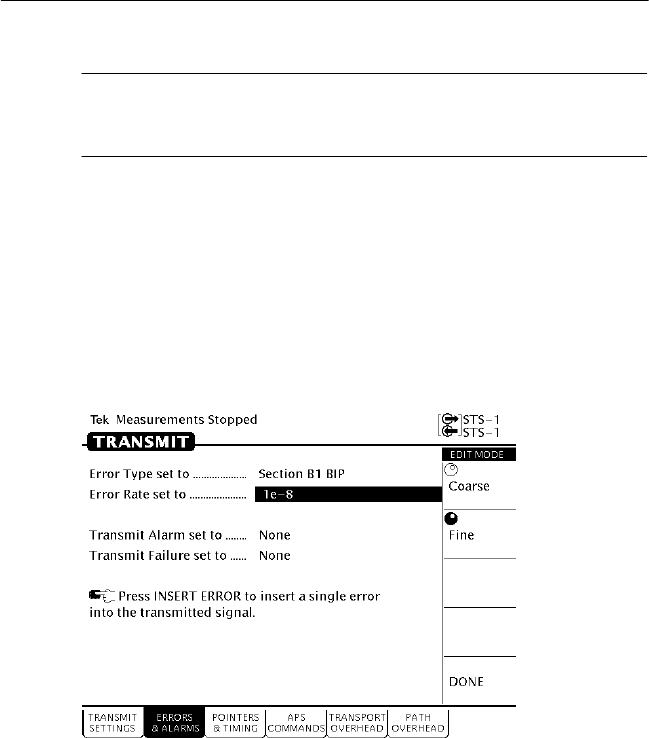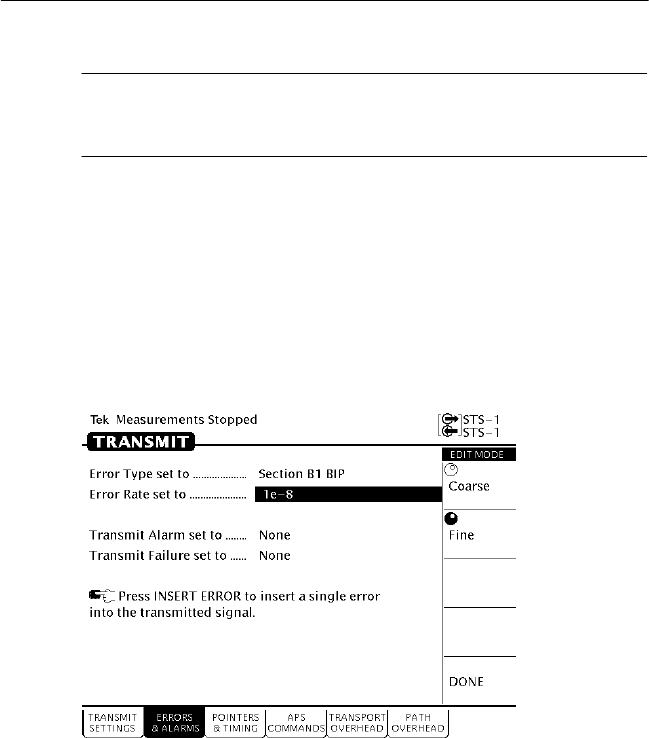
Setting Alarms and Inserting Errors
CTS 710 SONET Test Set User Manual
3–135
NOTE. The CTS 710 can measure all the error rates it can transmit
except for DS3 Parity where the maximum measured error rate is
5e-5.
2. Select USER DEFINED to specify an error rate different from
the preset choices. The CTS 710 enters edit mode (Figure 3–47).
H If the knob is assigned to Coarse, it changes the exponent.
H If the knob is assigned to Fine, it changes the decimal
number.
3. Select DONE to enter the error rate you have specified.
Figure 3–47: Setting An Error Rate
Setting Alarms
The CTS 710 can simulate alarm conditions to test the response of
the network.
Setting Alarms and Inserting Errors
CTS 710 SONET Test Set User Manual
3–135
NOTE. The CTS 710 can measure all the error rates it can transmit
except for DS3 Parity where the maximum measured error rate is
5e-5.
2. Select USER DEFINED to specify an error rate different from
the preset choices. The CTS 710 enters edit mode (Figure 3–47).
H If the knob is assigned to Coarse, it changes the exponent.
H If the knob is assigned to Fine, it changes the decimal
number.
3. Select DONE to enter the error rate you have specified.
Figure 3–47: Setting An Error Rate
Setting Alarms
The CTS 710 can simulate alarm conditions to test the response of
the network.