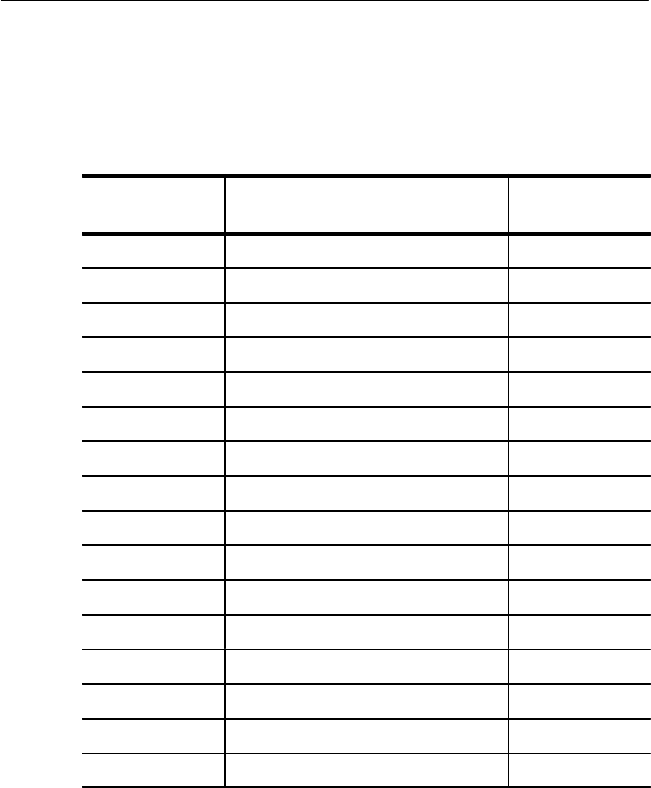
Testing Automatic Protection Switching
3–166
CTS 710 SONET Test Set User Manual
See Table 3–18 for descriptions of the preset choices.
Table 3–18: Choices for Bits 5–8 of the K1 Byte
Main Screen
Mnemonic
Choice Text Bit Pattern
#0 #0 (0000) 0000
#1 #1 (0001) 0001
#2 #2 (0010) 0010
#3 #3 (0011) 0011
#4 #4 (0100) 0100
#5 #5 (0101) 0101
#6 #6 (0110) 0110
#7 #7 (0111) 0111
#8 #8 (1000) 1000
#9 #9 (1001) 1001
#10 #10 (1010) 1010
#11 #11 (1011) 1011
#12 #12 (1100) 1100
#13 #13 (1101) 1101
#14 #14 (1110) 1110
#15 #15 (1111) 1111
Setting the K2 Byte
There are two ways to edit the bits of the K2 byte. The first way is to
set the value of each bit of the byte, one bit at a time. The second
way is to assign values to the bits using preset choices, which use
mnemonics to identify bit patterns.
Testing Automatic Protection Switching
3–166
CTS 710 SONET Test Set User Manual
See Table 3–18 for descriptions of the preset choices.
Table 3–18: Choices for Bits 5–8 of the K1 Byte
Main Screen
Mnemonic
Choice Text Bit Pattern
#0 #0 (0000) 0000
#1 #1 (0001) 0001
#2 #2 (0010) 0010
#3 #3 (0011) 0011
#4 #4 (0100) 0100
#5 #5 (0101) 0101
#6 #6 (0110) 0110
#7 #7 (0111) 0111
#8 #8 (1000) 1000
#9 #9 (1001) 1001
#10 #10 (1010) 1010
#11 #11 (1011) 1011
#12 #12 (1100) 1100
#13 #13 (1101) 1101
#14 #14 (1110) 1110
#15 #15 (1111) 1111
Setting the K2 Byte
There are two ways to edit the bits of the K2 byte. The first way is to
set the value of each bit of the byte, one bit at a time. The second
way is to assign values to the bits using preset choices, which use
mnemonics to identify bit patterns.


















