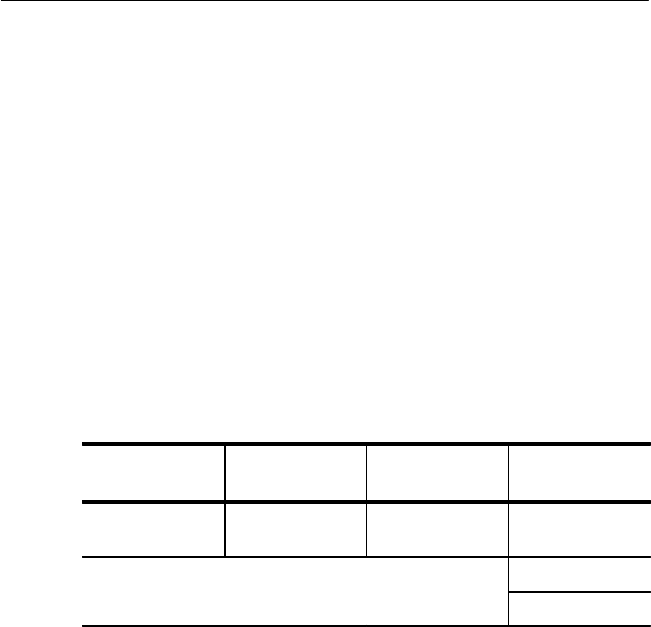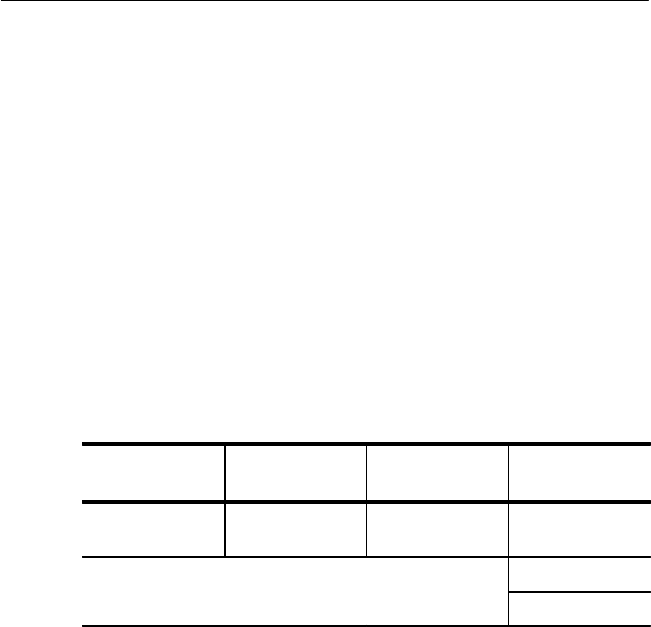
Viewing Results
3–198
CTS 710 SONET Test Set User Manual
To print the results of a test saved on disk, recall the results (see
page 3–194) and then print as previously described.
To print the results of the previous test, recall the previous test (see
page 3–196) and then print as previously described.
Printing History Graphs
To print a history graph from the CTS 710:
1. Display the history graph you want to print.
The history graph can be for the current test or the previous test
or it can be recalled from disk.
2. Print the history graph as follows:
Press Menu
Button
Select Menu
Page
Highlight
Parameter
Select Choice
PRINT
(see Figure 3–65)
Print Last Screen Print
Abort
EXIT
H Select Print to print the displayed history graph using the
settings on the PRINTER SETUP page of the UTILITY
menu.
H Select EXIT if you decide not to print any test results.
H Select Abort to cancel a printout in process.
Viewing Results
3–198
CTS 710 SONET Test Set User Manual
To print the results of a test saved on disk, recall the results (see
page 3–194) and then print as previously described.
To print the results of the previous test, recall the previous test (see
page 3–196) and then print as previously described.
Printing History Graphs
To print a history graph from the CTS 710:
1. Display the history graph you want to print.
The history graph can be for the current test or the previous test
or it can be recalled from disk.
2. Print the history graph as follows:
Press Menu
Button
Select Menu
Page
Highlight
Parameter
Select Choice
PRINT
(see Figure 3–65)
Print Last Screen Print
Abort
EXIT
H Select Print to print the displayed history graph using the
settings on the PRINTER SETUP page of the UTILITY
menu.
H Select EXIT if you decide not to print any test results.
H Select Abort to cancel a printout in process.