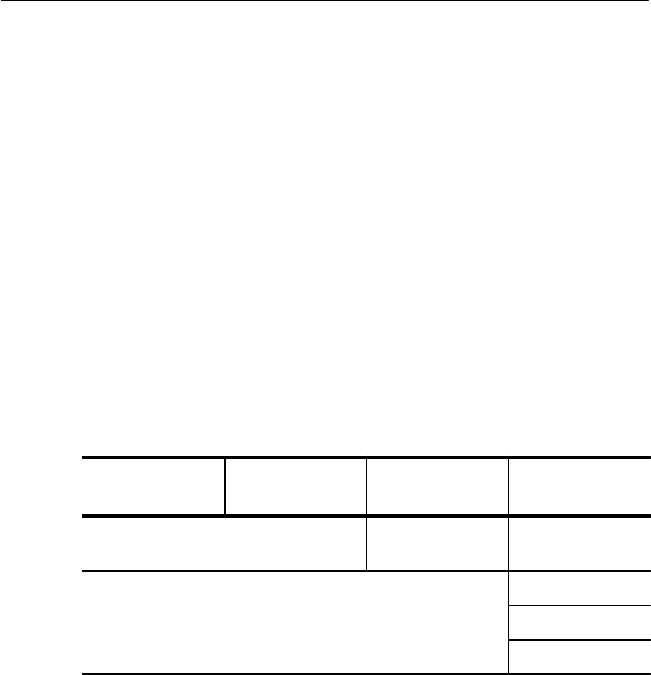
Setting TributaryPDH Receive Parameters
3–126
CTS 710 SONET Test Set User Manual
H Select 1 in 8 to set the test pattern to 1000 0000.
H Select User Word 8 bit, User Word 16 bit, or User Word
24 bit to set a test pattern different from the preset choices. If
you choose User Word, the test pattern description changes to
User Defined Byte.
H Select Unknown when you do not know what test pattern is
being transmitted or when the test pattern is not stable.
If you select User Word for the test pattern, set the value of the User
Word as follows:
1. Select the line containing the byte to set the value of the User
Defined Byte.
2. Define the contents of the User Defined Byte as follows:
Press Menu
Button
Select Menu
Page
Highlight
Parameter
Select Choice
select displayed
byte
Set to 00000000
Set to 11111111
Default 10101010
EDIT BYTE
H Select Set to 00000000 to set the test pattern to all zeros.
H Select Set to 11111111 to set the test pattern to all ones.
H Select Default 10101010 to set the test pattern to alternating
ones and zeros
3. Select EDIT BYTE to specify a value different from the preset
choices.
4. Select DONE when you are finished editing the byte.
Setting TributaryPDH Receive Parameters
3–126
CTS 710 SONET Test Set User Manual
H Select 1 in 8 to set the test pattern to 1000 0000.
H Select User Word 8 bit, User Word 16 bit, or User Word
24 bit to set a test pattern different from the preset choices. If
you choose User Word, the test pattern description changes to
User Defined Byte.
H Select Unknown when you do not know what test pattern is
being transmitted or when the test pattern is not stable.
If you select User Word for the test pattern, set the value of the User
Word as follows:
1. Select the line containing the byte to set the value of the User
Defined Byte.
2. Define the contents of the User Defined Byte as follows:
Press Menu
Button
Select Menu
Page
Highlight
Parameter
Select Choice
select displayed
byte
Set to 00000000
Set to 11111111
Default 10101010
EDIT BYTE
H Select Set to 00000000 to set the test pattern to all zeros.
H Select Set to 11111111 to set the test pattern to all ones.
H Select Default 10101010 to set the test pattern to alternating
ones and zeros
3. Select EDIT BYTE to specify a value different from the preset
choices.
4. Select DONE when you are finished editing the byte.


















