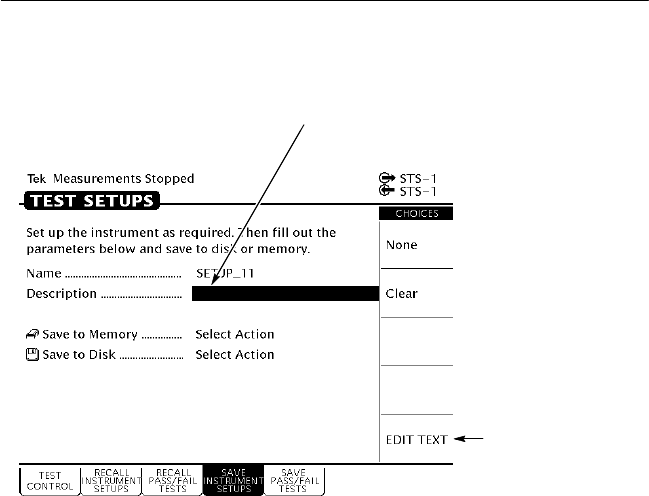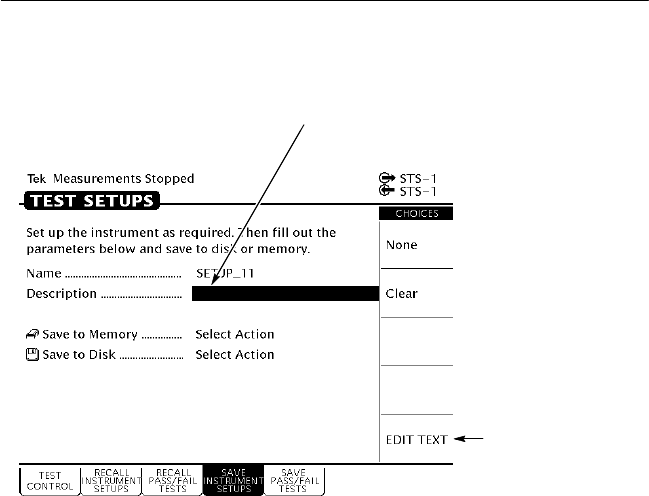
Functional Overview
2–22
CTS 710 SONET Test Set User Manual
Select the text string to edit by
using the knob.
Select EDIT TEXT to
edit the specified
text string.
Figure 2–18: Selecting a Text String for Editing
To edit a text string:
1. Select the text string by turning the knob until the desired text
string is highlighted (see Figure 2–18).
2. Select EDIT TEXT. This places the CTS 710 into edit mode.
When in edit mode, the choices along the right side of the display
change (see Figure 2–19). In edit mode, the status line at the top
of the display is replaced with a line that displays the characters
available for placing into the text string. (Some characters
available for message text are not available for file names.)
3. To change the highlighted character or enter a new one, select the
character to enter by turning the knob.
4. To enter the selected character, select Enter <character>.
To delete a character already entered, use the arrows to highlight
the character. Select Delete to delete the character.
Functional Overview
2–22
CTS 710 SONET Test Set User Manual
Select the text string to edit by
using the knob.
Select EDIT TEXT to
edit the specified
text string.
Figure 2–18: Selecting a Text String for Editing
To edit a text string:
1. Select the text string by turning the knob until the desired text
string is highlighted (see Figure 2–18).
2. Select EDIT TEXT. This places the CTS 710 into edit mode.
When in edit mode, the choices along the right side of the display
change (see Figure 2–19). In edit mode, the status line at the top
of the display is replaced with a line that displays the characters
available for placing into the text string. (Some characters
available for message text are not available for file names.)
3. To change the highlighted character or enter a new one, select the
character to enter by turning the knob.
4. To enter the selected character, select Enter <character>.
To delete a character already entered, use the arrows to highlight
the character. Select Delete to delete the character.