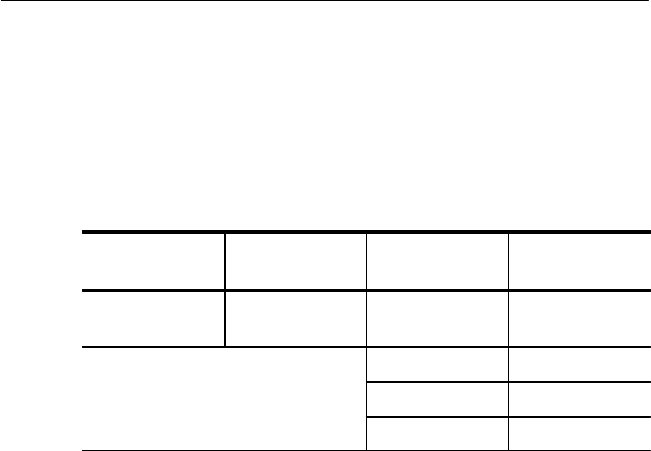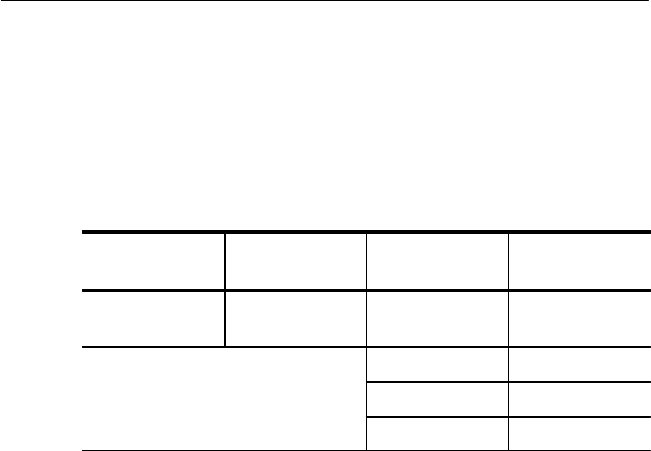
Changing Instrument Settings
3–206
CTS 710 SONET Test Set User Manual
Setting the Print User & Company Text
You can have the CTS 710 include text on a printout that identifies
the user name and company name. Including this text is optional.
To set the user name and company name:
Press Menu
Button
Select Menu
Page
Highlight
Parameter
Select Choice
UTILITY PRINTER
SETUP
Print User &
Company
On
Off
User Name
EDIT TEXT
Company Name
EDIT TEXT
H The User Name and Company Name fields are 20 characters
long. Select DONE when you are finished editing the name.
Setting Remote Control Parameters
You can control the CTS 710 using a General Purpose Interface Bus
(GPIB) or an RS-232 connection. For information on remote control
commands, refer to the CTS 710 Programmer Manual.
Changing Instrument Settings
3–206
CTS 710 SONET Test Set User Manual
Setting the Print User & Company Text
You can have the CTS 710 include text on a printout that identifies
the user name and company name. Including this text is optional.
To set the user name and company name:
Press Menu
Button
Select Menu
Page
Highlight
Parameter
Select Choice
UTILITY PRINTER
SETUP
Print User &
Company
On
Off
User Name
EDIT TEXT
Company Name
EDIT TEXT
H The User Name and Company Name fields are 20 characters
long. Select DONE when you are finished editing the name.
Setting Remote Control Parameters
You can control the CTS 710 using a General Purpose Interface Bus
(GPIB) or an RS-232 connection. For information on remote control
commands, refer to the CTS 710 Programmer Manual.