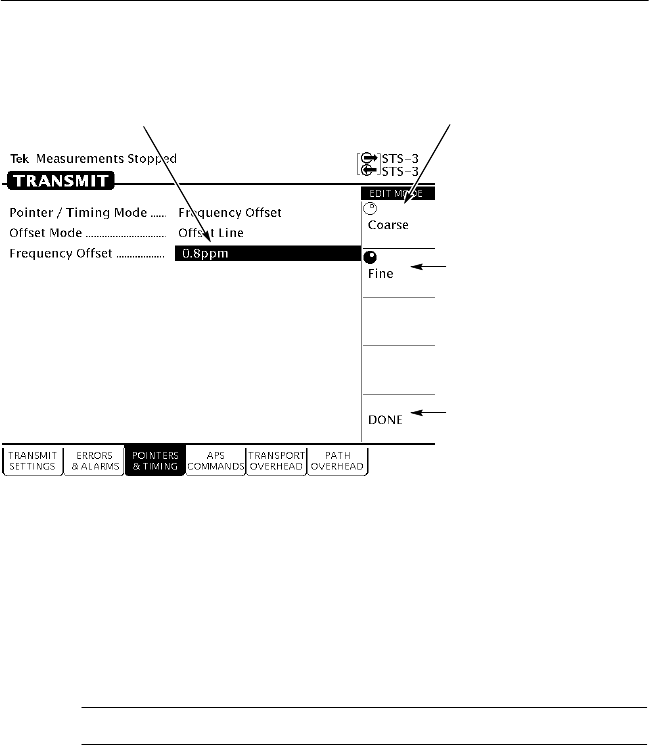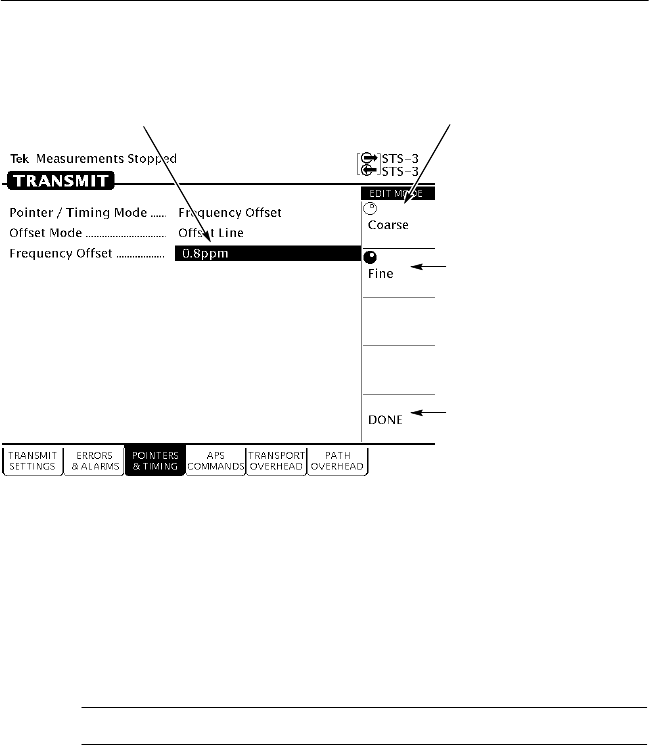
Functional Overview
CTS 710 SONET Test Set User Manual
2–19
Selecting this choice allows the knob
to make large changes quickly.
Selecting this
choice allows the
knob to make
small changes.
Turning the knob
changes this value.
You must select
DONE to exit
the edit mode.
Figure 2–15: Entering a Numeric Value
After you press USER DEFINED, the CTS 710 enters edit mode. In
edit mode, you change the value of the highlighted parameter by
turning the knob. When you have set the parameter to the desired
value, select DONE to enter the value and exit edit mode.
NOTE. The new value does not take effect until DONE is selected.
When in edit mode, the knob can work in several ways. As shown in
Figure 2–15, the knob can be assigned to make either coarse or fine
adjustments to the highlighted parameter. For other parameters, the
knob is assigned to change different elements of the selected
parameter. For example, when setting a test time, rather than making
coarse or fine adjustments, the knob is assigned to change days,
hours, minutes, or seconds.
The knob icon is displayed in solid form to indicate which function it
is currently assigned to. The knob icon is displayed in outline form
next to other possible choices.
Functional Overview
CTS 710 SONET Test Set User Manual
2–19
Selecting this choice allows the knob
to make large changes quickly.
Selecting this
choice allows the
knob to make
small changes.
Turning the knob
changes this value.
You must select
DONE to exit
the edit mode.
Figure 2–15: Entering a Numeric Value
After you press USER DEFINED, the CTS 710 enters edit mode. In
edit mode, you change the value of the highlighted parameter by
turning the knob. When you have set the parameter to the desired
value, select DONE to enter the value and exit edit mode.
NOTE. The new value does not take effect until DONE is selected.
When in edit mode, the knob can work in several ways. As shown in
Figure 2–15, the knob can be assigned to make either coarse or fine
adjustments to the highlighted parameter. For other parameters, the
knob is assigned to change different elements of the selected
parameter. For example, when setting a test time, rather than making
coarse or fine adjustments, the knob is assigned to change days,
hours, minutes, or seconds.
The knob icon is displayed in solid form to indicate which function it
is currently assigned to. The knob icon is displayed in outline form
next to other possible choices.