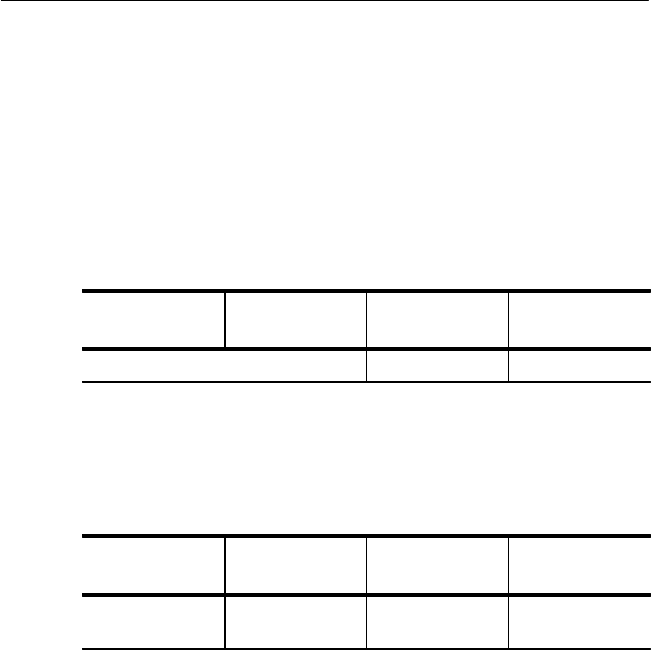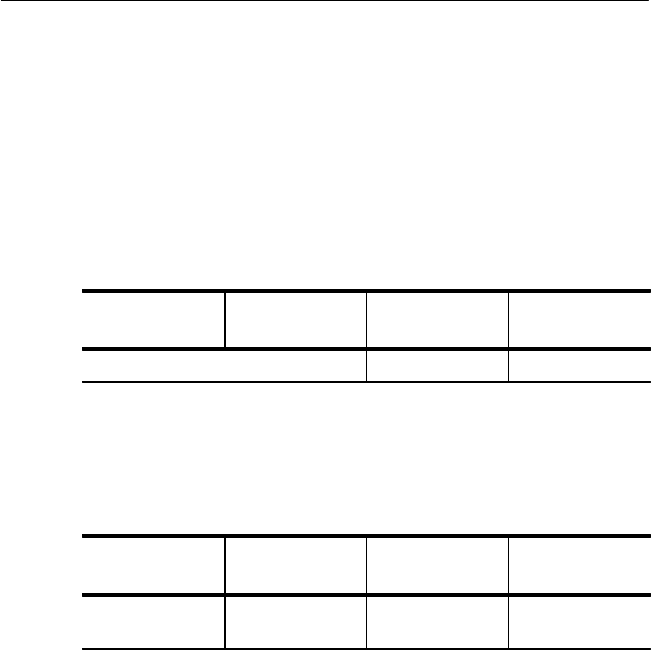
Tutorial
2–36
CTS 710 SONET Test Set User Manual
than None results in a continuous stream of errors being inserted into
the transmitted signal.
To insert a single error, press INSERT ERROR.
When you press the INSERT ERROR button the red ERROR light
flashes.
To insert a continuous stream of errors:
Press Menu
Button
Select Menu
Page
Highlight
Parameter
Select Choice
Error rate set to 1.0E-5
Note that the red ERROR light now stays on all the time; errors are
being detected continually.
To turn off the automatic error insertion:
Press Menu
Button
Select Menu
Page
Highlight
Parameter
Select Choice
TRANSMIT ERRORS &
ALARMS
Error Rate set to None
Now that errors are no longer being transmitted, the red ERROR
light has gone out, although the yellow history light is still on. To
clear the error history, press CLEAR HISTORY.
Adjusting Pointers
The CTS 710 enables you to adjust or move pointers. Note that
pointer movements are not necessarily errors. Pointer parameters are
set on the POINTERS & TIMING page of the TRANSMIT menu.
Tutorial
2–36
CTS 710 SONET Test Set User Manual
than None results in a continuous stream of errors being inserted into
the transmitted signal.
To insert a single error, press INSERT ERROR.
When you press the INSERT ERROR button the red ERROR light
flashes.
To insert a continuous stream of errors:
Press Menu
Button
Select Menu
Page
Highlight
Parameter
Select Choice
Error rate set to 1.0E-5
Note that the red ERROR light now stays on all the time; errors are
being detected continually.
To turn off the automatic error insertion:
Press Menu
Button
Select Menu
Page
Highlight
Parameter
Select Choice
TRANSMIT ERRORS &
ALARMS
Error Rate set to None
Now that errors are no longer being transmitted, the red ERROR
light has gone out, although the yellow history light is still on. To
clear the error history, press CLEAR HISTORY.
Adjusting Pointers
The CTS 710 enables you to adjust or move pointers. Note that
pointer movements are not necessarily errors. Pointer parameters are
set on the POINTERS & TIMING page of the TRANSMIT menu.