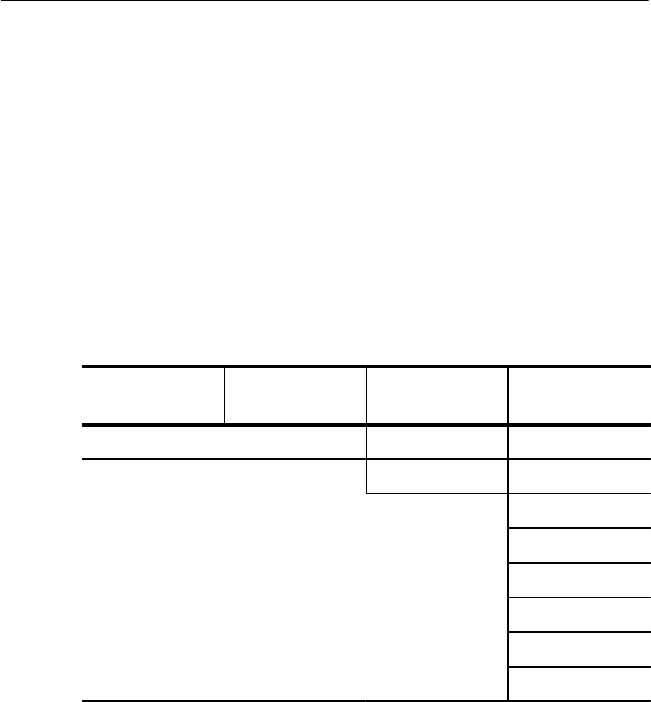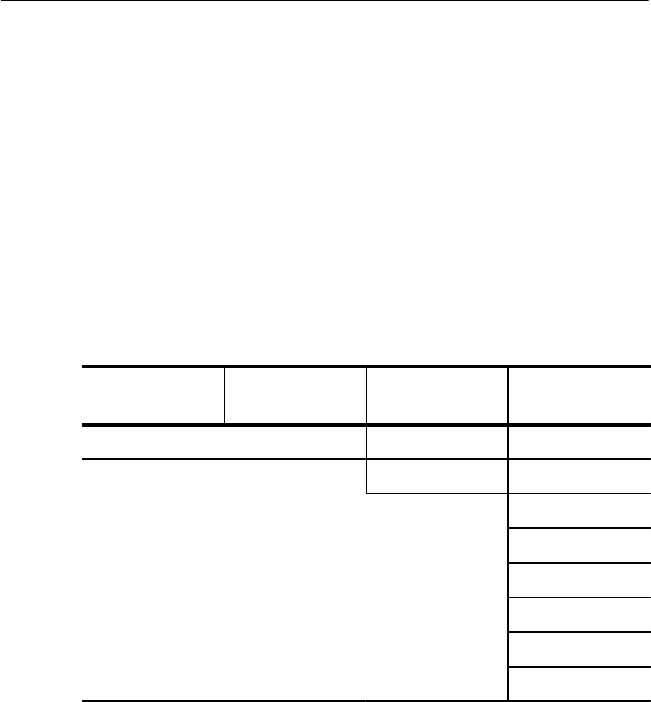
Setting Pointers and Changing Timing
CTS 710 SONET Test Set User Manual
3–143
by one location. The first press increments the pointer, the second
press decrements it, the third press increments it, and so forth.
Burst Pointer Movements. With Burst selected, pressing the
front-panel POINTER ACTION button starts a burst of pointer
movement. Each burst consists of a series of one-location pointer
movements that are spaced four frames apart. Pressing POINTER
ACTION repeatedly alternates between an incrementing burst and a
decrementing burst (see Figure 3–49).
To set the number of pointer movements in the burst:
Press Menu
Button
Select Menu
Page
Highlight
Parameter
Select Choice
Pointer Control Burst
Burst Size 2
3
4
5
6
7
8
To start a burst of pointer movements, press POINTER ACTION.
Setting Pointers and Changing Timing
CTS 710 SONET Test Set User Manual
3–143
by one location. The first press increments the pointer, the second
press decrements it, the third press increments it, and so forth.
Burst Pointer Movements. With Burst selected, pressing the
front-panel POINTER ACTION button starts a burst of pointer
movement. Each burst consists of a series of one-location pointer
movements that are spaced four frames apart. Pressing POINTER
ACTION repeatedly alternates between an incrementing burst and a
decrementing burst (see Figure 3–49).
To set the number of pointer movements in the burst:
Press Menu
Button
Select Menu
Page
Highlight
Parameter
Select Choice
Pointer Control Burst
Burst Size 2
3
4
5
6
7
8
To start a burst of pointer movements, press POINTER ACTION.