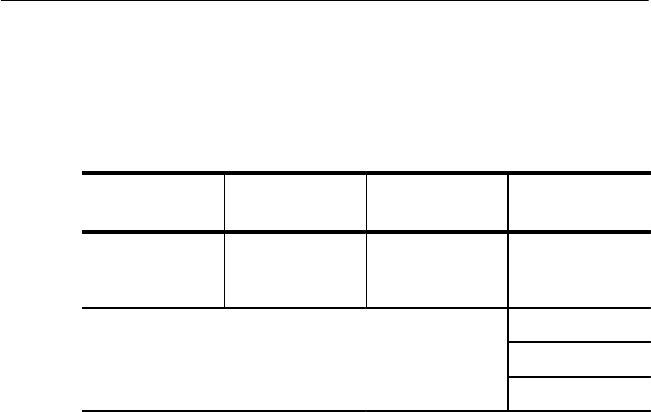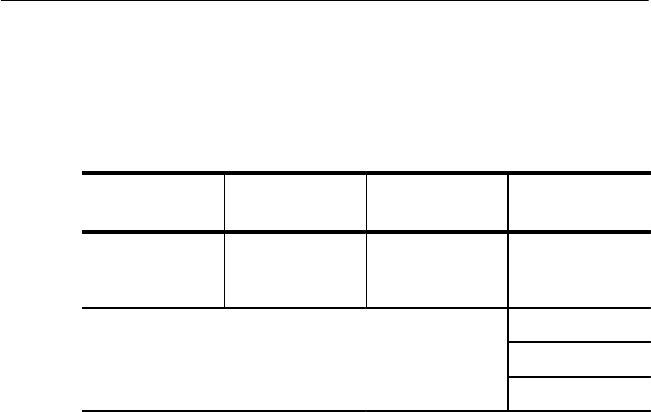
Changing Instrument Settings
CTS 710 SONET Test Set User Manual
3–207
Setting the GPIB Address
To set the CTS 710 GPIB address:
Press Menu
Button
Select Menu
Page
Highlight
Parameter
Select Choice
UTILITY REMOTE
CONTROL
GPIB Primary
Address (see
Figure 3–68)
Default 4
Inc
Dec
Offline
H Select Default 4 to set the GPIB address to its default value.
H Select Inc to increment the GPIB address.
H Select Dec to decrement the GPIB address.
H Select Offline to place the CTS 710 in the offline state.
H The maximum GPIB address value is 30. The minimum GPIB
address value is 0.
Changing Instrument Settings
CTS 710 SONET Test Set User Manual
3–207
Setting the GPIB Address
To set the CTS 710 GPIB address:
Press Menu
Button
Select Menu
Page
Highlight
Parameter
Select Choice
UTILITY REMOTE
CONTROL
GPIB Primary
Address (see
Figure 3–68)
Default 4
Inc
Dec
Offline
H Select Default 4 to set the GPIB address to its default value.
H Select Inc to increment the GPIB address.
H Select Dec to decrement the GPIB address.
H Select Offline to place the CTS 710 in the offline state.
H The maximum GPIB address value is 30. The minimum GPIB
address value is 0.