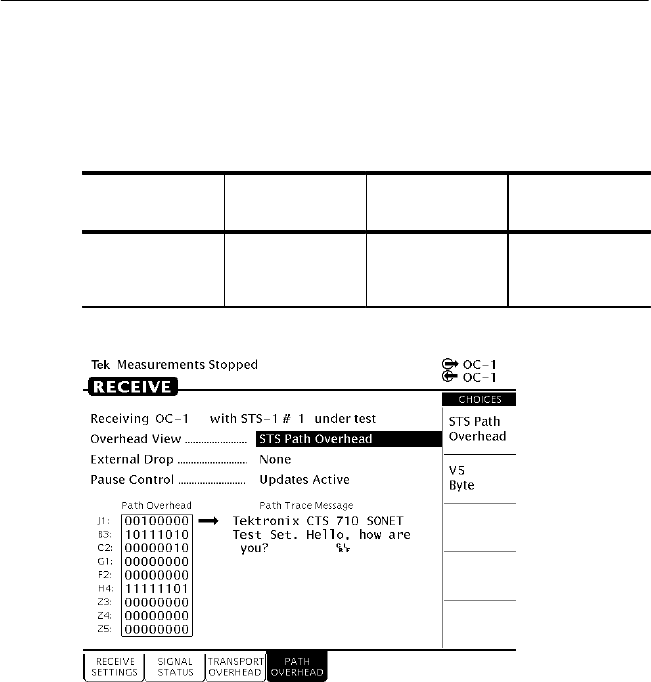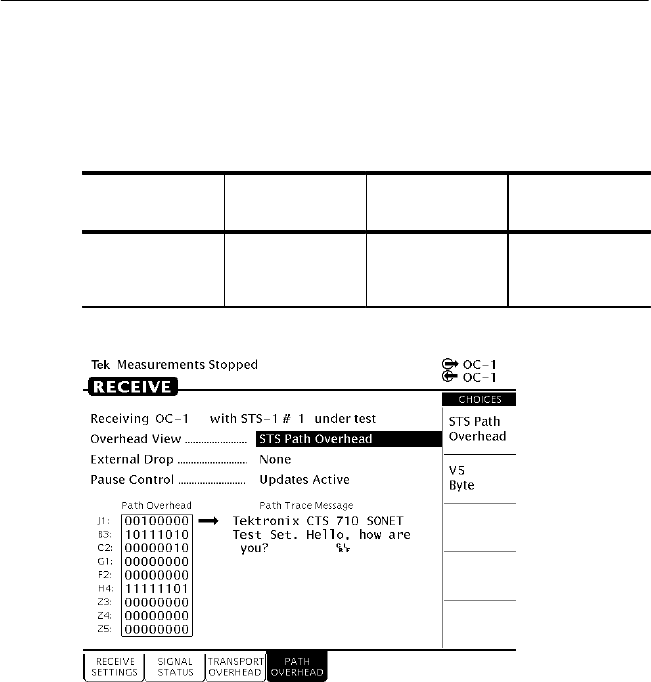
Setting SONETSDH Receive Parameters
CTS 710 SONET Test Set User Manual
3–117
Displaying the V5 Byte
To view the V5 byte:
Press Menu
Button
Select Menu
Page
Highlight
Parameter
Select Choice
RECEIVE PATH
OVERHEAD
(see Figure 3–41)
Overhead View VT1.5 Overhead
Figure 3–41: J1 Path Trace Message Received by the CTS 710
Dropping DCC and User Channel Overhead Bytes
You drop the contents of the Data Communications Channel (DCC)
and User Channel to an external protocol analyzer. The data from the
DCC and User Channel is dropped through the Overhead Add/Drop
Port located on the rear panel. See Appendix G for detailed
information on the port pin assignments.
To drop data from the DCC:
1. Connect an external protocol analyzer to the CTS 710 using the
Overhead Add/Drop Port on the rear panel of the CTS 710.
Setting SONETSDH Receive Parameters
CTS 710 SONET Test Set User Manual
3–117
Displaying the V5 Byte
To view the V5 byte:
Press Menu
Button
Select Menu
Page
Highlight
Parameter
Select Choice
RECEIVE PATH
OVERHEAD
(see Figure 3–41)
Overhead View VT1.5 Overhead
Figure 3–41: J1 Path Trace Message Received by the CTS 710
Dropping DCC and User Channel Overhead Bytes
You drop the contents of the Data Communications Channel (DCC)
and User Channel to an external protocol analyzer. The data from the
DCC and User Channel is dropped through the Overhead Add/Drop
Port located on the rear panel. See Appendix G for detailed
information on the port pin assignments.
To drop data from the DCC:
1. Connect an external protocol analyzer to the CTS 710 using the
Overhead Add/Drop Port on the rear panel of the CTS 710.