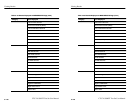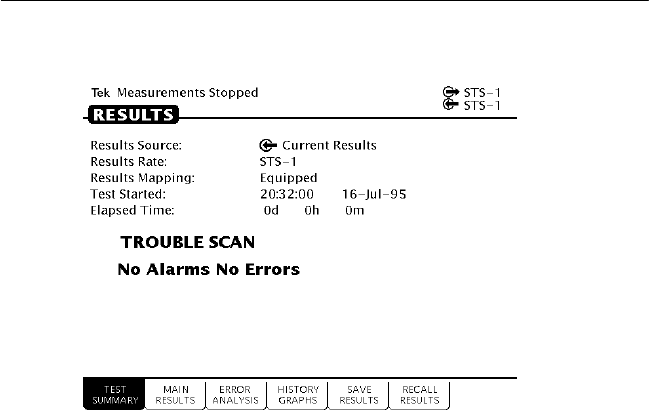
Viewing Results
3–174
CTS 710 SONET Test Set User Manual
Figure 3–57: The Test Summary Page
Viewing Detailed Results
You can view results either as a summary or as a history. The
summary format displays test results in a table. The history format
displays test results in a graphical format.
The summary format is displayed on two pages in the RESULTS
menu, the MAIN RESULTS page, and the ERROR ANALYSIS
page. The MAIN RESULTS page provides an overview of test
results, divided into four categories: Errors, Failures, Alarms, and
Pointers. The ERROR ANALYSIS page displays an analysis of
errors according to T1M1. Errors on the ERROR ANALYSIS page
are displayed by Section, Line, Path, VT 1.5, DSn Path, or Pattern.
Viewing Results
3–174
CTS 710 SONET Test Set User Manual
Figure 3–57: The Test Summary Page
Viewing Detailed Results
You can view results either as a summary or as a history. The
summary format displays test results in a table. The history format
displays test results in a graphical format.
The summary format is displayed on two pages in the RESULTS
menu, the MAIN RESULTS page, and the ERROR ANALYSIS
page. The MAIN RESULTS page provides an overview of test
results, divided into four categories: Errors, Failures, Alarms, and
Pointers. The ERROR ANALYSIS page displays an analysis of
errors according to T1M1. Errors on the ERROR ANALYSIS page
are displayed by Section, Line, Path, VT 1.5, DSn Path, or Pattern.