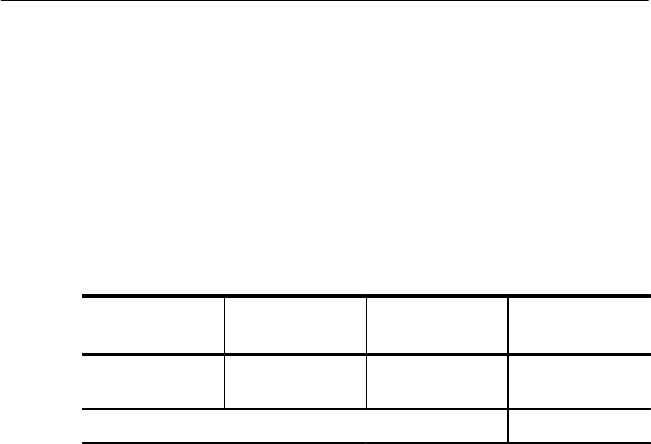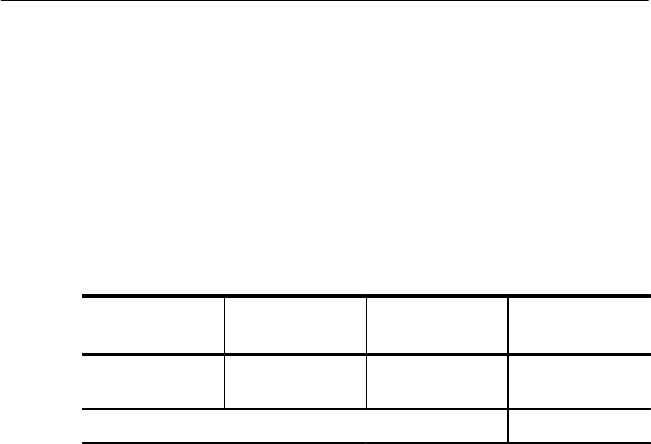
Setting SDHSONET Transmit Parameters
CTS 710 SONET Test Set User Manual
3–69
H Select BITS to use the clock signal from an external BITS
reference. Attach the external BITS reference to the BITS
connector on the rear panel.
Setting the Transmit Level
To specify the transmit level for electrical signals:
Press Menu
Button
Select Menu
Page
Highlight
Parameter
Select Choice
TRANSMIT TRANSMIT
SETTINGS
Transmit Level High
XConnect
H Select High to set the line level to high.
H Select XConnect to set the line level to the cross-connect level.
Setting the Signal Structure
If you are transmitting an STS-3, OC-3, or OC-12 signal, you can
specify whether the signal consists of STS-1 payloads or STS-3c
payloads.
Setting SDHSONET Transmit Parameters
CTS 710 SONET Test Set User Manual
3–69
H Select BITS to use the clock signal from an external BITS
reference. Attach the external BITS reference to the BITS
connector on the rear panel.
Setting the Transmit Level
To specify the transmit level for electrical signals:
Press Menu
Button
Select Menu
Page
Highlight
Parameter
Select Choice
TRANSMIT TRANSMIT
SETTINGS
Transmit Level High
XConnect
H Select High to set the line level to high.
H Select XConnect to set the line level to the cross-connect level.
Setting the Signal Structure
If you are transmitting an STS-3, OC-3, or OC-12 signal, you can
specify whether the signal consists of STS-1 payloads or STS-3c
payloads.