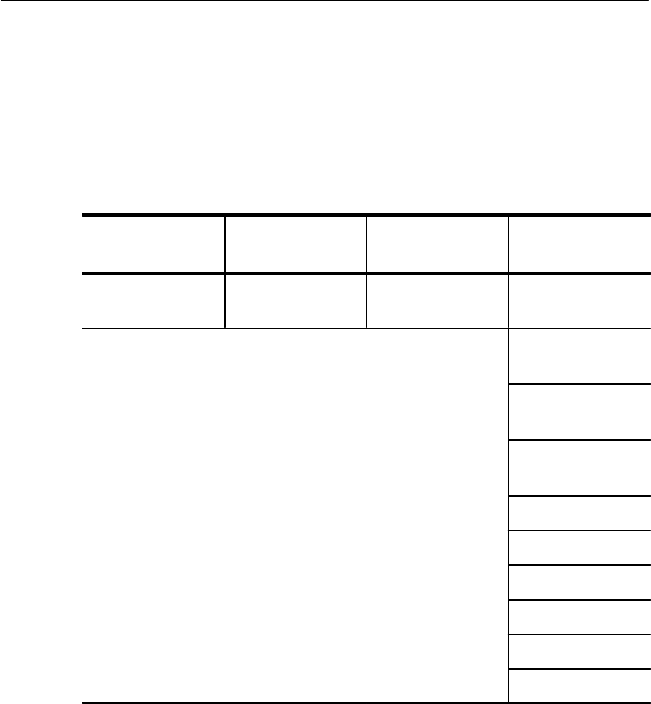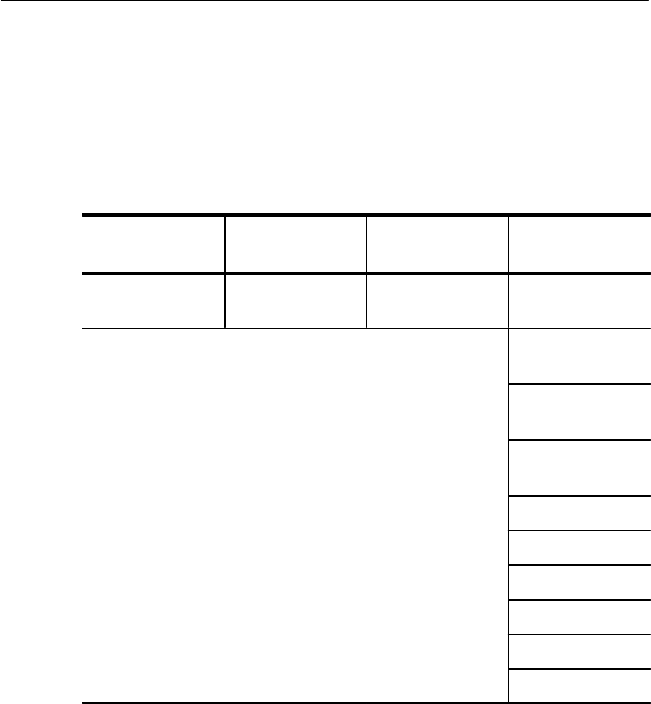
Setting Tributary SignalPDH Transmit Parameters
3–96
CTS 710 SONET Test Set User Manual
Specifying the Test Pattern
You can select a test pattern to transmit in the tributary signal.
To specify the test pattern to transmit:
Press Menu
Button
Select Menu
Page
Highlight
Parameter
Select Choice
TRANSMIT TRANSMIT
SETTINGS
Test Pattern
PRBS
2^23–1
PRBS
2^20–1
PRBS
2^15–1
QRSS
2^20–1
1 in 8
All Ones
All Zeros
User Word 8 bit
User Word 16 bit
User Word 24 bit
H Select QRSS 2^20–1 to send a Quasi-Random Signal Source
sequence as the test pattern (DS1 only).
H Select 1 in 8 to set the test pattern to 01000000.
H Select 3 in 24 to set the test pattern to
01000100 00000000 00000100.
H Select User Word 8 bit, User Word 16 bit, or User Word
24 bit to set a test pattern different from the preset choices. If
you choose one of the User Word choices, the test pattern
description changes to User Defined Byte.
Setting Tributary SignalPDH Transmit Parameters
3–96
CTS 710 SONET Test Set User Manual
Specifying the Test Pattern
You can select a test pattern to transmit in the tributary signal.
To specify the test pattern to transmit:
Press Menu
Button
Select Menu
Page
Highlight
Parameter
Select Choice
TRANSMIT TRANSMIT
SETTINGS
Test Pattern
PRBS
2^23–1
PRBS
2^20–1
PRBS
2^15–1
QRSS
2^20–1
1 in 8
All Ones
All Zeros
User Word 8 bit
User Word 16 bit
User Word 24 bit
H Select QRSS 2^20–1 to send a Quasi-Random Signal Source
sequence as the test pattern (DS1 only).
H Select 1 in 8 to set the test pattern to 01000000.
H Select 3 in 24 to set the test pattern to
01000100 00000000 00000100.
H Select User Word 8 bit, User Word 16 bit, or User Word
24 bit to set a test pattern different from the preset choices. If
you choose one of the User Word choices, the test pattern
description changes to User Defined Byte.