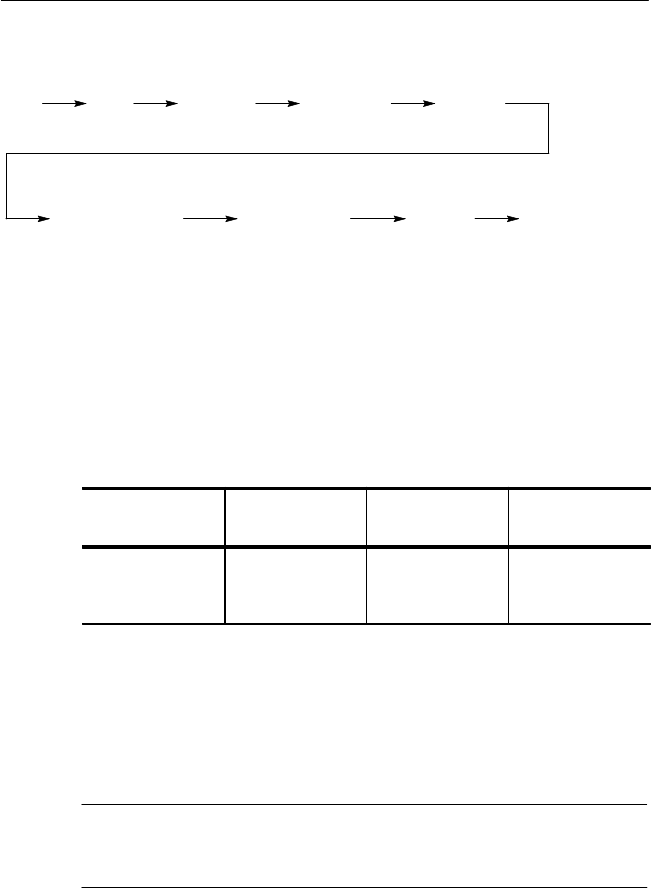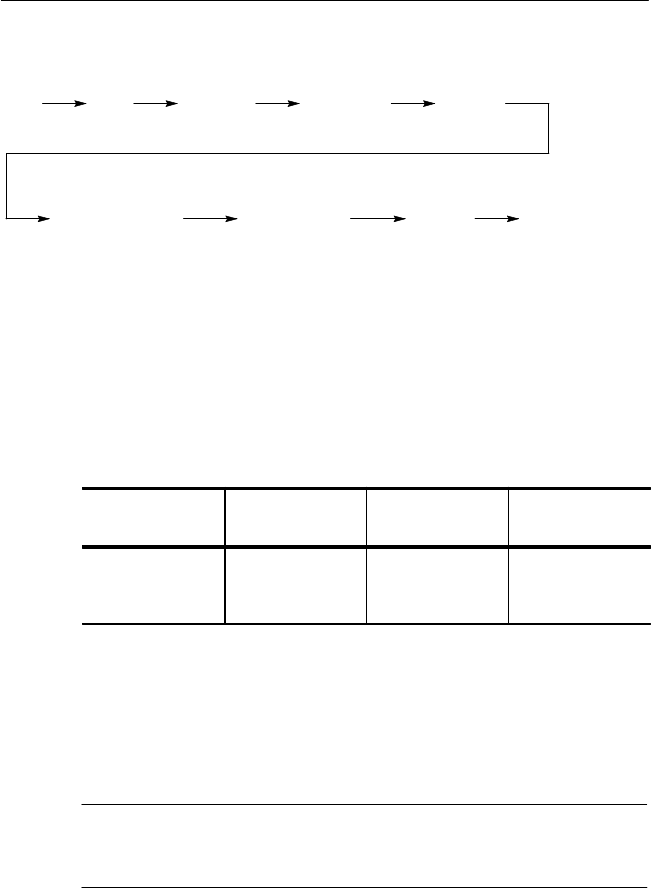
Setting SDHSONET Transmit Parameters
3–64
CTS 710 SONET Test Set User Manual
Set
Rate
Set
Clock
Set Signal
Structure
Specify STS
Under Test
Set
Mapping
Set VT Under Test
(Mapping = VT1.5
Async only)
Set Payload
(Either external
add or internally
generated)
Set Test
Pattern
Set Background
Pattern
(Mapping = VT1.5
Async only)
Figure 3–23: Sequence for Setting SONET Signal Parameters When Mapping a
Tributary Signal
Setting the Transmit Rate
To set the transmit rate:
Press Menu
Button
Select Menu
Page
Highlight
Parameter
Select Choice
TRANSMIT TRANSMIT
SETTINGS
Transmit Rate
(see Figure 3–24
on page 3–65)
as appropriate
H Select STS-1, STS-3, OC-1, OC-3, or OC-12 to transmit a
SONET signal.
H Select DS1 or DS3 to transmit a tributary signal. See page 3–89
for details on setting tributary signal parameters.
NOTE. Even though there are output connectors for both SONET and
tributary signals on the CTS 710 front panel, the CTS 710 can
transmit only one type of signal at a time.
Independent Transmit and Receive Settings
Generally, you can set the transmit and receive settings independent-
ly. For example, you can receive an electrical signal at the STS-1
Setting SDHSONET Transmit Parameters
3–64
CTS 710 SONET Test Set User Manual
Set
Rate
Set
Clock
Set Signal
Structure
Specify STS
Under Test
Set
Mapping
Set VT Under Test
(Mapping = VT1.5
Async only)
Set Payload
(Either external
add or internally
generated)
Set Test
Pattern
Set Background
Pattern
(Mapping = VT1.5
Async only)
Figure 3–23: Sequence for Setting SONET Signal Parameters When Mapping a
Tributary Signal
Setting the Transmit Rate
To set the transmit rate:
Press Menu
Button
Select Menu
Page
Highlight
Parameter
Select Choice
TRANSMIT TRANSMIT
SETTINGS
Transmit Rate
(see Figure 3–24
on page 3–65)
as appropriate
H Select STS-1, STS-3, OC-1, OC-3, or OC-12 to transmit a
SONET signal.
H Select DS1 or DS3 to transmit a tributary signal. See page 3–89
for details on setting tributary signal parameters.
NOTE. Even though there are output connectors for both SONET and
tributary signals on the CTS 710 front panel, the CTS 710 can
transmit only one type of signal at a time.
Independent Transmit and Receive Settings
Generally, you can set the transmit and receive settings independent-
ly. For example, you can receive an electrical signal at the STS-1