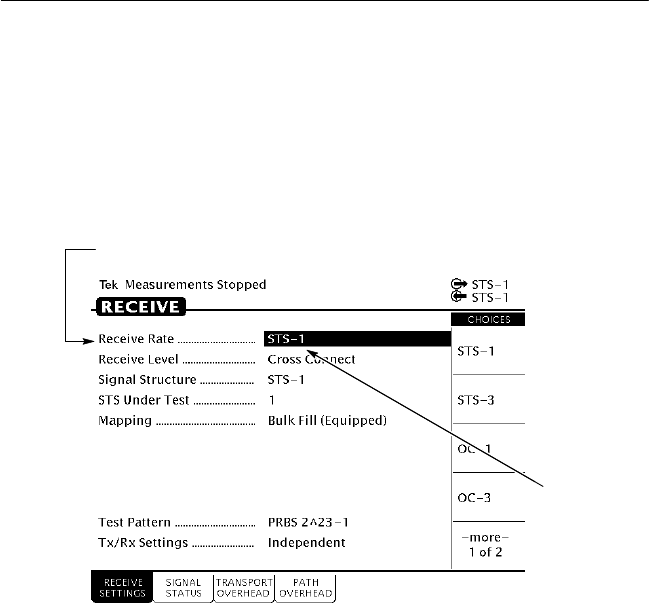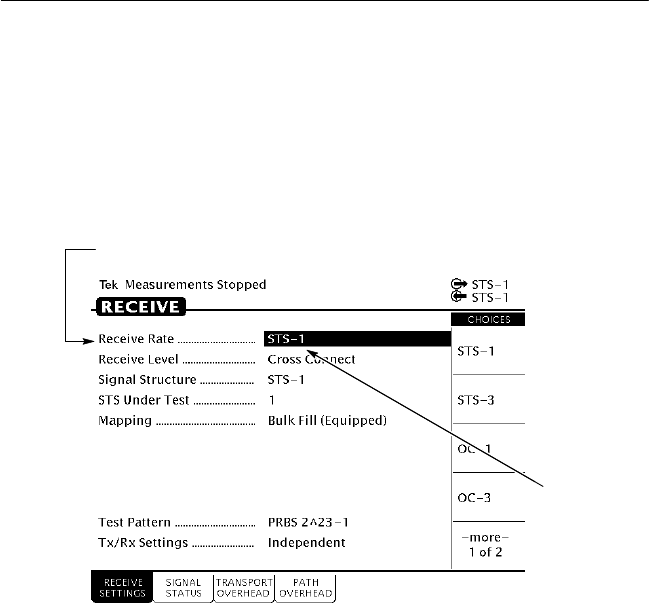
Functional Overview
2–16
CTS 710 SONET Test Set User Manual
Selecting Parameters
To change a parameter, use the knob to highlight it. As you turn the
knob, the display highlight moves from parameter to parameter (see
Figure 2–12).
This is the selected parameter. It is
identified by the location of the highlight.
Turning the
knob moves
the highlight
to another
parameter.
Figure 2–12: Selecting a Parameter
The parameter values displayed in high-intensity text indicate
parameters that you can change. If a parameter is displayed in
dimmed text, it cannot be selected under the current setup.
Selecting from Lists
Most parameters have a set group of choices available. The choices
are presented as a list, located along the right side of the display.
Press the button next to the choice to assign that choice to the
highlighted parameter.
Sometimes parameters have more than five choices available. When
more than five choices are available, the bottom choice changes to
–more–. Selecting –more– displays additional choices. Each time
Functional Overview
2–16
CTS 710 SONET Test Set User Manual
Selecting Parameters
To change a parameter, use the knob to highlight it. As you turn the
knob, the display highlight moves from parameter to parameter (see
Figure 2–12).
This is the selected parameter. It is
identified by the location of the highlight.
Turning the
knob moves
the highlight
to another
parameter.
Figure 2–12: Selecting a Parameter
The parameter values displayed in high-intensity text indicate
parameters that you can change. If a parameter is displayed in
dimmed text, it cannot be selected under the current setup.
Selecting from Lists
Most parameters have a set group of choices available. The choices
are presented as a list, located along the right side of the display.
Press the button next to the choice to assign that choice to the
highlighted parameter.
Sometimes parameters have more than five choices available. When
more than five choices are available, the bottom choice changes to
–more–. Selecting –more– displays additional choices. Each time