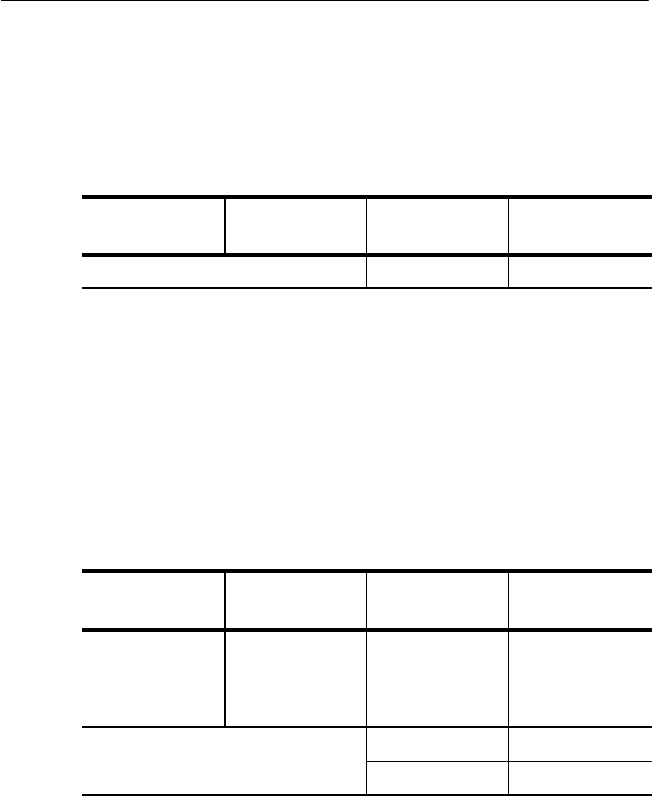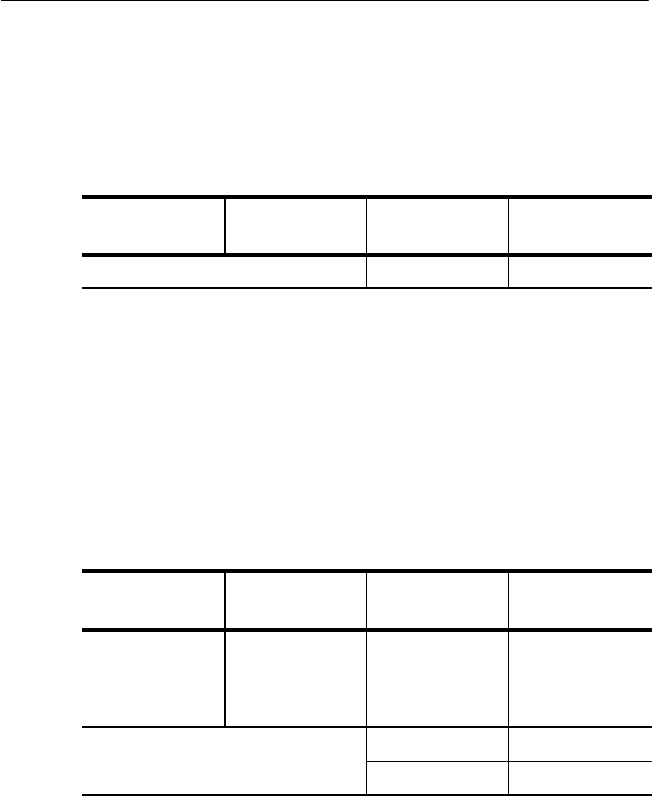
Working with Test Setups
3–34
CTS 710 SONET Test Set User Manual
5. Save the instrument setup to disk as follows:
H Insert a disk to store the file on, if one has not already been
inserted.
Press Menu
Button
Select Menu
Page
Highlight
Parameter
Select Choice
Save to Disk Save File
The instrument setup is saved to disk with the name specified on
the Name line. Status messages indicate the progress of the file
save. Once the file is written to disk, the CTS 710 reads the disk
directory and updates the file listing shown on the RECALL
INSTRUMENT SETUPS page.
Recalling Instrument Setups
To recall an instrument setup from memory:
Press Menu
Button
Select Menu
Page
Highlight
Parameter
Select Choice
TEST SETUPS RECALL
INSTRUMENT
SETUPS
(see Figure 3–12)
none Memory
none Disk
select setup Recall Setup
H Use the knob to select the desired instrument setup.
H To recall setups from memory rather than disk, select Memory to
highlight the Memory listing (see Figure 3–12).
H To recall setups from disk rather than memory, select Disk to
highlight the Disk listing.
Working with Test Setups
3–34
CTS 710 SONET Test Set User Manual
5. Save the instrument setup to disk as follows:
H Insert a disk to store the file on, if one has not already been
inserted.
Press Menu
Button
Select Menu
Page
Highlight
Parameter
Select Choice
Save to Disk Save File
The instrument setup is saved to disk with the name specified on
the Name line. Status messages indicate the progress of the file
save. Once the file is written to disk, the CTS 710 reads the disk
directory and updates the file listing shown on the RECALL
INSTRUMENT SETUPS page.
Recalling Instrument Setups
To recall an instrument setup from memory:
Press Menu
Button
Select Menu
Page
Highlight
Parameter
Select Choice
TEST SETUPS RECALL
INSTRUMENT
SETUPS
(see Figure 3–12)
none Memory
none Disk
select setup Recall Setup
H Use the knob to select the desired instrument setup.
H To recall setups from memory rather than disk, select Memory to
highlight the Memory listing (see Figure 3–12).
H To recall setups from disk rather than memory, select Disk to
highlight the Disk listing.