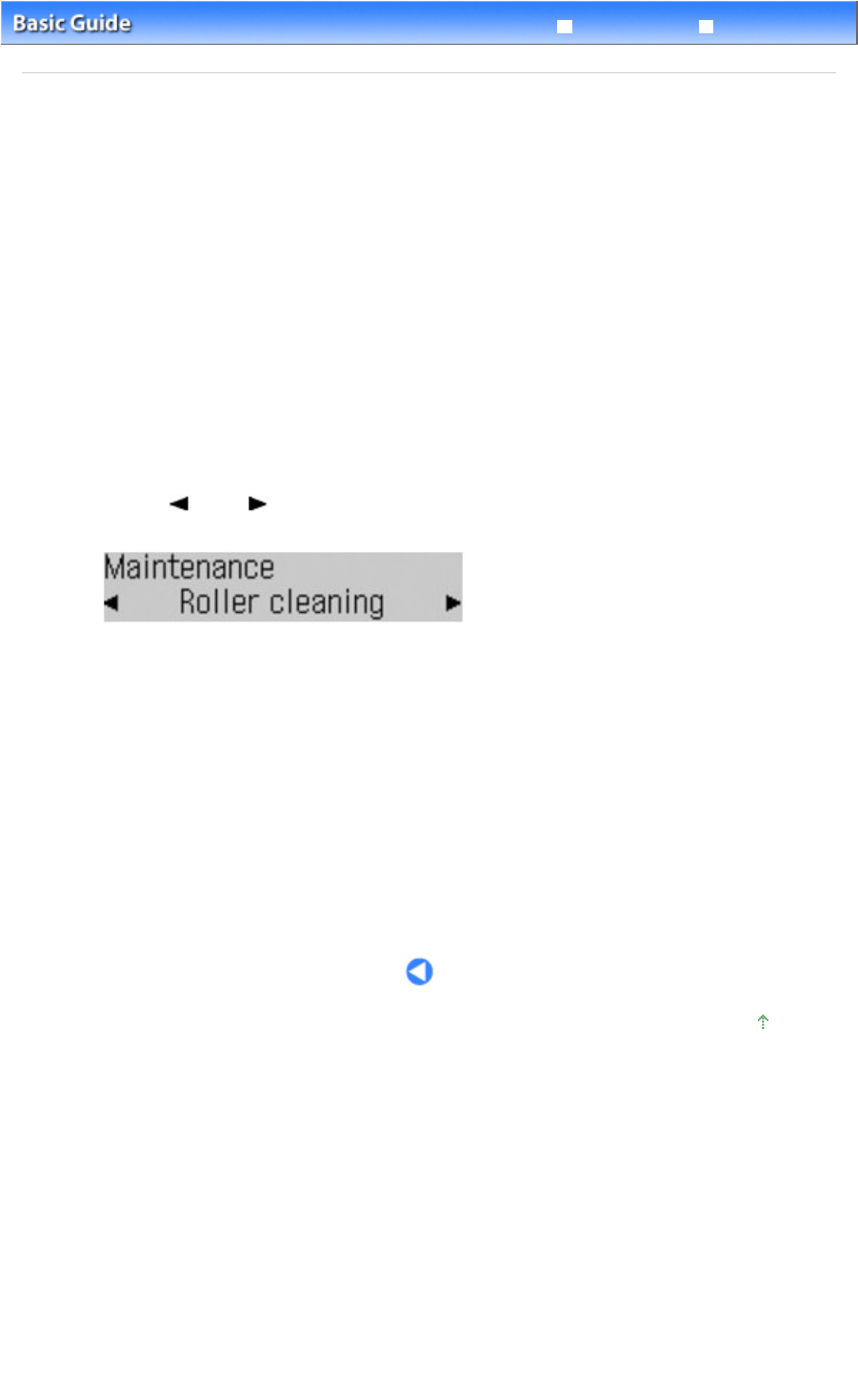
Advanced Guide
Troubleshooting
Contents
>
Routine Maintenance > Cleaning the Paper Feed Roller
Cleaning the Paper Feed Roller
If the Paper Feed Roller is dirty or paper powder is attached to it, paper may not be fed properly.
In this case, clean the Paper Feed Roller. Cleaning will wear out the Paper Feed Roller, so perform this
only when necessary.
You need to prepare: three sheets of A4 or Letter-sized plain paper
1.
Make sure that the power is turned on, and remove any paper in the Rear Tray.
2.
Open the Paper Output Tray gently.
3.
Clean the Paper Feed Roller without paper.
(1)
Press the
Menu
button repeatedly until Maintenance appears.
(2)
Use the
(-) or (+) button to select Roller cleaning, and press the
OK
button.
The Paper Feed Roller will rotate as it is cleaned.
4.
Clean the Paper Feed Roller with paper.
(1)
Make sure that the Paper Feed Roller stops rotating, and load three or more
sheets of A4 or Letter-sized plain paper in the Rear Tray.
(2)
Repeat the procedures in step 3.
The machine starts cleaning. The cleaning will be completed after the paper is ejected.
If the problem is not resolved after cleaning the Paper Feed Roller, contact the service center.
Page top
Page 121 of 973 pagesCleaning the Paper Feed Roller


















