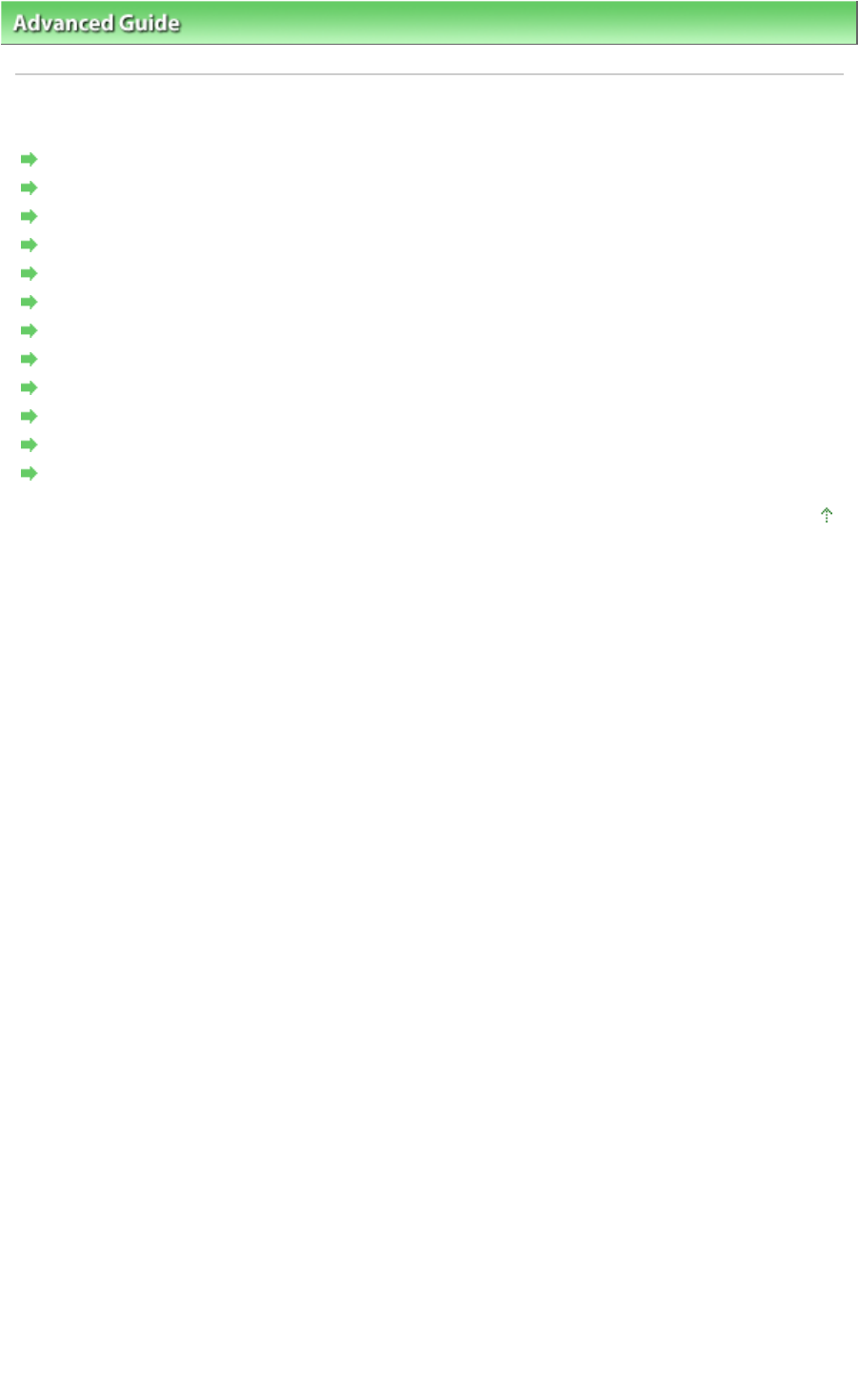
Advanced Guide
>
About Network Communication
> Troubleshooting
Troubleshooting
Troubleshooting
How to Set a Network Key/Network Password/Passphrase
Cannot Communicate With the Machine/Cannot Print from the Machine
The Following Screen Is Displayed During Setup
Printer Status Monitor of the Machine Does Not Operate
Cannot Print, Scan, or Fax from a Computer Connected to the Network
It Takes a Long Time for Printing to Start
The Admin Password Set to the Machine Was Forgotten
Checking Information about the Network
Restoring the Machine's Network Settings to Factory Default
Updating the MP Drivers
Uninstalling the Canon IJ Network Tool/Canon IJ Network Scan Utility
Page top
Page 948 of 973 pages
Troubleshooting


















