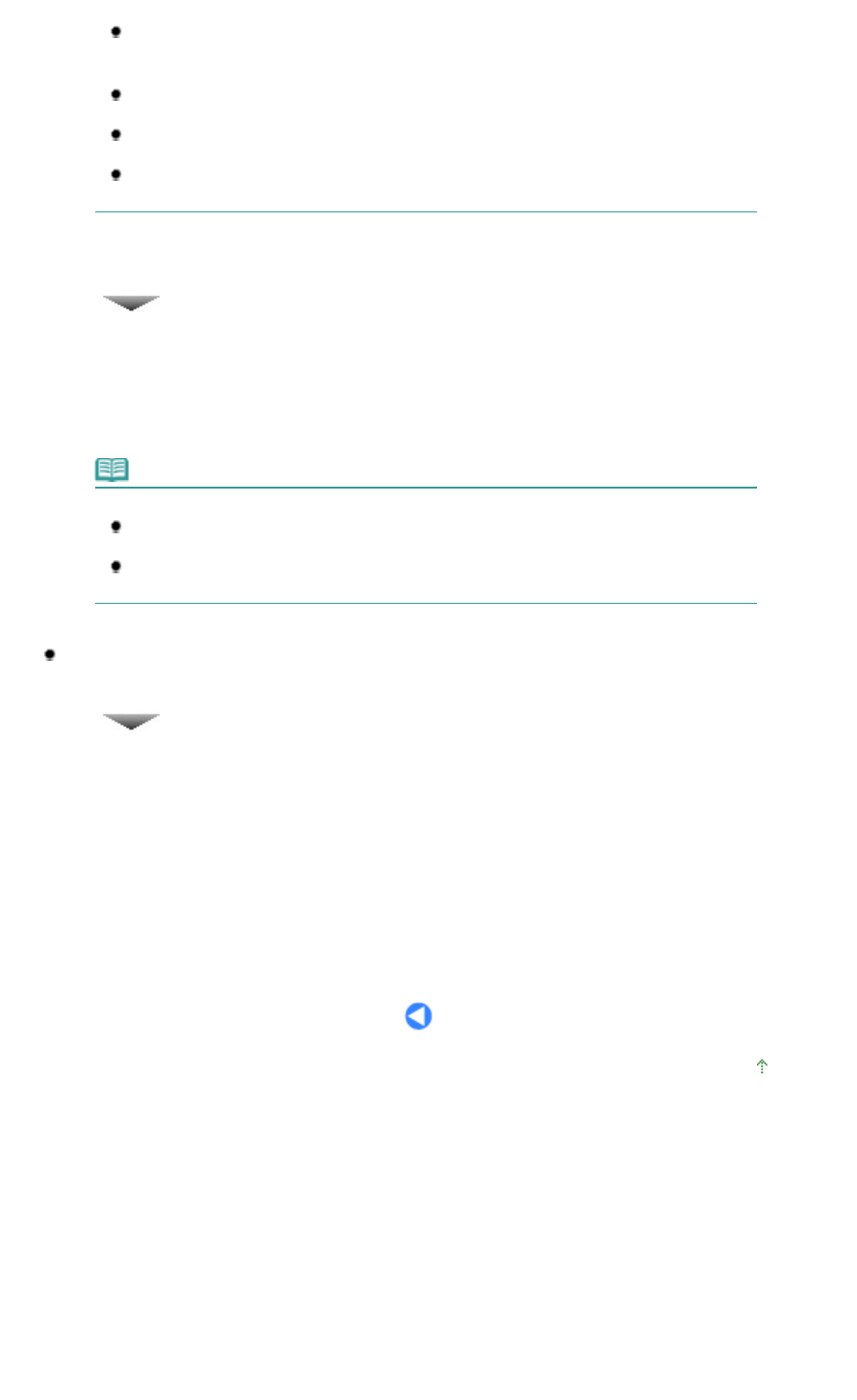
Available settings for an incoming call
*
2
Change the number of times to ring the telephone.
Ring count
Available settings for a voice call
*2
Change the number of seconds until the machine starts ringing.
Ring start time in Fax priority mode
Change the number of seconds that the machine rings.
Telephone ring time in Fax priority mode
Set the machine to receive the fax after the machine stops ringing.
Default action in Fax priority mode
When subscribing to a ring pattern detection service provided by your
telephone company:
DRPD or Network switch
When a call incomes, the telephone will ring.
*1
The machine detects a fax call by the fax ring
pattern.
- If the call is a fax, the machine will receive the fax automatically.
- If the machine does not detect the fax ring pattern, the telephone will continue ringing.
Note
Available settings for a fax
*2
Change the number of times to ring the telephone.
Ring count
Set the fax ring pattern to be used when a fax incomes.
DRPD: Fax ring pat.
When not receiving voice calls:
When receiving a fax only:
Fax only mode
When a fax incomes, the machine will receive the fax automatically.
*1 The telephone may not ring when a call incomes even if it is connected to the machine,
depending on the type or settings of the telephone.
*2 The settings can be changed from the Reception settings menu. To display the Reception
settings menu, press the
FAX
and
Menu
buttons successively, and select Reception settings in the
Fax settings menu.
For details, refer to the on-screen manual:
Advanced Guide
.
Page top
Page 32 of 973 pagesSetting the Receive Mode


















