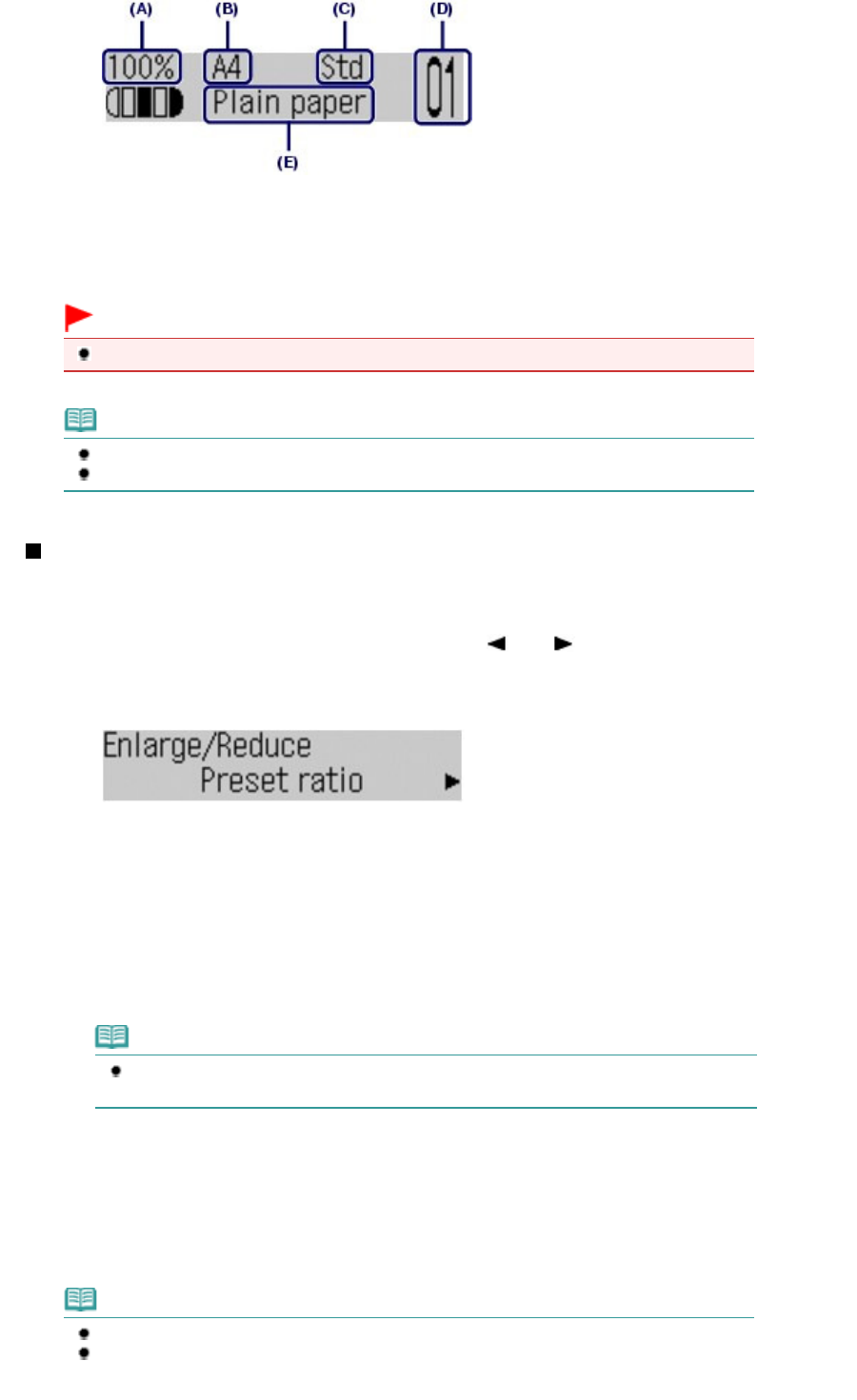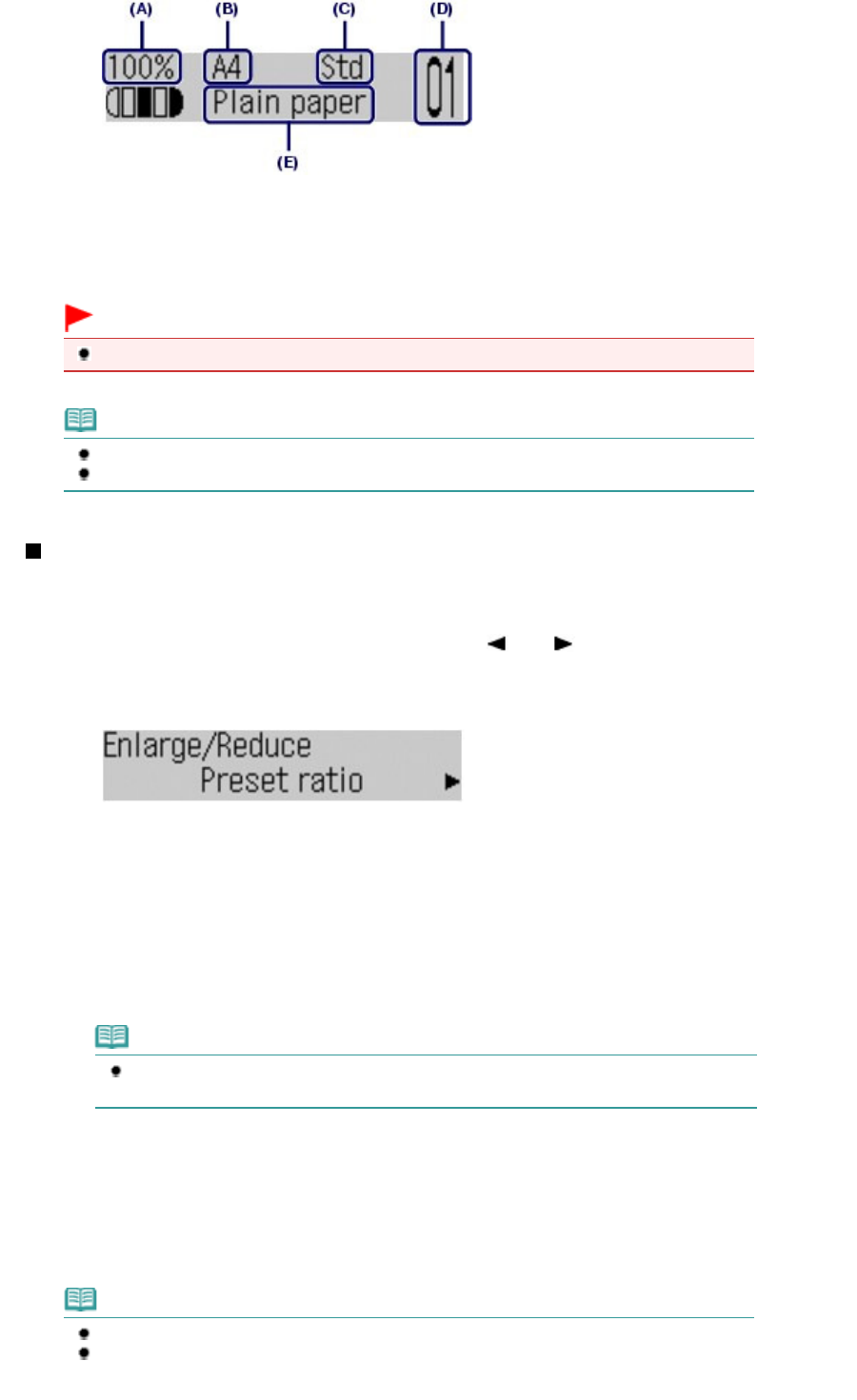
(3)
Press the
Color
button for color copying, or the
Black
button for black & white
copying.
The machine starts copying.
Remove the original on the Platen Glass or the Document Output Slot after copying is completed.
Important
Do not open the Document Cover or move the loaded original until copying is completed.
Note
Press the
Stop
button to cancel copying.
The machine can receive faxes even in the copy mode.
Changing the Settings
You can use the Settings button to change the print settings such as page size, media type, or image
quality to print.
Press the
Settings button to display the setting items in the following order.
To change the setting, display the desired item and use the
(-) or
(+) button to select the option,
and then press the
OK
button.
The LCD returns to the copy standby screen when the setting is complete.
For details, refer to the on-screen manual:
Advanced Guide
.
Enlarge/Reduce
Specify the enlargement/reduction manner. You can specify the copy scale by selecting the optional
number or the page size: 86% A4 -> B5, 115% B5 -> A4, etc. If you do not want to enlarge/reduce the page
size, select 100%.
Page size
Select the page size of the paper to print: A4, 8.5"x11" (LTR), etc.
Media type
Select the media type of the paper to print: Plain paper, Plus Glossy II, etc.
Note
If you do not select the media type correctly, the machine may not print with the proper
image quality.
Copy intensity
Specify the intensity when you want to make the darkened/lightened copy. You can also set the intensity to
automatically adjust according to the original. When Auto adjust (A) is selected, the ADF is not available.
Image quality
Specify the image quality according to the requirements of the original to copy: High, Standard, and Fast.
The available image quality options vary depending on the paper selected for Media type.
Note
If 2-on-1 copy or 4-on-1 copy is selected, select A4 or 8.5"x11" (LTR) for Page size.
If Borderless copy is selected, select 8.5"x11" (LTR), A4, 4"x6" (10x15cm), or 5"x7"
(13x18cm) for Page size and any types of paper except Plain paper for Media type. You
Page 55 of 973 pagesMaking Copies