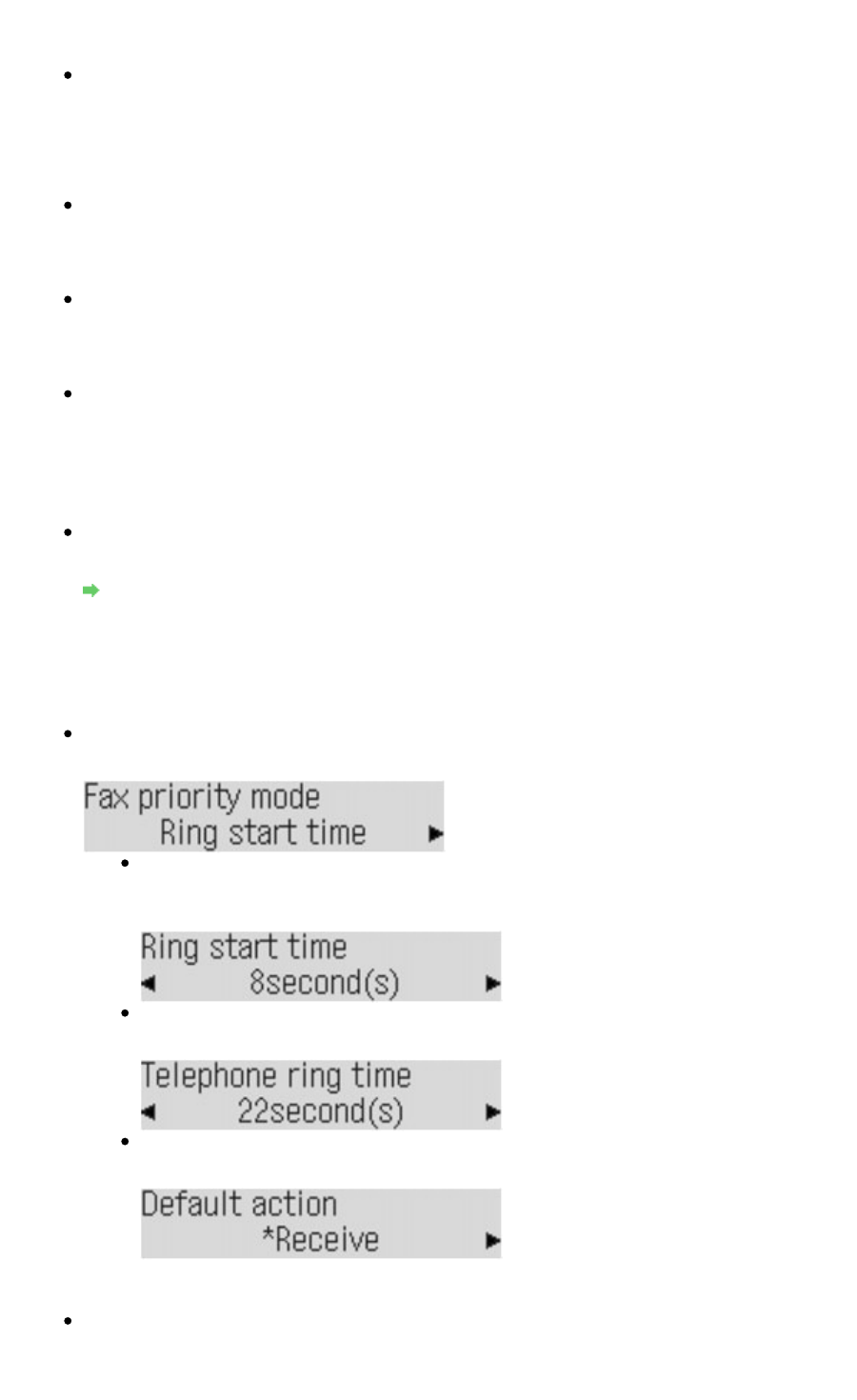
If you select Print error only or Print for each TX, you can enable/disable printing of the first
page of the fax under the report.
Dial tone detect
Avoids mistransmission when reception and transmission occur at the same time.
If you select ON, the machine transmits the fax after confirming the dial tone.
This setting may not be supported depending on the country or region of purchase.
Fax number re-entry
If you select ON, you can set the machine to send faxes after using the Numeric buttons to dial
the number twice. By using this setting, you can avoid the mistransmission of faxes.
Check RX fax info
If you select ON, the machine checks whether the recipient's fax machine information
matches the dialed number. If it matches the number, the machine starts to send faxes.
Hook key setting
If you select Enable, you can use the
Hook
button.
Reception settings
ECM RX
This machine is set to send/receive faxes in Error Correction Mode (ECM) by default.
Transmission/Reception of Faxes Using ECM
When the sender's fax machine is compatible with ECM, it resends the fax after correcting
errors automatically. When the sender's fax machine is not compatible with ECM, the fax will
be sent/received without automatic error correction.
ECM reception can be disabled.
Fax priority mode
Specifies the detailed settings when Receive mode set. is set to Fax priority mode.
Ring start time
Specifies the length of time, in seconds, to allow the machine to judge whether an
incoming call is a fax or a voice call.
Telephone ring time
Specifies the length of time, in seconds, that the machine rings for a voice call.
Default action
Sets whether to receive the fax after the specified ring time has elapsed.
For details on the fax priority mode, refer to
Receiving Faxes
.
DRPD: Fax ring pat.
Sets the distinctive ring pattern of a call that the machine assumes is a fax call. If you
subscribe to a DRPD service, set the ring pattern to match the pattern assigned by your
Page 788 of 973 pagesFax settings


















