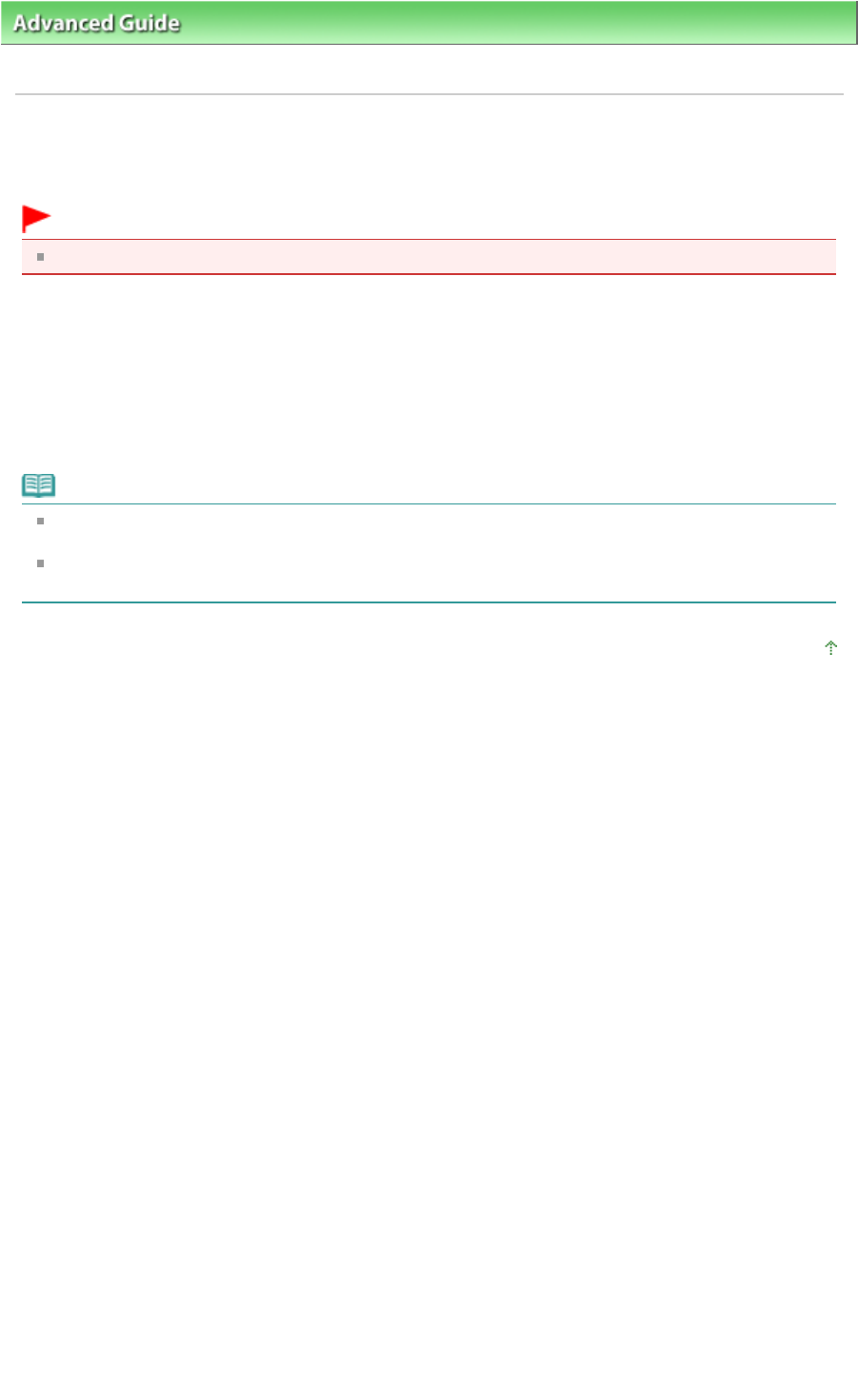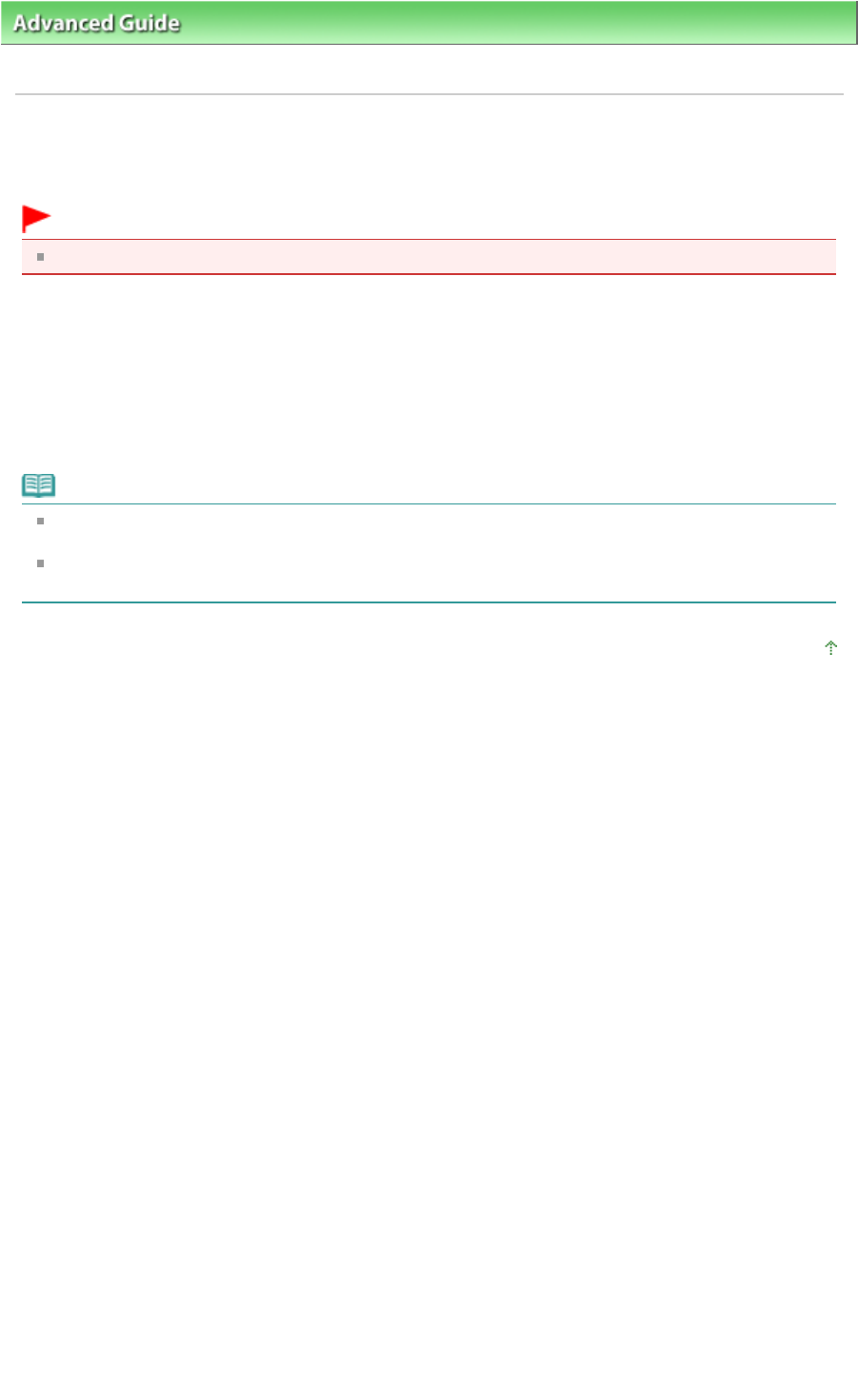
>
Faxing
> Sending/Receiving Faxes Using the Operation Panel of the Machine >
Using Speed Dial
Utility > Uninstalling Speed Dial Utility
Uninstalling Speed Dial Utility
Follow the procedure below to uninstall Speed Dial Utility.
Important
Log into a user account with administrator privilege.
1.
Click Start > All Programs (or Programs) > Canon Utilities > Speed Dial Utility >
Speed Dial Utility Uninstall.
2.
Click Yes when the confirmation message appears.
When the message prompting you to restart your computer is displayed, click OK to restart your
computer.
Note
You can also use Uninstall a program (or Add or Remove Program, or Add/Remove Applications)
on Control Panel to uninstall Speed Dial Utility.
To reinstall Speed Dial Utility, uninstall Speed Dial Utility, then perform Custom Install with the
Setup CD-ROM
and select Speed Dial Utility to install it again.
Page top
Page 699 of 973 pagesUninstalling Speed Dial Utility