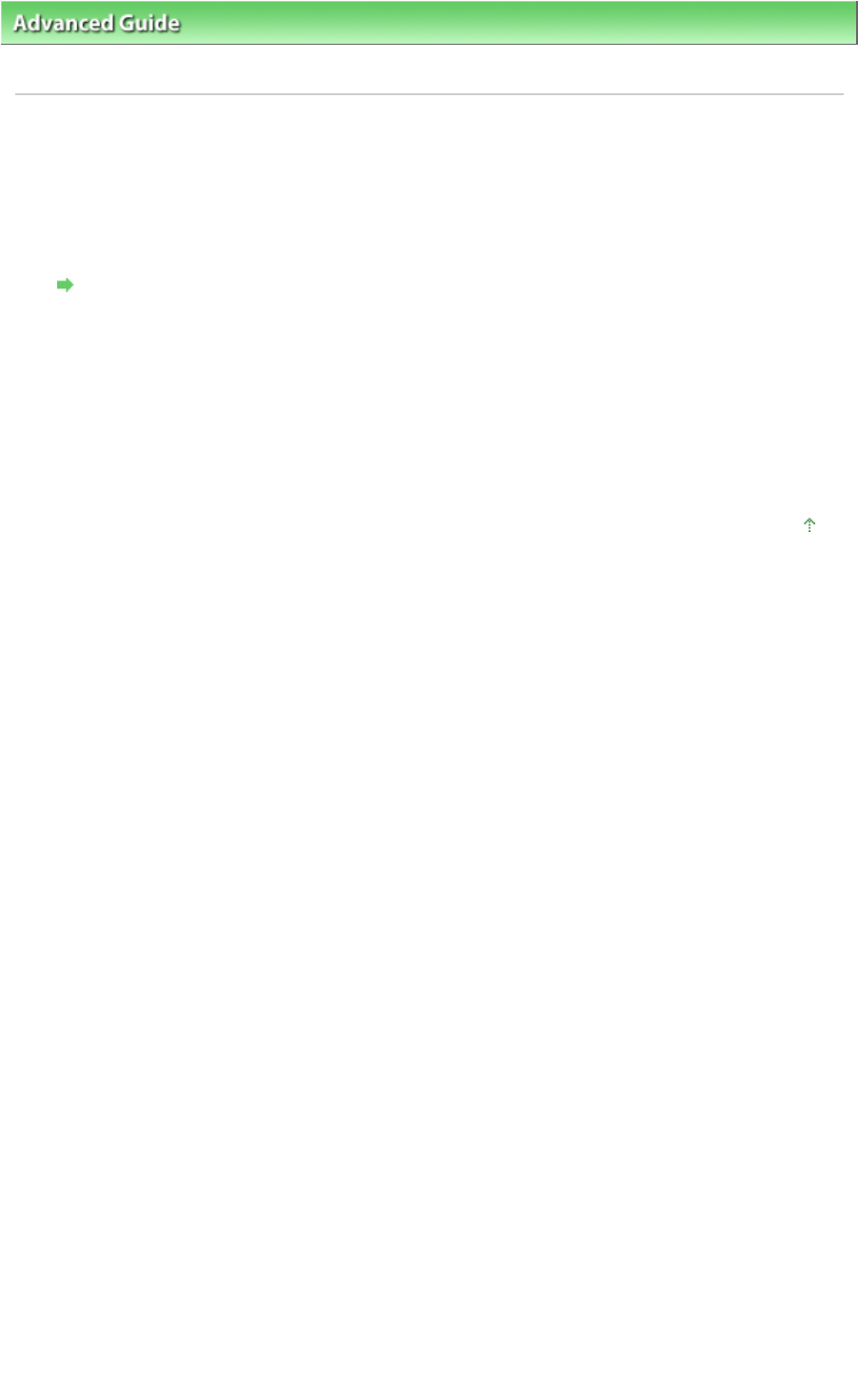
Advanced Guide
>
Faxing
> Sending/Receiving Faxes Using the Operation Panel of the Machine >
Using Speed Dial
Utility
> Saving Registered Information on the Machine to your PC
Saving Registered Information on the Machine to your PC
Follow the procedure below to save the speed dial/group dial numbers, user's name, fax/telephone
number, or rejected numbers on the machine to the computer.
1.
Start up Speed Dial Utility.
Starting Up Speed Dial Utility
2.
Select the machine from the Printer Name list box, then click Display Printer
Settings.
3.
Click Save to PC....
4.
Enter the file name on the displayed screen, then click Save.
Page top
Page 690 of 973 pagesSaving Registered Information on the Machine to your PC


















