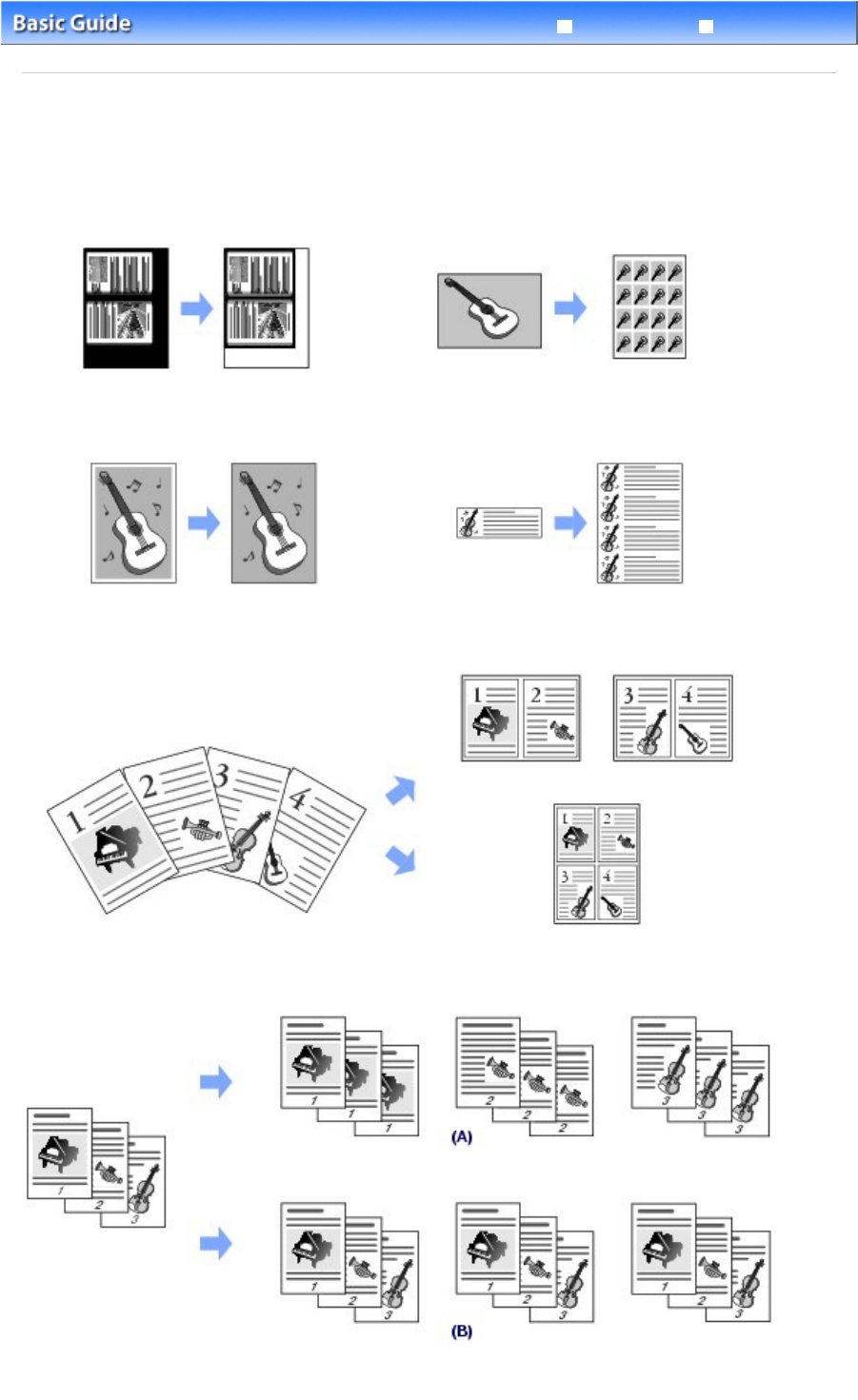
Advanced Guide
Troubleshooting
Contents
> Copying
> Using Various Copy Functions
Using Various Copy Functions
You can make various kinds of copies, such as making borderless copies or copying two pages onto a
single sheet, by selecting Special copy in the copy mode.
For details, refer to the on-screen manual:
Advanced Guide
.
Frame erase
Sticker copy
Borderless copy
Image repeat
2-on-1 copy
4-on-1 copy
(A) Collated copy is not selected
(B) Collated copy is selected
Page 57 of 973 pagesUsing Various Copy Functions


















