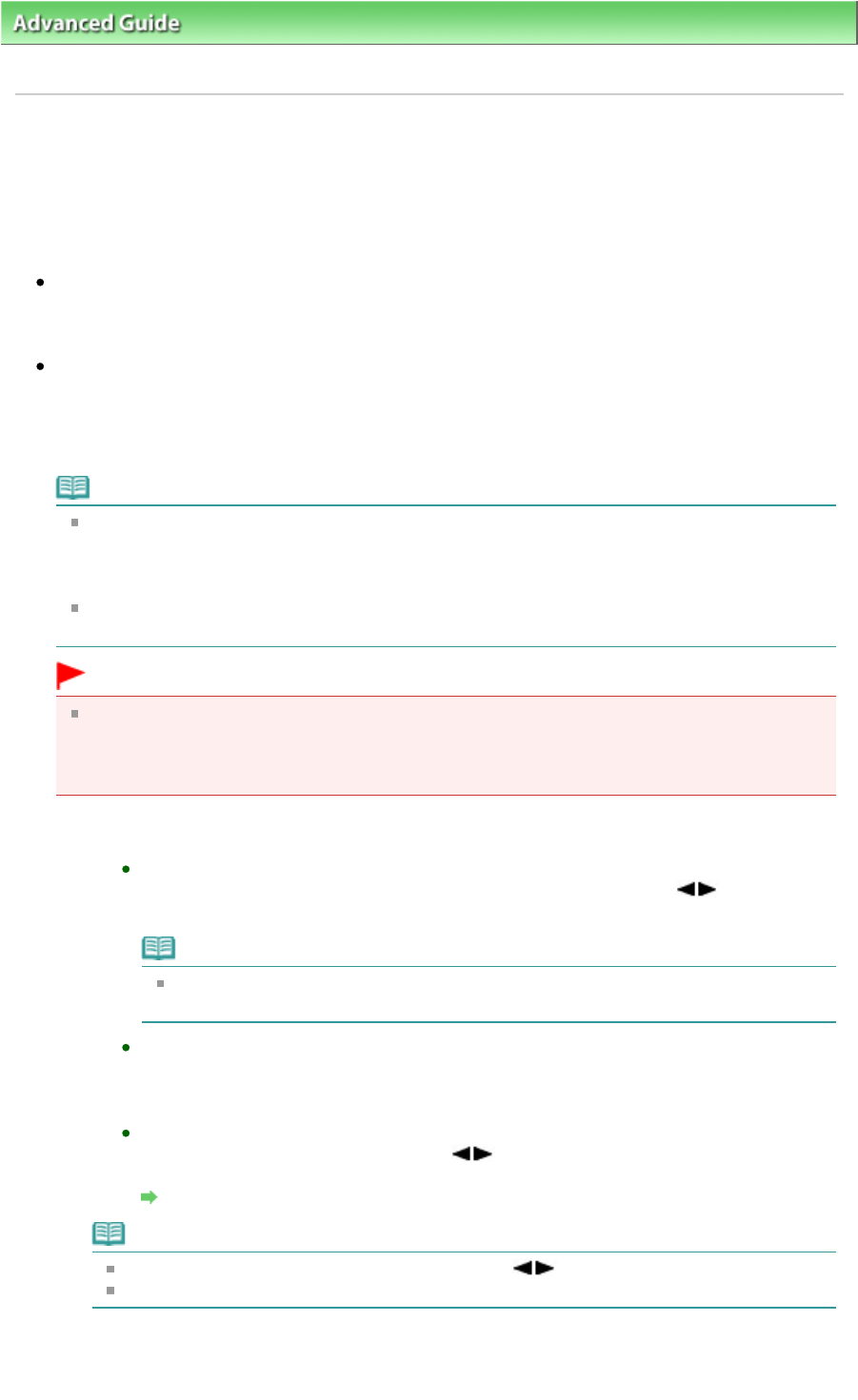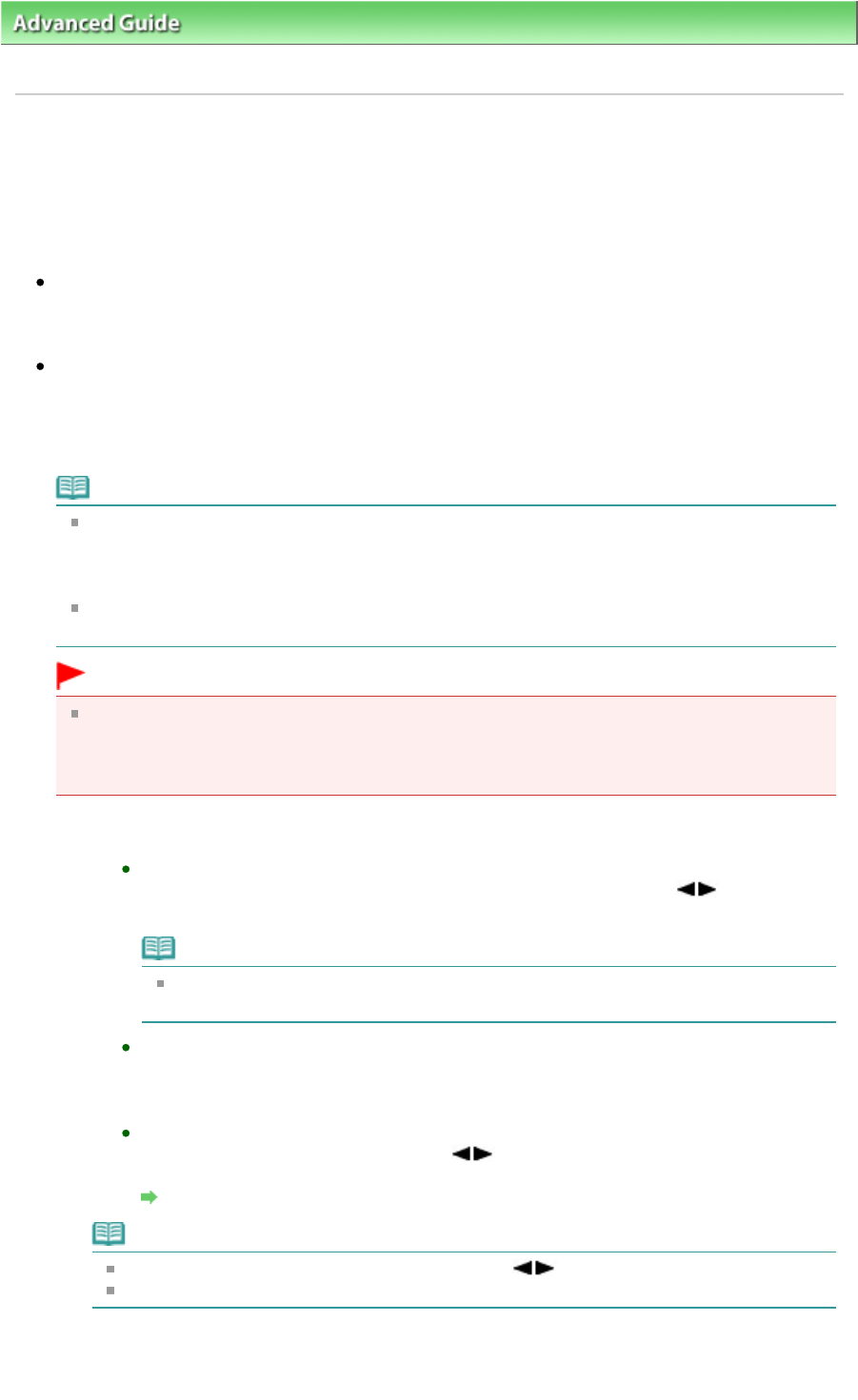
>
Faxing
> Sending/Receiving Faxes Using the Operation Panel of the Machine
> Sending the Same
Document to Several Recipients (Sequential Broadcasting)
Sending the Same Document to Several Recipients (Sequential
Broadcasting)
This machine allows you to prepare for sending the same document to a maximum of 21 recipients in
one operation. You can dial the recipients' numbers using either of the following dialing methods.
Coded speed dialing:
Up to 20 destinations
Regular dialing (using the Numeric buttons) or redialing:
One destination
You can enter the destinations in any order, but be sure to press the
OK
button after your entry with
the Numeric buttons.
Note
If you frequently send documents to the same group of recipients, you can group these
numbers for group dialing. This will allow you to send documents to all the recipients in the
group by simply pressing one or a few buttons. For details, see
Registering Group Dial
Numbers
.
For the preparations required to send faxes, or the basic procedure for sending faxes using the
Numeric buttons, refer to Sending Faxes
.
Important
It may be possible that faxes will reach unintended recipients due to the misdialing or incorrect
registration of fax/telephone numbers. When you send important documents, it is
recommended that you send them after speaking on the telephone. For details, see
Sending a
Fax after Speaking on Telephone
.
1.
Enter the recipients' numbers one by one.
When using coded speed dialing:
After pressing the
Coded Dial
button, use the Numeric buttons or the
button to enter
the two-digit code assigned to the number you want to dial, then press the
OK
button.
Note
If the directory dialing screen is displayed, see
Searching a Registered Dial Code
Number by Name (Directory Dialing)
.
When using regular dialing:
Use the Numeric buttons to enter the recipient's number, then press the
OK
button.
If Fax number re-entry is set to ON, see
Sending Faxes after Dialing Twice (Fax Number
Re-entry)
.
When using redialing:
Press the
Redial/Pause button, use the button to select the number you want to
dial, then press the
OK
button.
Manual Redialing
Note
To review the numbers you have entered, use the
button.
Pressing the Back
button allows you to delete the recipient's number you entered last.
2.
Press the
Color
button for color transmission, or the
Black
button for black &
Page 654 of 973 pagesSending the Same Document to Several Recipients (Sequential Broadcasting)