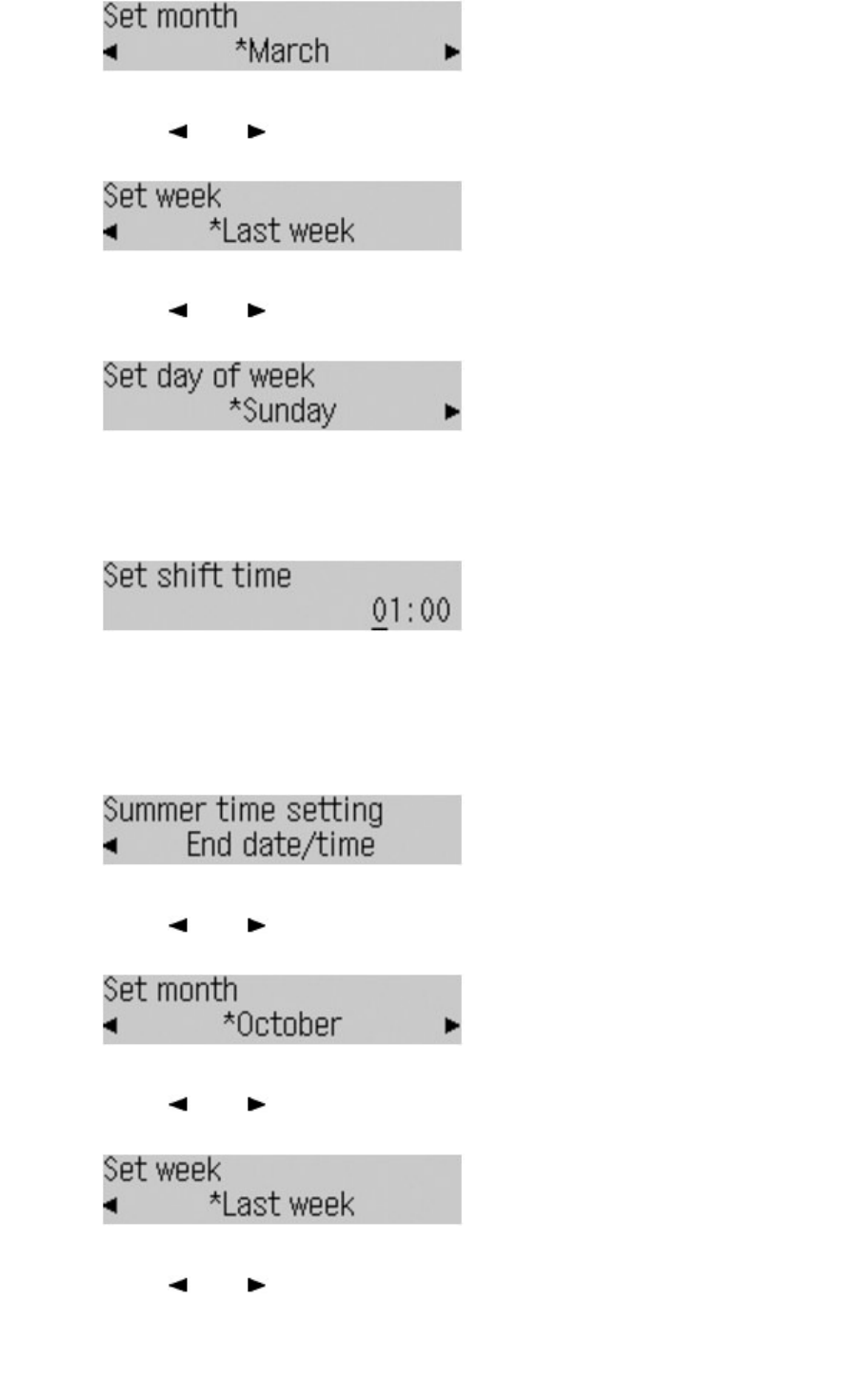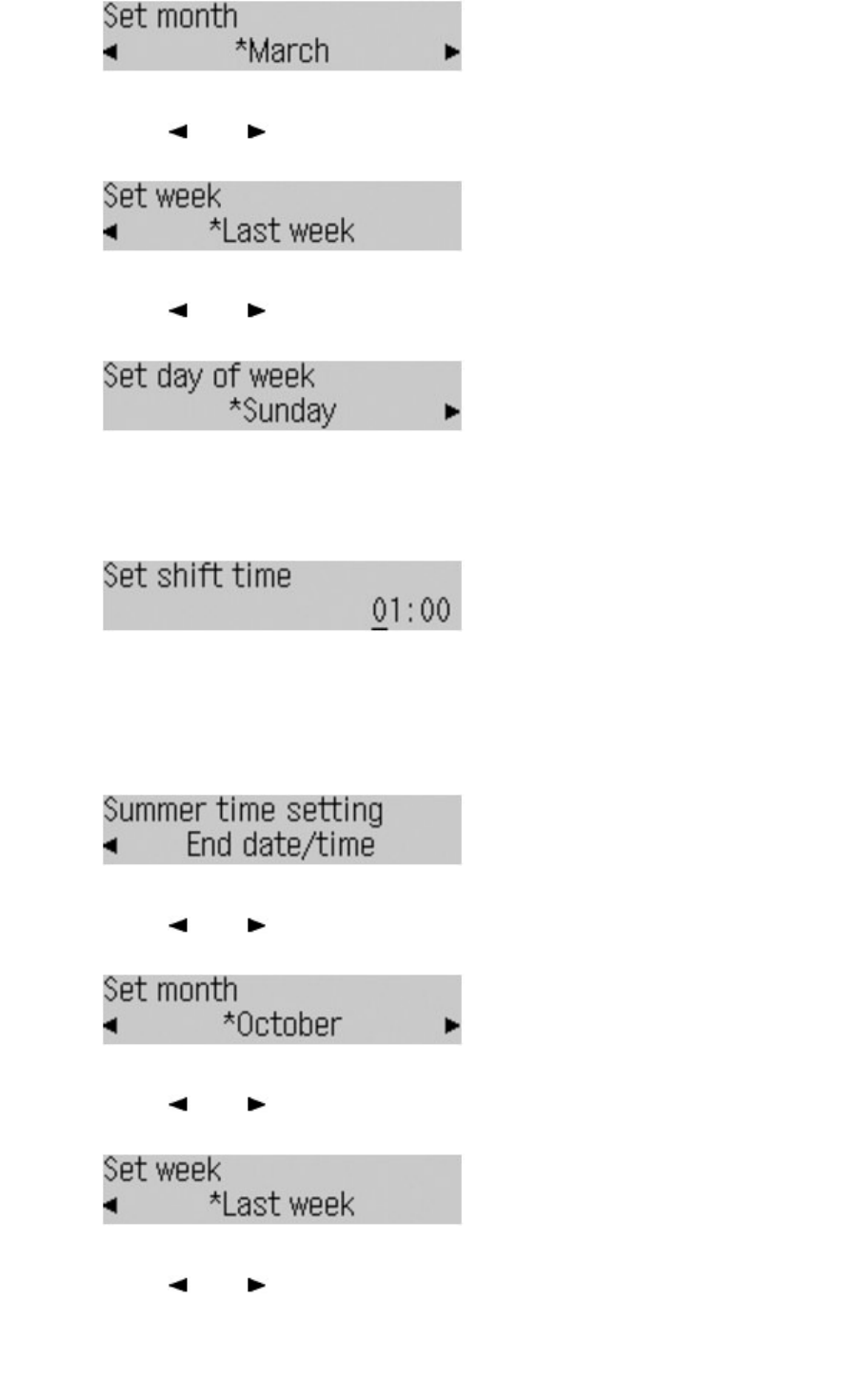
(4)
Make sure that Set week is selected, and press the
OK
button.
(5)
Use the
(-) or (+) button to select the week when summer time starts, and
press the
OK
button.
(6)
Make sure that Set day of week is selected, and press the
OK
button.
(7)
Use the
(-) or (+) button to select the day of the week when summer time
starts, and press the
OK
button.
(8)
Make sure that Set shift time is selected, and press the
OK
button.
(9)
Use the Numeric buttons to enter the time (in 24-hour format) when summer
time starts.
Precede single digits with a zero.
(10)
Press the
OK
button.
The summer time start date/time will be set.
4.
Set the date and time that summer time ends.
(1)
Make sure that End date/time is selected, and press the
OK
button.
(2)
Make sure that Set month is selected, and press the
OK
button.
(3)
Use the
(-) or (+) button to select the month when summer time ends, and
press the
OK
button.
(4)
Make sure that Set week is selected, and press the
OK
button.
(5)
Use the
(-) or (+) button to select the week when summer time ends, and
press the
OK
button.
(6)
Make sure that Set day of week is selected, and press the
OK
button.
(7)
Use the
(-) or (+) button to select the day of the week when summer time
ends, and press the
OK
button.
Page 23 of 973 pagesSetting Daylight Saving Time (Summer Time)