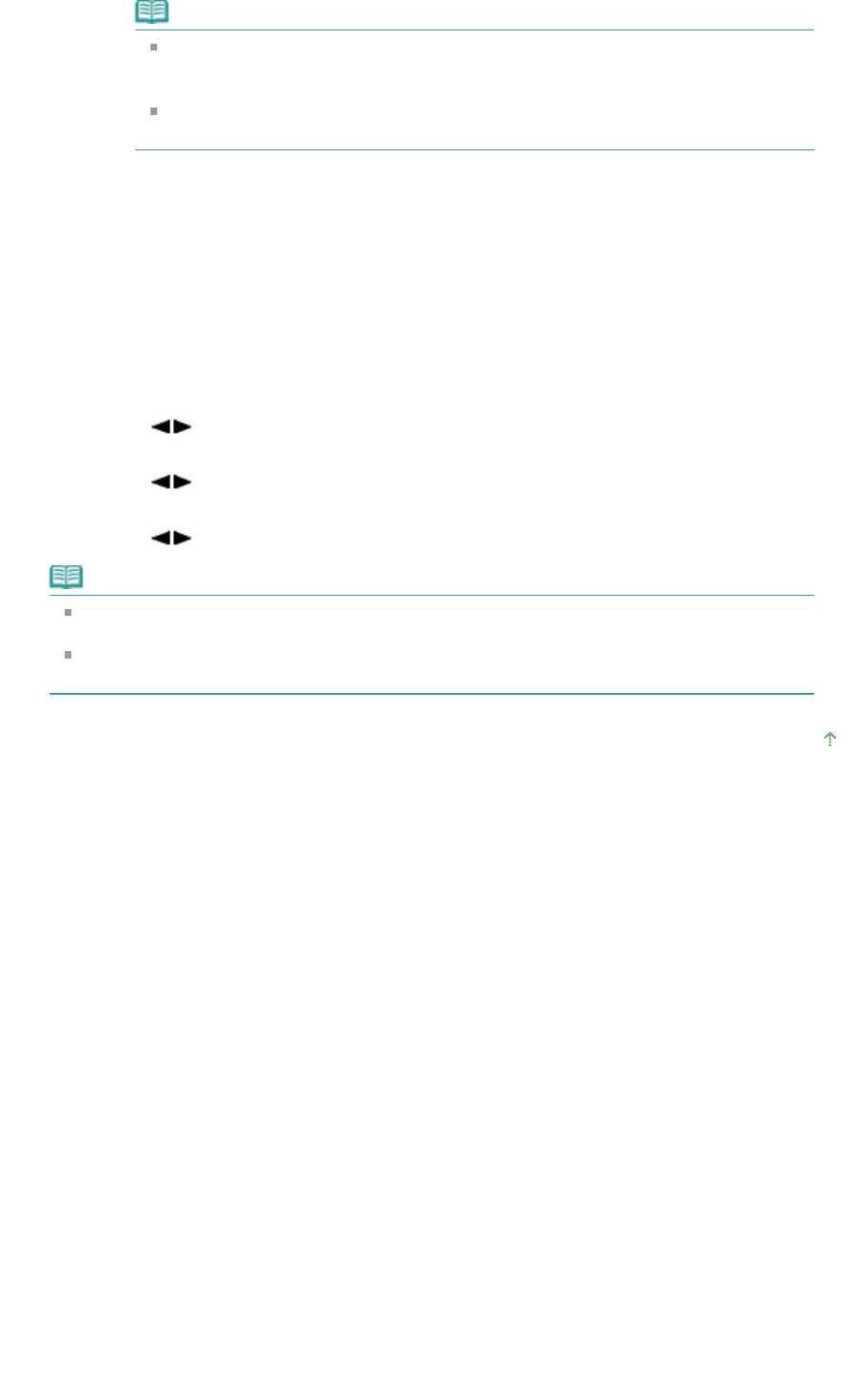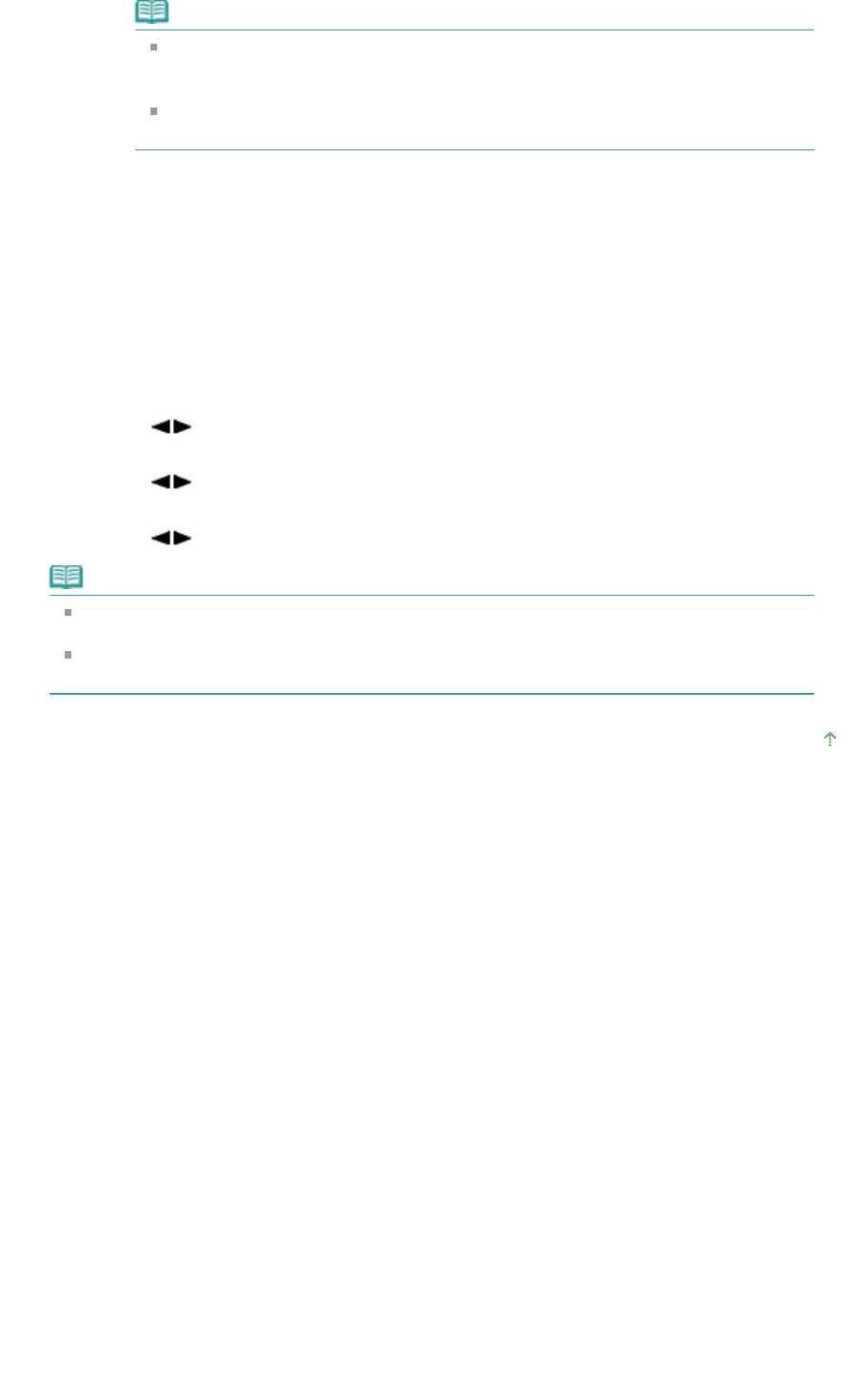
Note
If you select No to print all the pages of the document, and all the pages in
memory have been printed, OK to delete? is displayed on the LCD. If you select
Yes, printed pages in memory are deleted.
If there are no documents stored in memory, No documents in memory is
displayed, and the machine returns to the previous screen.
Printing All the Documents in Memory
1.
Load paper.
Refer to
Loading Paper / Originals
.
2.
Press the
FAX
button, then press the
Menu
button.
The Fax settings screen is displayed.
3.
Use the
button to select Memory reference, then press the
OK button.
4.
Use the button to select Print all RX docs, then press the
OK button.
5.
Use the button to select Yes, then press the
OK button.
Note
OK to delete? is displayed on the LCD each time a document is printed. If you select Yes, the
document is deleted from memory.
If there are no documents stored in memory, No documents in memory is displayed, and the
machine returns to the previous screen.
Page top
Page 676 of 973 pagesPrinting a Document in Memory