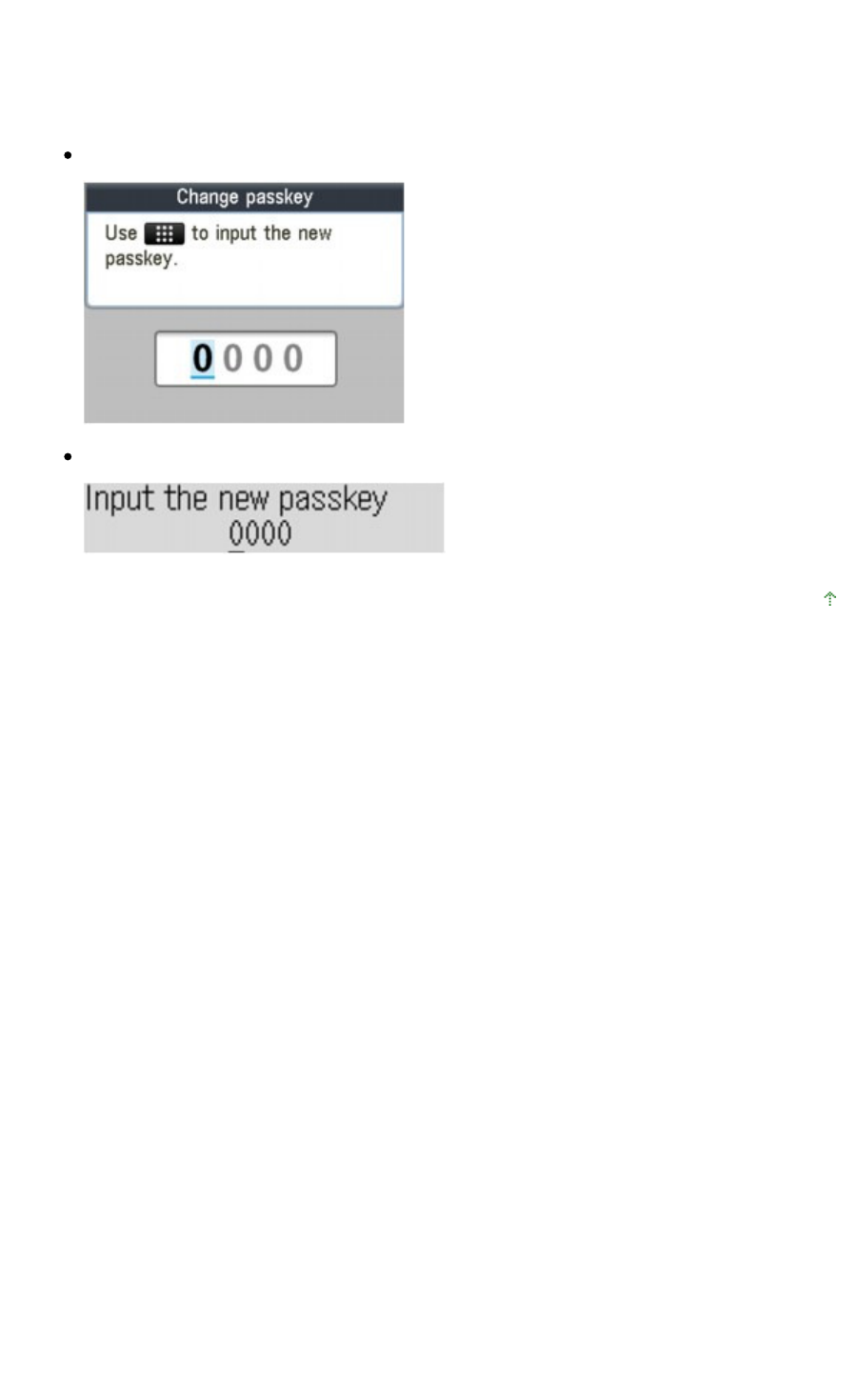
Change passkey/Passkey Screen
When you select Enable on the Security settings screen, you are required to set a passkey to
register the printer on other Bluetooth devices.
After you change the passkey, you may be asked to input the passkey on the Bluetooth devices you
were able to print from before the passkey was changed. In this case, input the new passkey.
Graphic LCD
Text LCD
Page top
Page 774 of 973 pagesBluetooth Settings Screen


















