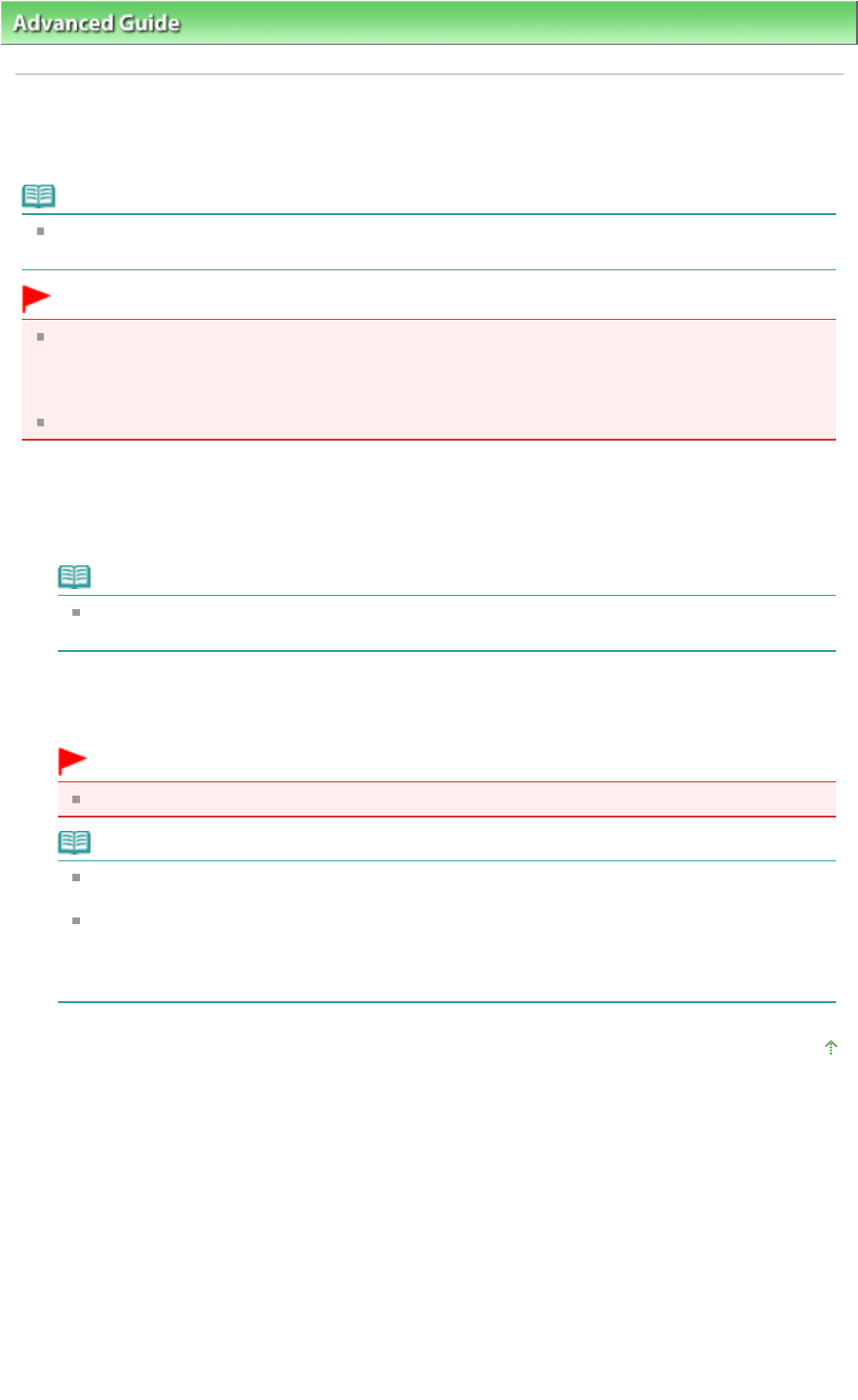
Advanced Guide
>
Faxing
> Sending/Receiving Faxes Using the Operation Panel of the Machine > Using the Hook Button
Using the Hook Button
Follow the procedure below to send faxes using the
Hook
button.
Note
You can use the
Hook
button only when Hook key setting is set to Enable. For details, see
Hook key
setting
.
Important
It may be possible that faxes will reach unintended recipients due to the misdialing or incorrect
registration of fax/telephone numbers. When you send important documents, it is recommended
that you send them after speaking on the telephone. For details, see Sending a Fax after Speaking
on Telephone
.
With manual transmission, you cannot use the Platen Glass to load documents.
1.
Load documents in the ADF, then press the
Hook
button.
2.
Use the Numeric buttons to dial the recipient's fax/telephone number.
Note
You can also dial using coded speed dialing or manual redialing. For details, see Sending a
Fax Using the Speed Dialing Feature
or
Resending Faxes (Redialing a Busy Number)
.
3.
When you hear a high-pitched signal, press the
Color
button for color transmission,
or the
Black
button for black & white transmission.
Important
Color transmission is available only when the recipient's fax machine supports color faxing.
Note
To cancel a fax transmission, press the
Stop
button. To cancel a fax transmission while it is in
progress, press the
Stop
button, then follow the instructions on the LCD.
If documents remain in the ADF after the
Stop
button is pressed while scanning is in progress,
Close the feeder cover [OK] -> Eject the document is displayed on the LCD. Press the
OK
button and follow the instructions on the LCD to automatically feed out the remaining
documents.
Page top
Page 658 of 973 pagesUsing the Hook Button


















