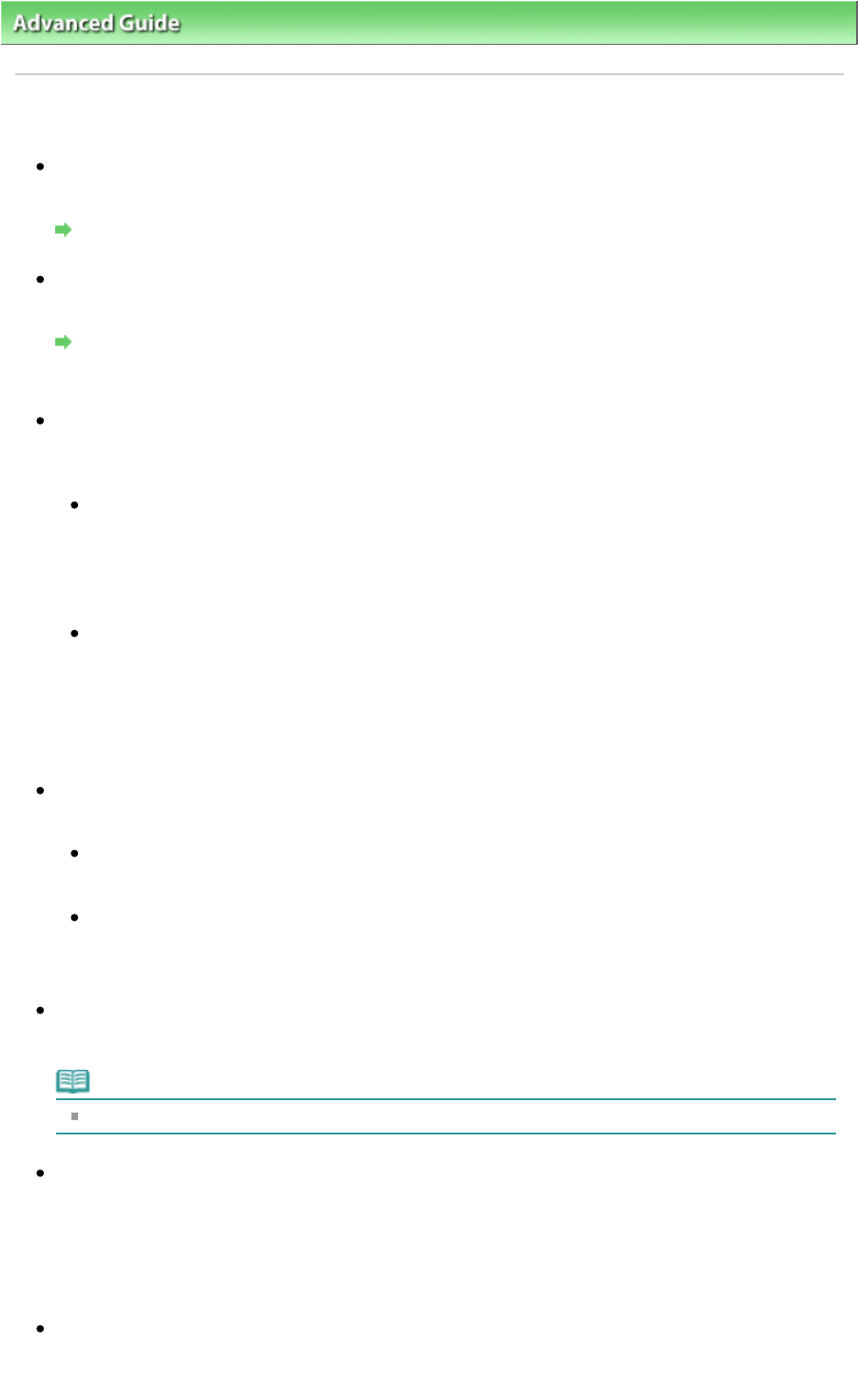
Advanced Guide
> Changing the Machine Settings > Changing the Machine Settings on the LCD
> Device user settings
Device user settings
Date/time setting
Sets the current date and time.
Specifying the Basic Settings for Faxing
Date display format
Sets the format of dates displayed on the LCD and printed on sent faxes.
Specifying the Basic Settings for Faxing
Three date formats are available; YYYY/MM/DD, MM/DD/YYYY, and DD/MM/YYYY.
Summer time setting
Enables/disables the summer time setting. If you select ON, you can select additional sub-settings.
This setting may not be available depending on the country or region of purchase.
Start date/time
Sets the date and time that summer time starts.
Set month: Specify the month.
Set week: Specify the week.
Set day of week: Specify the day of the week.
Set shift time: Specify the hour (24-hour clock).
End date/time
Sets the date and time that summer time ends.
Set month: Specify the month.
Set week: Specify the week.
Set day of week: Specify the day of the week.
Set shift time: Specify the hour (24-hour clock).
Audible tones
Selects the volume.
Keypad volume
Selects the beep volume when pressing the buttons on the Operation Panel.
OFF/Quiet/Standard/Loud
Alarm volume
Selects the alarm volume.
OFF/Quiet/Standard/Loud
Country select
Selects the country where you are using the machine.
Note
This setting may not be available depending on the country or region of purchase.
Language selection
Changes the language for LCD messages and menus.
Japanese / English / German / French / Italian / Spanish / Dutch / Portuguese /
Norwegian / Swedish / Danish / Finnish / Russian / Czech / Hungarian / Polish /
Slovene / Turkish / Greek / Traditional Chinese / Simplified Chinese / Korean
Quiet mode
Enables this function on the machine if you want to reduce the operating noise, such as when
printing at night.
Page 794 of 973 pagesDevice user settings


















