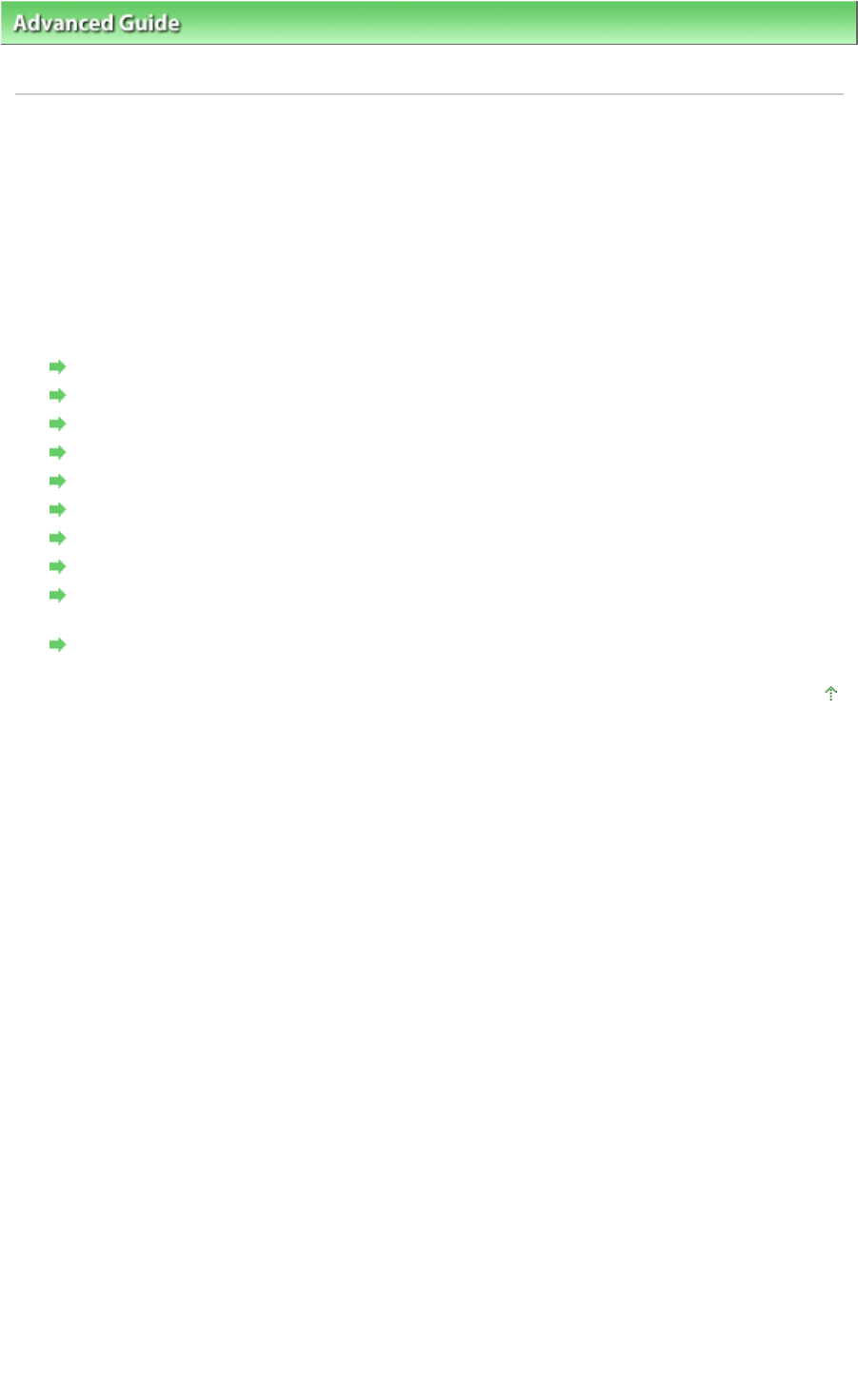
Advanced Guide
>
Faxing
> Sending/Receiving Faxes Using the Operation Panel of the Machine
> Using Speed Dial
Utility
Using Speed Dial Utility
About Speed Dial Utility
Speed Dial Utility is a utility for forwarding the fax/telephone numbers registered on the machine to
a computer and registering/changing them on the computer. In addition, you can register the fax/
telephone number, user's name, user's fax/telephone number, and rejected numbers edited on
the computer to the machine. You can also save them on the computer as a backup.
To avoid loss of the registered data due to a power failure or misoperation, it is recommended that
you backup the registered data on the computer using Speed Dial Utility.
Starting Up Speed Dial Utility
Speed Dial Utility Dialog box
Saving Registered Information on the Machine to your PC
Registering Recipients for Speed Dialing Using Speed Dial Utility
Changing Recipients for Speed Dialing Using Speed Dial Utility
Deleting Recipients for Speed Dialing Using Speed Dial Utility
Changing Sender Information Using Speed Dial Utility
Registering/Changing Rejected Number Using Speed Dial Utility
Calling the Registered Information Up from your PC and Registering the Information to the
Machine
Uninstalling Speed Dial Utility
Page top
Page 686 of 973 pagesUsing Speed Dial Utility


















