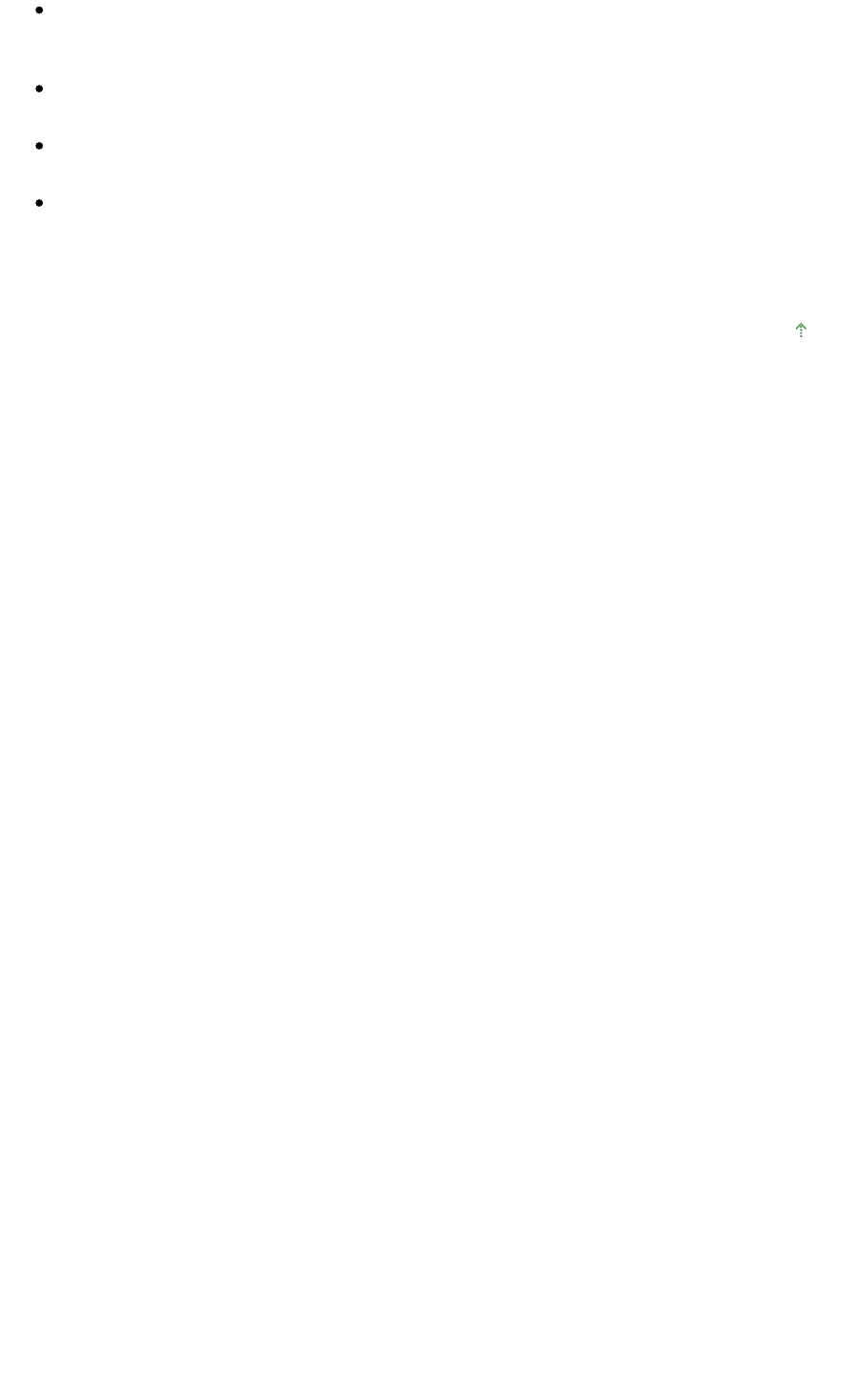
When scanning platen size images into Microsoft Office 2000/2003 (Word, Excel or PowerPoint) etc.,
click Custom Insert in the Insert Picture from Scanner or Camera screen. Otherwise, images may
not be scanned correctly.
When scanning images into Microsoft Office 2007 (such as Word, Excel, PowerPoint), use Microsoft
Clip Organizer.
Images may not be scanned correctly in some applications. In that case, increase the operating
system's virtual memory and retry.
When image size is too large (such as when scanning large images at high resolution), your
computer may not respond or the progress bar may remain at 0% depending on the application. In
that case, cancel the action (for example by clicking Cancel on the progress bar), then increase the
operating system's virtual memory or reduce the image size/resolution and retry. Alternatively, scan
the image via MP Navigator EX first, then save and import it into the application.
Page top
Page 899 of 973 pagesGeneral Notes (Scanner Driver)


















