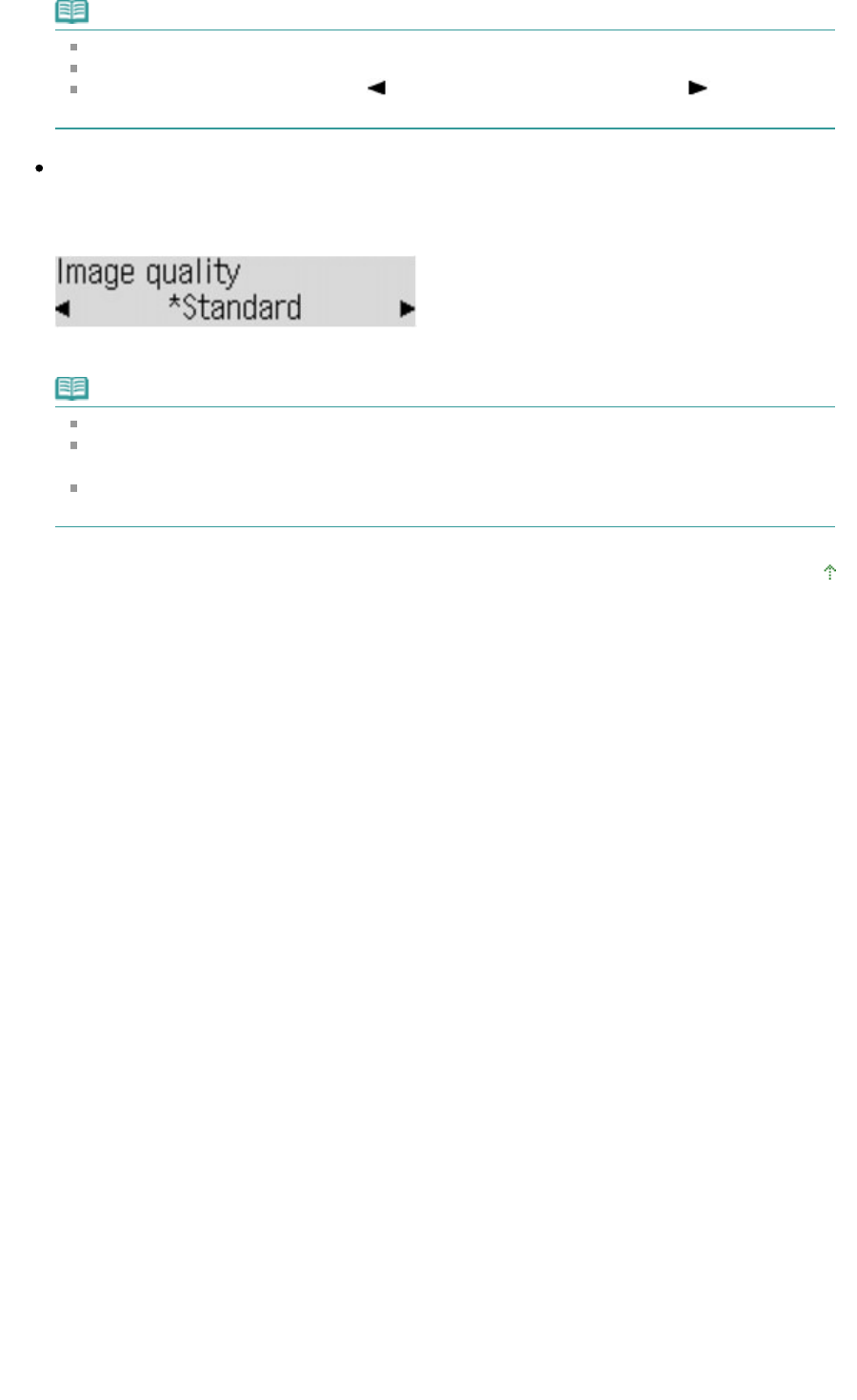
Note
If you select Auto adjust (A), load the original on the Platen Glass.
If you select Auto adjust (A), A appears on the LCD.
If you select Manual adjust, use the button to decrease the intensity or the
button to
increase it.
Image quality
Adjust print quality according to the original.
Ex:
Fast/Standard/High
Note
Fast can be selected only when the media type is set to Plain paper.
If you use Fast with the media type set to Plain paper and the quality is not as good as
expected, select Standard or High and try copying again.
Select High to copy in grayscale. Grayscale renders tones in a range of grays instead of black
or white.
Page top
Page 354 of 973 pagesSetting Items


















