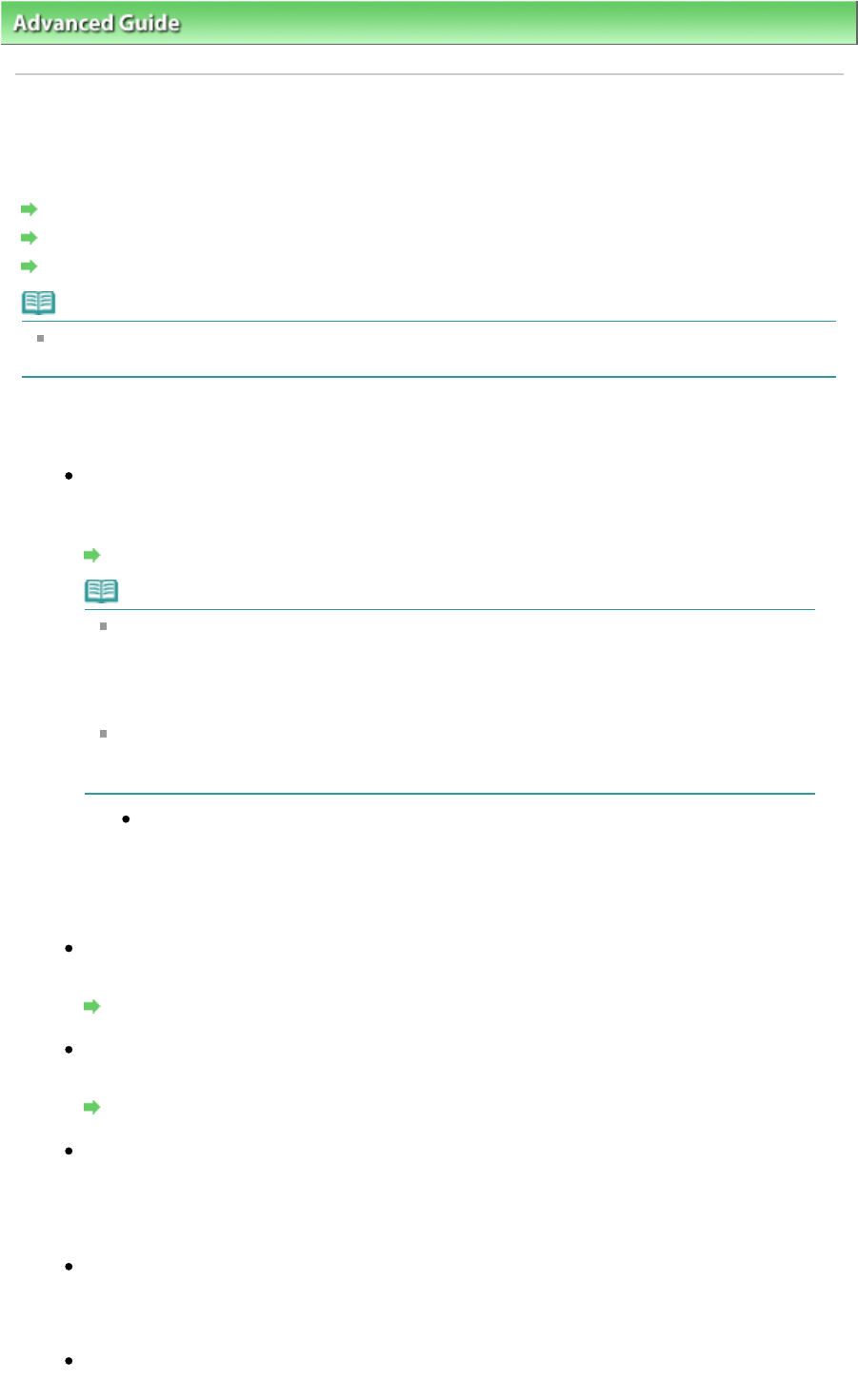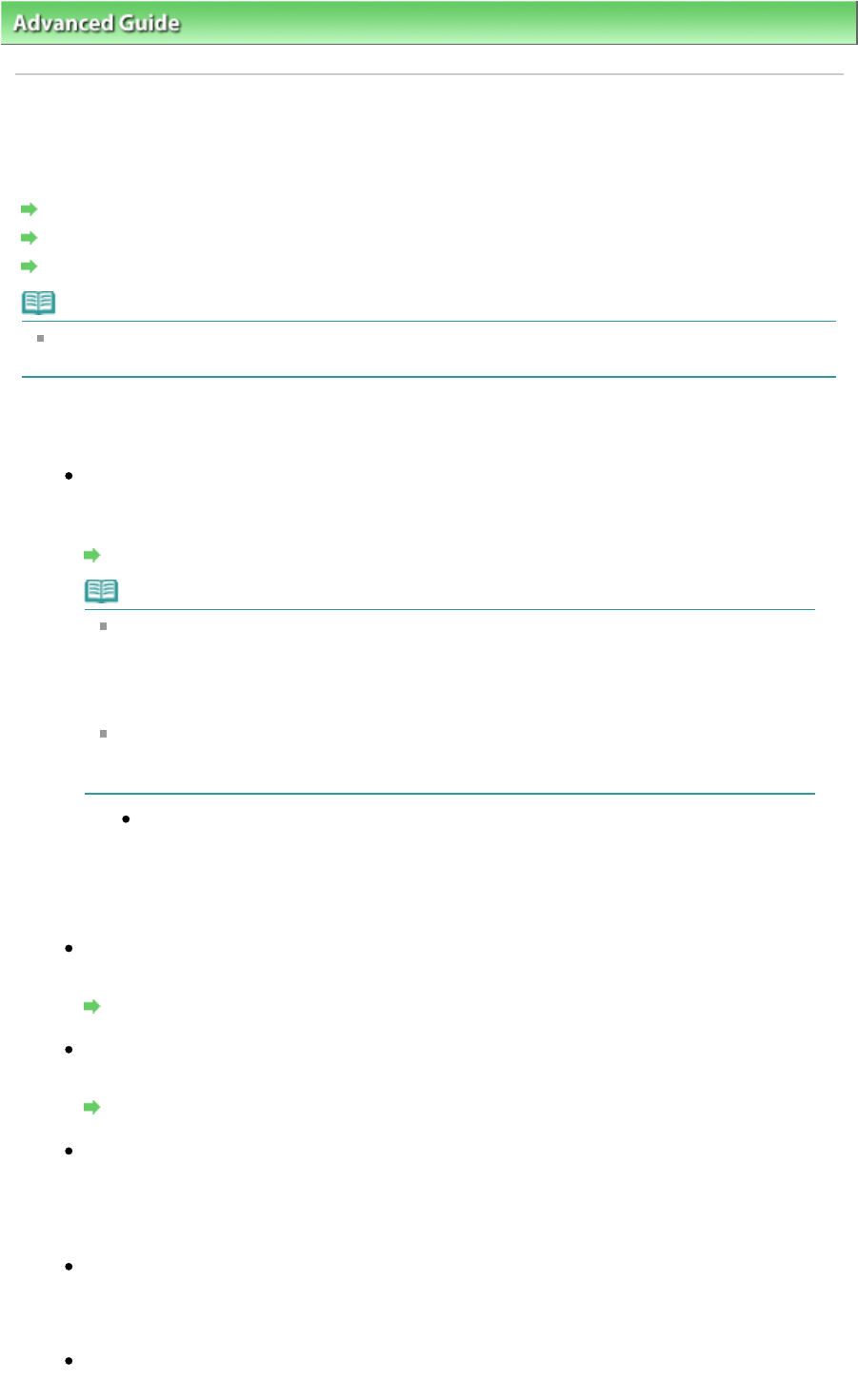
> Changing the Machine Settings > Changing the Machine Settings on the LCD
> Fax settings
Fax settings
This section describes the setting items in FAX user settings, Transmission settings, and Reception
settings in the Fax settings menu.
FAX user settings
Transmission settings
Reception settings
Note
Before changing the settings, you can confirm the current settings by printing the User's Data List.
For details, see
User's Data List
.
FAX user settings
Auto print
Sets whether the machine automatically prints the received fax. When this setting is set to
OFF, received faxes are stored in memory.
Document Stored in Memory
Note
When this setting is set to OFF, the following reports are also not printed automatically.
Activity report
TX (Transmission) report
RX (Reception) report
MULTI TX (Transmission) report
You can print the activity report manually even when OFF is selected for Auto print. For the
procedure of manual printing, see
Activity Report
.
To print the report other than the activity report, select ON for Auto print.
Print when out of ink:
Sets whether to continue printing the received fax without storing it in memory when
the ink has run out. When this setting is set to ON, the machine prints the received fax
forcibly even if the ink has run out.
However, part or all of the fax may not be printed since the ink has run out.
Unit TEL no. registr.
Registers your fax/telephone number printed on sent faxes.
Specifying the Basic Settings for Faxing
Unit name registr.
Registers your name printed on sent faxes.
Specifying the Basic Settings for Faxing
TX Terminal ID
Selects the position of the sender information (outside or inside the image area). After
selecting the position, select FAX or TEL to specify the mark to appear before the fax/
telephone number printed on sent faxes.
Offhook alarm
Enables/disables the alarm that alerts you if the handset of the telephone connected to the
machine is not hung up properly.
Volume control
RX ring volume: Selects the ring volume when the machine receives a fax.
Page 786 of 973 pagesFax settings