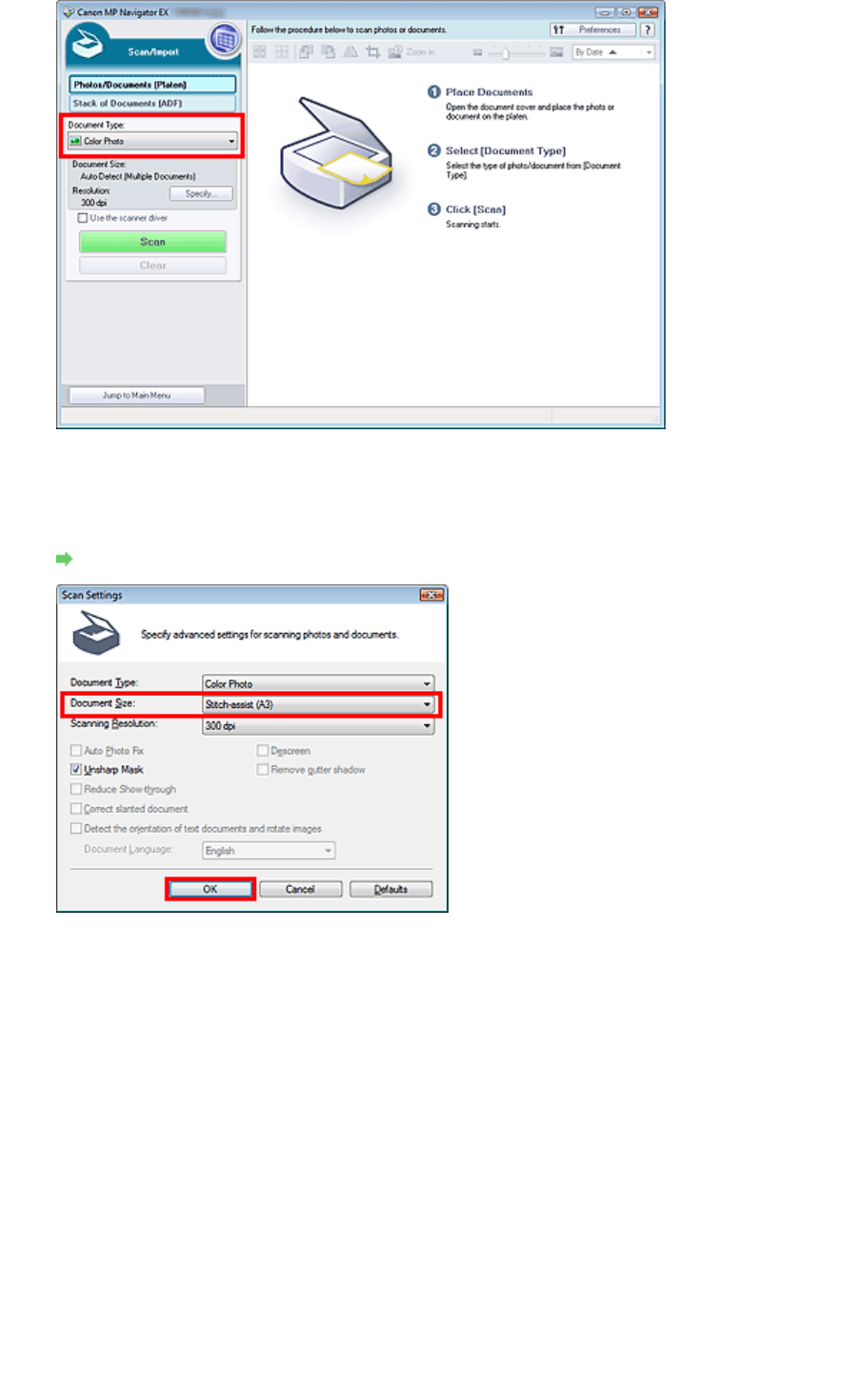
4.
Click Specify....
Select Stitch Assist for Document Size, then specify the scanning resolution as required.
When setting is completed, click OK.
Scan Settings Dialog Box (Photos/Documents)
5.
Click Scan.
Page 408 of 973 pagesScanning Images Larger than the Platen (Stitch Assist)


















