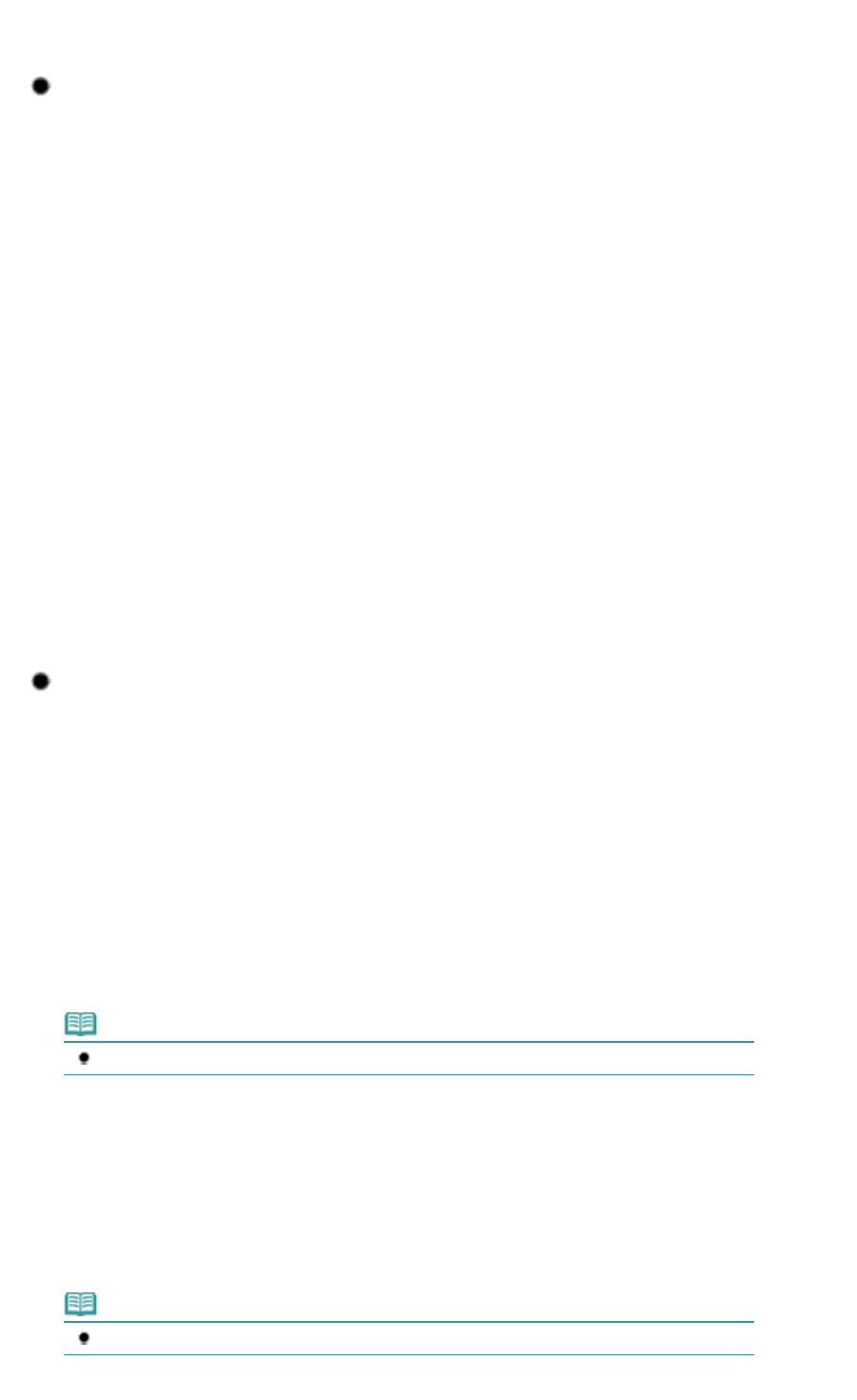
Used when printing from a PictBridge compliant device, selects whether or not to prioritize the Exif
information saved on a photo when Auto photo fix ON is selected.
LAN settings
WLAN active/inactive
Switches whether to enable or disable the wireless LAN.
Wireless LAN setup
Configures the wireless LAN connection according to the type of access point or the network
environment. You can also easily setup a wireless LAN using the supplied wireless LAN setup
cable when you install the drivers.
For details, refer to the printed manual:
Getting Started
.
Print LAN details
Prints the wireless LAN configuration information of the machine.
Other settings
Configures other network settings including the machine's network name, IPv4/IPv6 settings, WSD
(Web Services on Devices) setting, etc.
Reset LAN settings
Sets the machine network settings back to the default.
Device user settings
Date/time setting
Sets the date and time which will be displayed on the fax standby screen.
Date display format
Selects the format of date that is displayed on the LCD.
Summer time setting
Selects whether to enable or disable the summer time setting. When ON is selected, you can
specify the start and end date/time of the summer time.
Note
This setting may not be available depending on the country or region of purchase.
Audible tones
Adjusts the beep volume when pressing the buttons on the Operation Panel, or the alarm volume.
Country select
Selects the country where you are using the machine.
Note
This setting may not be available depending on the country or region of purchase.
Page 79 of 973 pagesMachine Settings


















