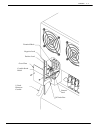4−4 Installation and Maintenance Volume
Octel 200/300 S.4.1 PB60019−01
4.2 INSTALLATION REQUIREMENTS
Installing the Octel 200/300 involves the following:
- Connecting PBX extensions to Octel 200/300 ports
- Connecting power to the cabinet
- Installing the configuration database
- Updating the database for both the Octel 200/300 and the PBX
- Dedicating trunks in the PBX to the Octel 200/300 hunt or distribution group
- Testing
. To be sure nothing is left undone during the installation process, use the installation checklist in
the Tracking The Installation section of this chapter.
Before the message server is connected to the PBX, ensure that the appropriate PBX changes have been
made and tested. Instructions for preparing the PBX for the Octel 200/300 installation are provided in the
Preparing the Phone System chapter of this manual. Refer to that chapter for an overview of:
- Changing the PBX database
- Setting up hunt groups
- Directing trunks to the Octel 200/300
Installation personnel must be familiar with the specific details involved in connecting the message
server and the PBX. This critical information is found in this manual as well as in the Configuration Note
written for the specific PBX involved.
Site Requirements
Install the Octel 200/300 in a dust-free location. Keep the Octel 200/300 separate from other equipment
that might produce heat, generate strong magnetic fields, or produce vibration.
If space and environment permit, install the Octel 200/300 in the telephone equipment room. Place the
cabinet to permit front access and ventilation on all sides. The air filter cleaning and replacement
schedule depends on the local environment.
Figure 4-1 is a floor plan for installing the Octel 200 in the United States, Canada, and Mexico.
Figure 4-2 is a floor plan for installing the Octel 300 in the United States, Canada, and Mexico.
The Octel 300 can be rack-mounted. Refer to Octel 300 Rack Mount section at the end of this chapter.
Power Requirements
The Octel 200/300 should receive power from a dedicated, separate circuit. If this is not possible, make
sure that the circuit is free of large motorized equipment, such as copy machines.
The power circuit must be compatible with the input voltage and frequency rating of the Octel 200/300.
The power circuit must have adequate current rating and be protected by a circuit breaker. Check the
voltage rating marked on the back of the message server where the power cord connects to the
Octel 200/300. The voltage rating indicates the input current rating for the Octel 200/300.