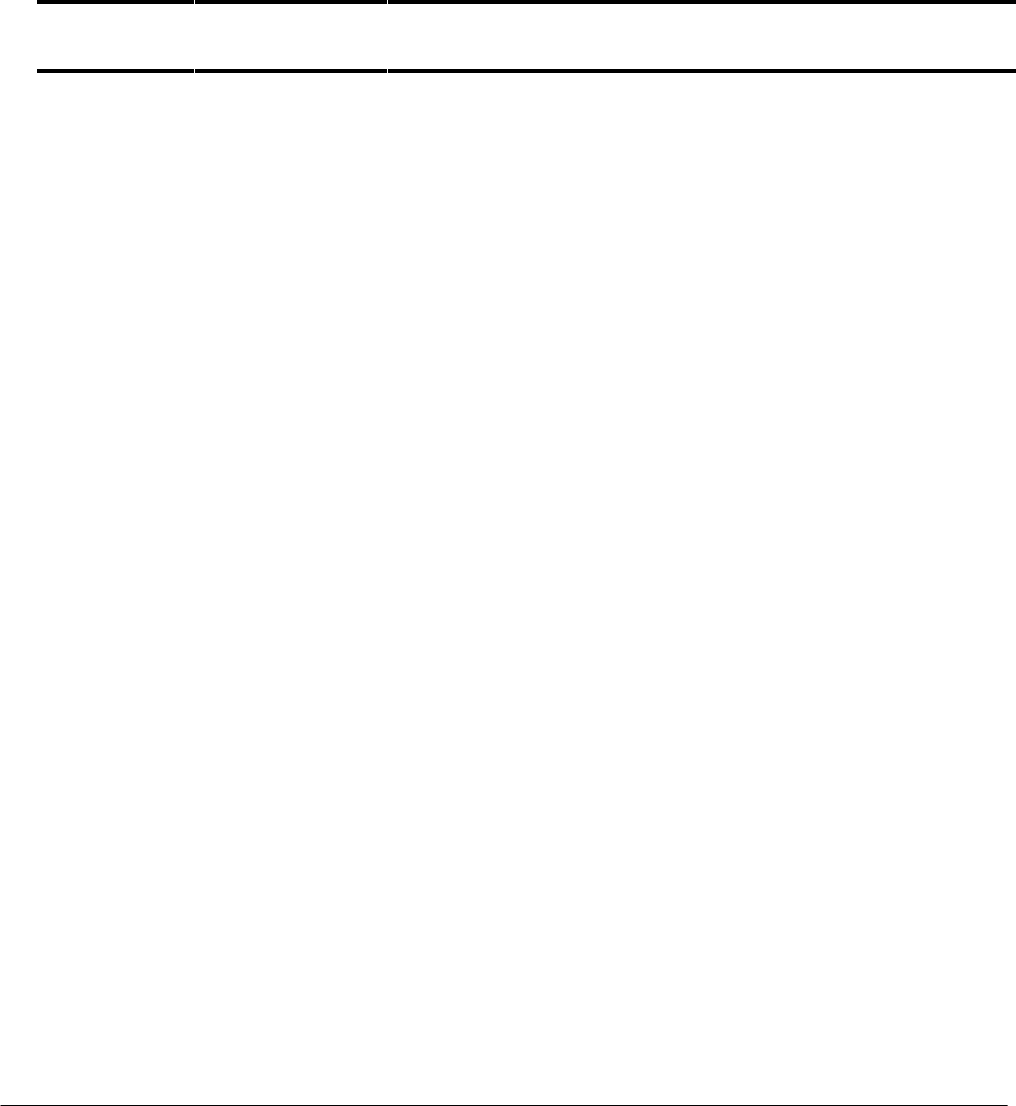
Quick Reference Guide
Octel 200/300
Maintenance Commands
Octel 200/300 S.4.1PB60019−01
Command
Type
InformationCommandSubject
Clear
Commands
Clear Hardware
Error Table
CH Clears the Hardware Error Table.
Integration Board CIxy Clears the integration board pegs.
x = slot number
y = unit number
Network CNF Clears network failures.
Pegs CP Clears the pegs.
Reports CR Gives a menu for the type of report to clear.
Message Waiting CRT1 Clears the round−trip time for message waiting.
Test
Commands
Digital Networking CMD x PING y For Digital Networking, performs the lowest-level
“echo” test from the LAN at the local end to the
destination cabinet.
x = slot number in which the LAN card is installed
y = IP address of device to which text Ethernet
packet is sent
LAN Status T DNET For Digital Networking, to get a quick indication of
the general “health” of the configuration and
hardware at the local and remote cabinets.
SNMP Manager
System
T SNMP Tests the mechanism for an Octel 200/300 to
communicate to an SNMP manager system.
Alarm Test TE A Attempts to call number defined for alarm call.
System Forwarding TE C 1 xy
or
CDxyz
Forwards all ports specified. Uses string from
System Parameter 45 —
SYSTEM RELOAD
FORWARD STRING
.
x = slot number
y = port number or first port in a range of ports
z = port number of the last port in a range of ports


















