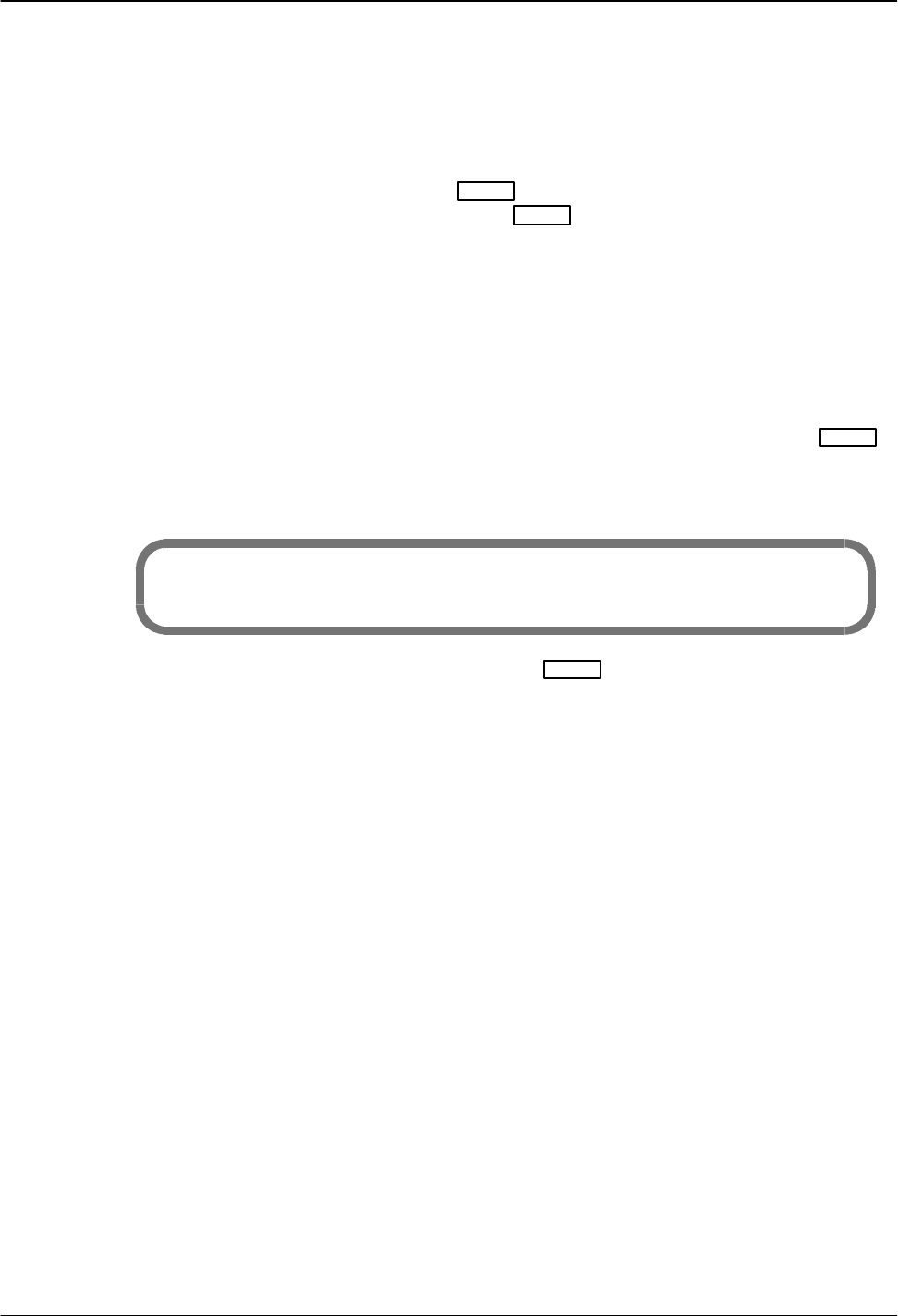
INSTALL 1-1
Octel 200/300 S.4.1PB60019−01
1.1 UNDERSTANDING THE INSTALL PROGRAM
Use the INSTALL program to establish server parameters when you are installing the message
server. The INSTALL program displays messages and questions on the terminal. Respond to the
questions by using the keyboard. Press the
Enter
key to enter the data after you have completed
each entry (on some terminals, this key is marked
Return
).
Some questions, such as “What is the PBX manufacturer?” are followed by a list of choices. Enter
the number corresponding to your choice. If the answer needed is not on the list, choose OTHER or
NONE as appropriate.
Some questions, such as “What is the company’s name?” require an answer to be typed rather than
selected from a list. The program specifies a minimum and maximum number of characters allowed
for the response. For example, the company name can be one to eight characters long.
The INSTALL program requires a response to each question. In some cases, you can press
Enter
without entering data, and INSTALL records a default answer. Default answers, often the most
commonly chosen answer to a question, are indicated in the following way:
Do you wish to set the system DATE and TIME? (Y/N, empty line = N)
The default answer for this question is N. If you press
Enter
without pressing a letter, the screen
shows an empty line, and INSTALL records an N.
Figure 1-1 shows the order in which information is requested when using the INSTALL program.


















