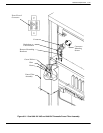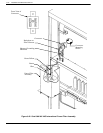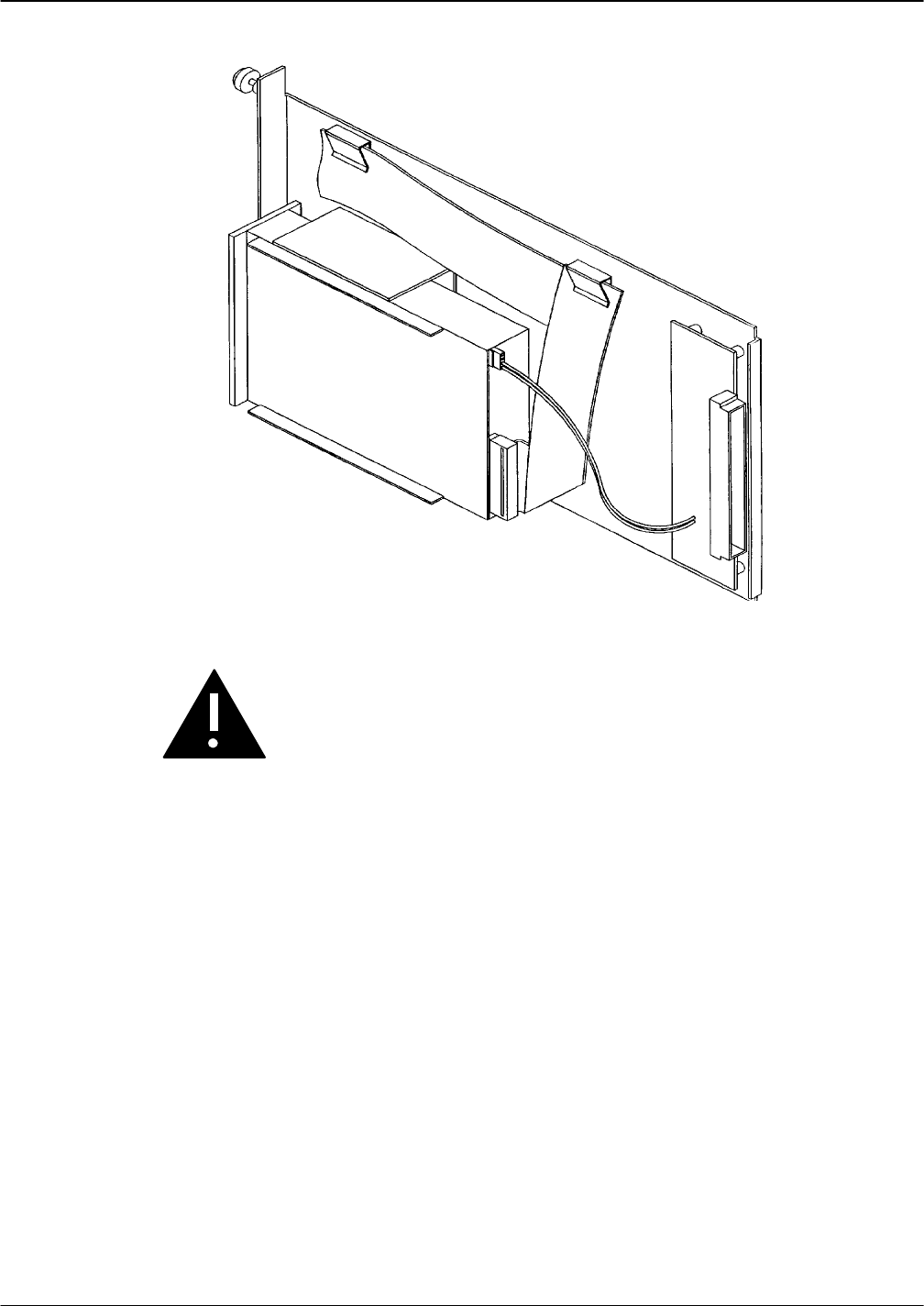
Hardware Replacement 9-27
Octel 200/300 S.4.1PB60019−01
Figure 9-17 Octel 300 Floppy Disk Drive Assembly
Caution!
The floppy disk drive assemblies are sensitive to
static electricity. Do not attempt the following
procedures without wearing an antistatic wrist strap.
Removing the Octel 300 Floppy Disk Drive
The Octel 300 floppy disk drive assembly is “hot pluggable.” You do not need to turn OFF the PSU to
remove the assembly. To remove the floppy disk drive assembly, use the following procedures:
1. Unlock and open the door of the cabinet.
2. Put on an antistatic wrist strap. Connect it to an unpainted portion of the cabinet.
3. Locate the floppy disk drive assembly.
4. Remove the configuration backup disk from the floppy disk drive.
5. Disconnect the floppy disk signal cable from the front of the CPU card.
6. Use a flat−blade screwdriver to loosen two captive screws securing the floppy drive to the cabinet.
7. Grip the front flange of the drive assembly and pull it firmly to unseat the rear-mounted connector.
Continue to pull the assembly out of the cabinet. Use one hand to support the bottom of the drive
when it clears the cabinet.
8. Carefully put the floppy drive assembly nearby to be reinstalled or shipped.
. Floppy disk drive assemblies are sensitive to rough handling. Be careful and handle them as
gently as possible.