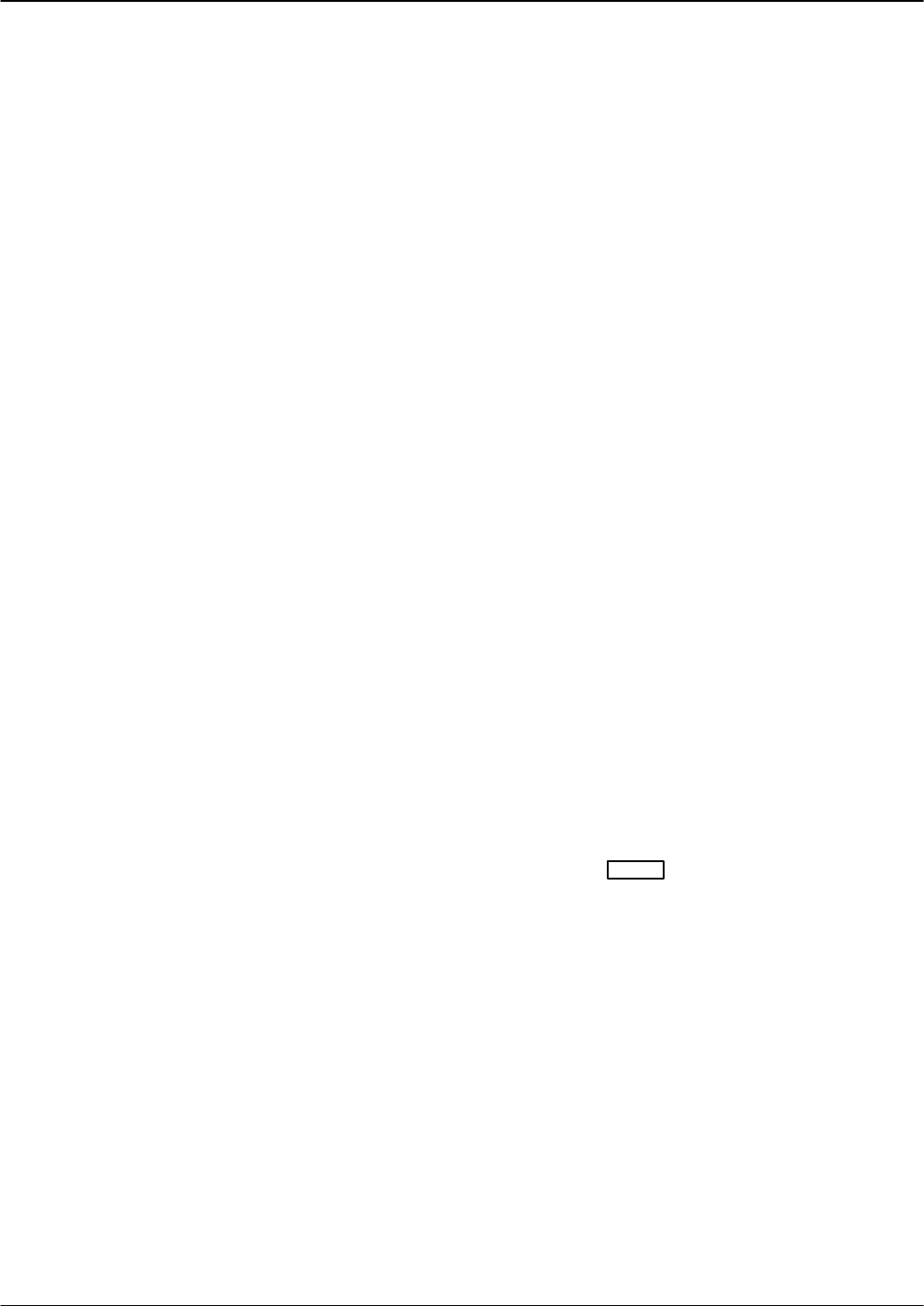
6-26 Installation and Maintenance Volume
Octel 200/300 S.4.1 PB60019−01
The LAN is running normally. If a Courtesy Down is in progress, the message
COURTESY DOWN IN PROGRESS is shown.
When the LAN status is UP, the high-speed link status is given for each high-speed
digital location, as follows.
- LOCATION The location name.
- STATUS The status of the link to this location, which is either UP or
DOWN.
- LAN-PRTCL The Digital Networking Protocol level of the other system.
This entry allows compatibility with future releases. It does
not relate to analog protocol numbering.
- OTHER The entry in this column can be one of the following:
HNDSHAKE, waiting for start-up handshake reply;
OEM-FAIL, cannot establish connection, OEM mismatch.
The LAN is in the initialization process. The current status of the initialization
process is given, from among the following:
- WAITING FOR LAN-REBUILD TO COMPLETE
- WAITING FOR LAN TO START
- WAITING FOR LAN INFO FROM VCU
- STARTING HIGH-SPEED CONNECTIONS
Communication to the LAN is not UP, and no LAN activity is possible. The reason,
if known, is given. The following are possible reasons:
- System does not have the Digital Networking feature.
- A COURTESY-DOWN is in process.
- LAN SYSTEM PARAMETER NOT ENABLED.
- LAN BOARD NOT CONFIGURED IN SLOTS TABLE.
At any time during the listing of the LAN status, you can press
Escape
to terminate the listing within a
line or two.
Status of FINDMBOX
Use the command FINDMBOX to search for a mailbox in the local USER Table, local Network Names
Table, and Uniform Numbering Plan Domain. The command then prints a status message of the results of
each search. Refer to Table 6-1 for a list of the status messages.
DOWN Entry
INITIALIZING
Entry
DOWN Entry


















