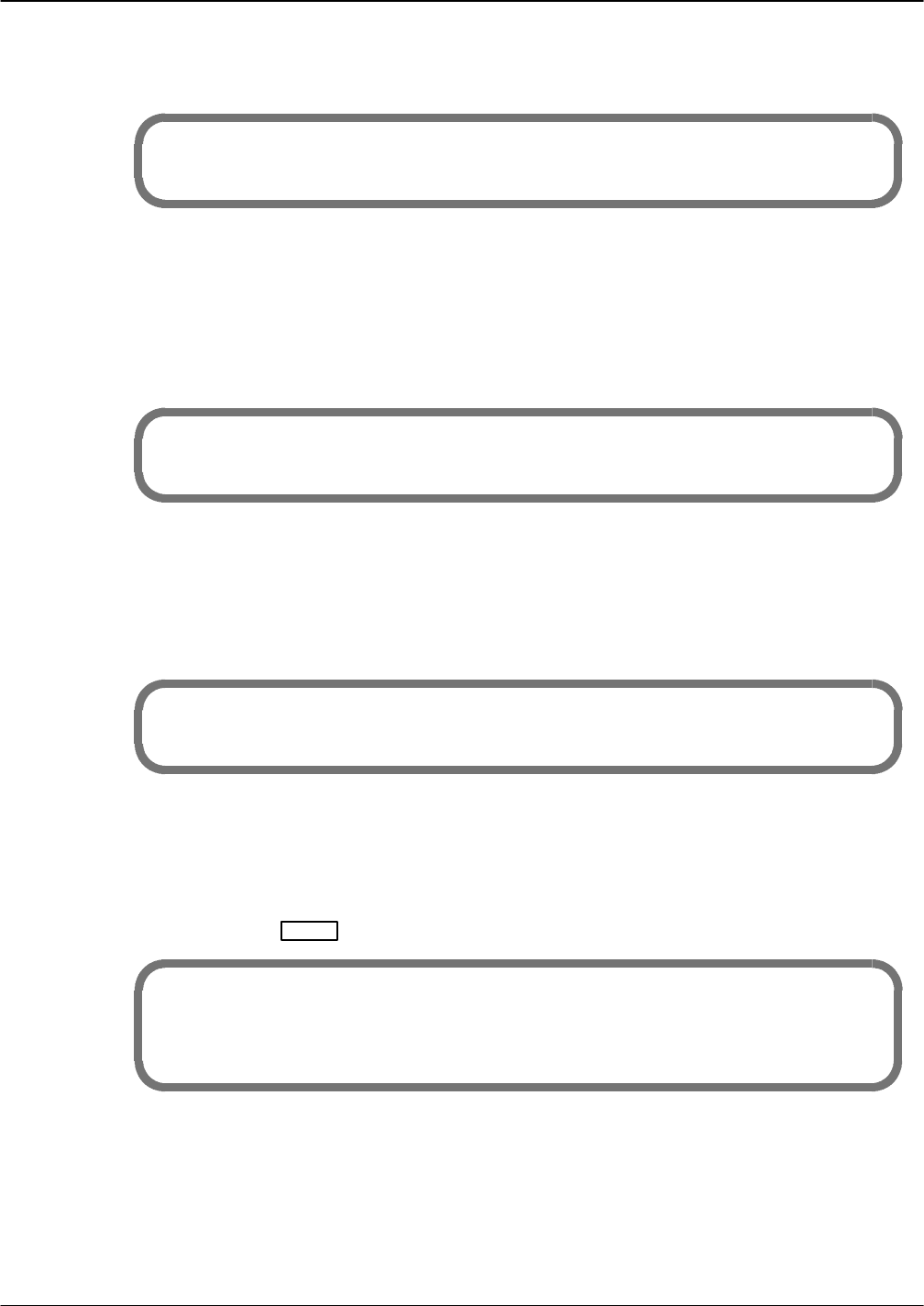
7-48 Installation and Maintenance Volume
Octel 200/300 S.4.1 PB60019−01
When you add or modify the SELF network location number it is recorded in the MAC log.
MM/DD/YY HH:MM:SS BY ACT REC ID ATTR VALUE
01/15/00 14:28:25 UPDT MOD SYS 01 SELF 88
System Distribution Lists
The MAC log displays changes to system distribution lists, including the creation of an SDL or changes
to the COS of an SDL pilot mailbox. When you add the first member of an SDL, the MAC log displays
the mailbox as a SDL pilot (CUD) and then displays the mailbox number of the first member added.
MM/DD/YY HH:MM:SS BY ACT REC ID ATTR VALUE
01/15/00 14:58:25 UPDT CUD USER 305
01/15/00 15:01:15 UPDT MOD DIST 305 MBR 306
01/15/00 15:01:25 UPDT MOD DIST 305 COS 001
Extended Mailbox
Changes to add extended mailboxes are logged, when you add a mailbox to an extended mailbox. The
ATTR field displays EMB.
MM/DD/YY HH:MM:SS BY ACT REC ID ATTR VALUE
01/15/00 14:28:25 UPDT ADD USER 301 EMB 303
Using the LOG PR MAC command
To use the LOG command for MAC activities, at the @ prompt,enter:
LOG PR MAC
Enter
@LOG PR MAC
Specify Print Option(s):
”S”tart <time>, ”E”nd <time>, ”L”ine <length>, ”P”age <length>, ”\”,
”M”ask <mask (including date and time fields)>, ”C”ontinuous
Filters: BY AC RE ID AT VA
Refer to the Log Command section in this chapter for an explanation of LOG print options.
In addition to the LOG print options that control the output format, you can enter specific filters and
arguments to limit the output to only those activities that match the set of search criteria. Filters need not
be specified; in some cases, filters can be partially specified. Only the values that match the specified
filters are displayed. The following filters are available.


















